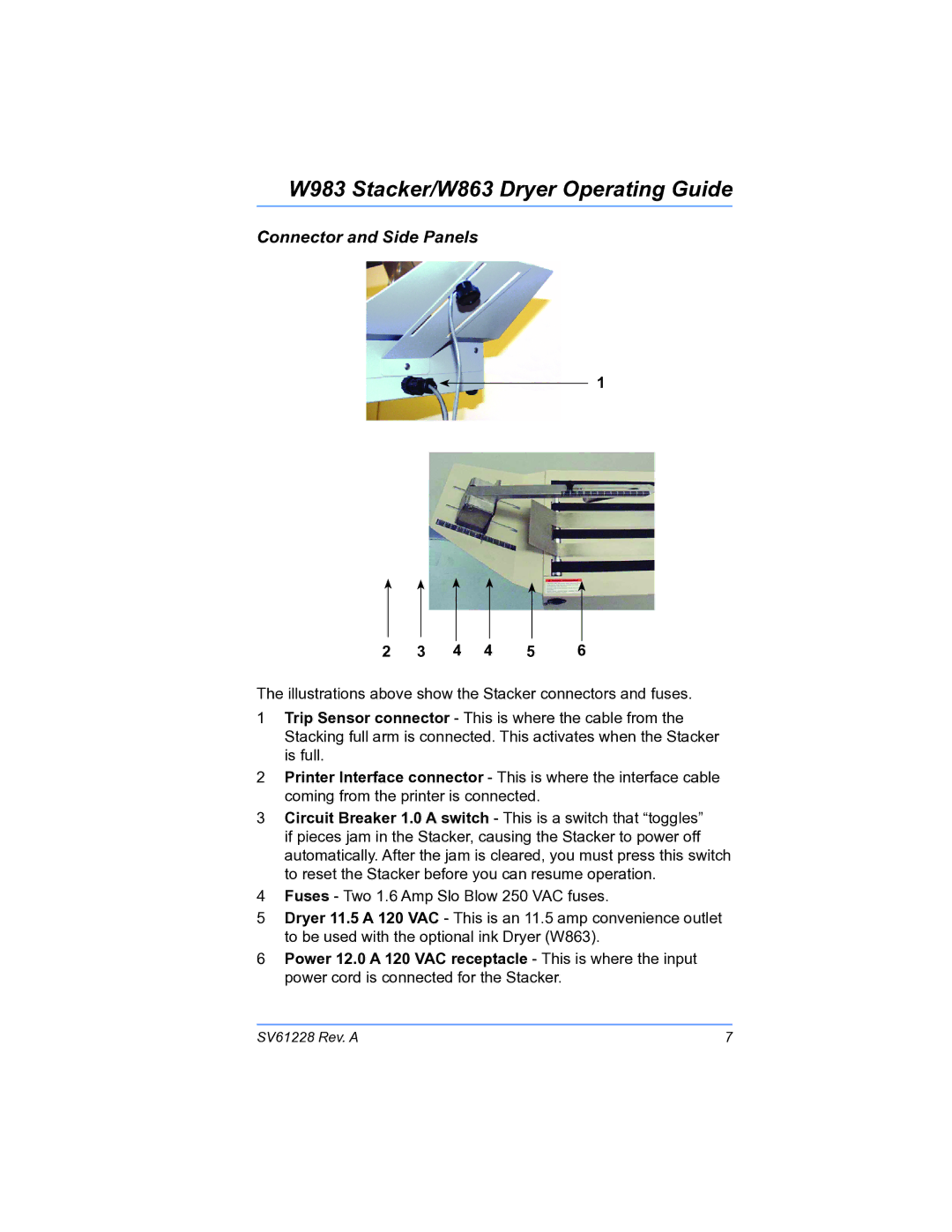W983 Stacker/W863 Dryer Operating Guide
Connector and Side Panels
1
2 | 3 | 4 | 4 | 5 | 6 |
The illustrations above show the Stacker connectors and fuses.
1Trip Sensor connector - This is where the cable from the Stacking full arm is connected. This activates when the Stacker is full.
2Printer Interface connector - This is where the interface cable coming from the printer is connected.
3Circuit Breaker 1.0 A switch - This is a switch that “toggles” if pieces jam in the Stacker, causing the Stacker to power off automatically. After the jam is cleared, you must press this switch to reset the Stacker before you can resume operation.
4Fuses - Two 1.6 Amp Slo Blow 250 VAC fuses.
5Dryer 11.5 A 120 VAC - This is an 11.5 amp convenience outlet to be used with the optional ink Dryer (W863).
6Power 12.0 A 120 VAC receptacle - This is where the input power cord is connected for the Stacker.
SV61228 Rev. A | 7 |