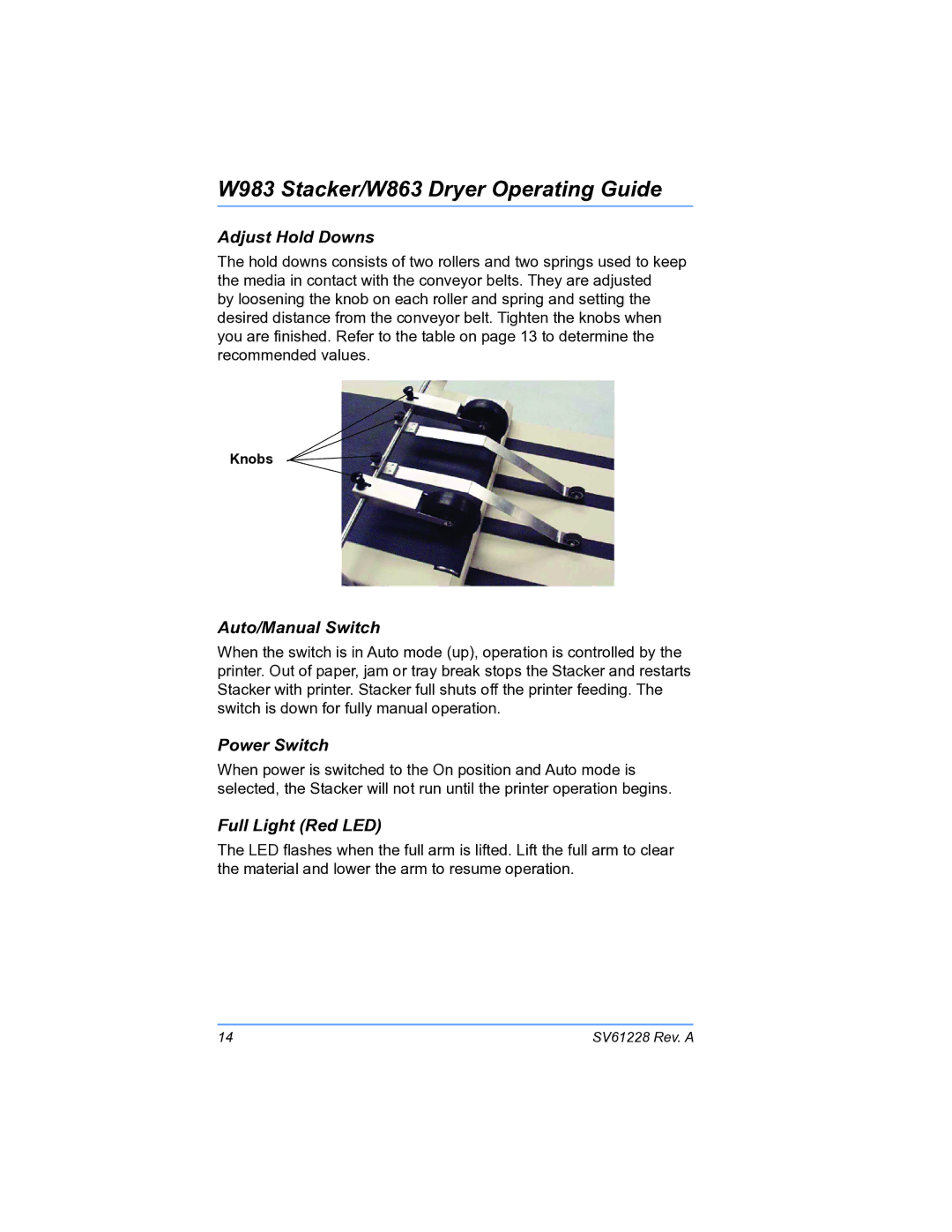W983 Stacker/W863 Dryer Operating Guide
Adjust Hold Downs
The hold downs consists of two rollers and two springs used to keep the media in contact with the conveyor belts. They are adjusted
by loosening the knob on each roller and spring and setting the desired distance from the conveyor belt. Tighten the knobs when you are finished. Refer to the table on page 13 to determine the recommended values.
Knobs
Auto/Manual Switch
When the switch is in Auto mode (up), operation is controlled by the printer. Out of paper, jam or tray break stops the Stacker and restarts Stacker with printer. Stacker full shuts off the printer feeding. The switch is down for fully manual operation.
Power Switch
When power is switched to the On position and Auto mode is selected, the Stacker will not run until the printer operation begins.
Full Light (Red LED)
The LED flashes when the full arm is lifted. Lift the full arm to clear the material and lower the arm to resume operation.
14 | SV61228 Rev. A |