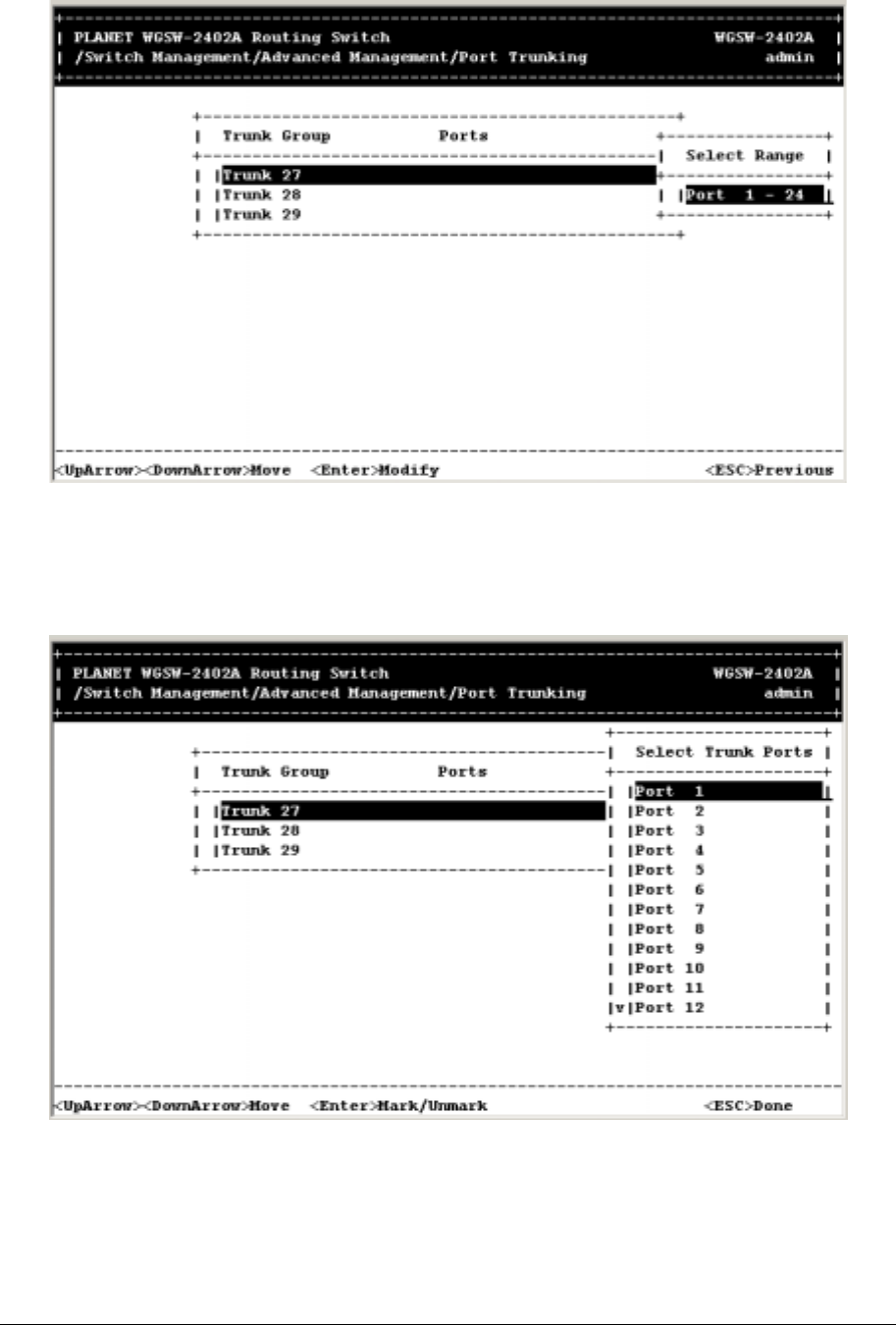
- 144 -
FIGURE 5-122
3. Highlight the range of ports you want to associate with the trunk group, then press Enter.
FIGURE 5-123
4. For each trunk you want to select, highlighting it and press Enter. An asterisk will appear next to the
selected port. For trunk 27/28, maximum 4 ports can be included in a trunk.