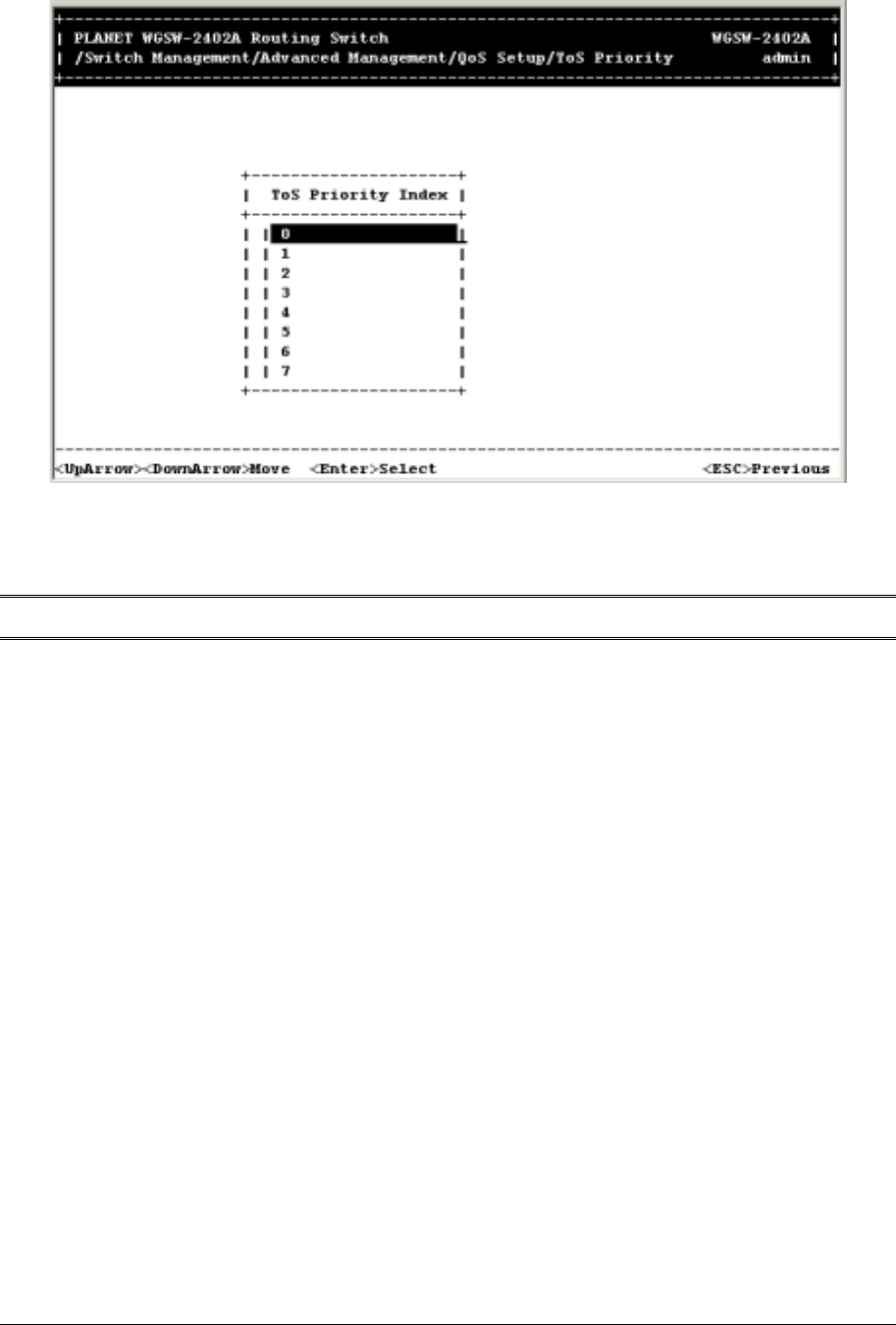
- 176 -
2. Press the Down Arrow key to highlight a ToS priority number.
Note: The ToS priority number is determined by bit [4:2] or [7:5] of the ToS field in the IP header.
3. Press the Enter key. The ToS Priority Setting screen appears. This screen is similar to the VLAN
Priority Setting screen.