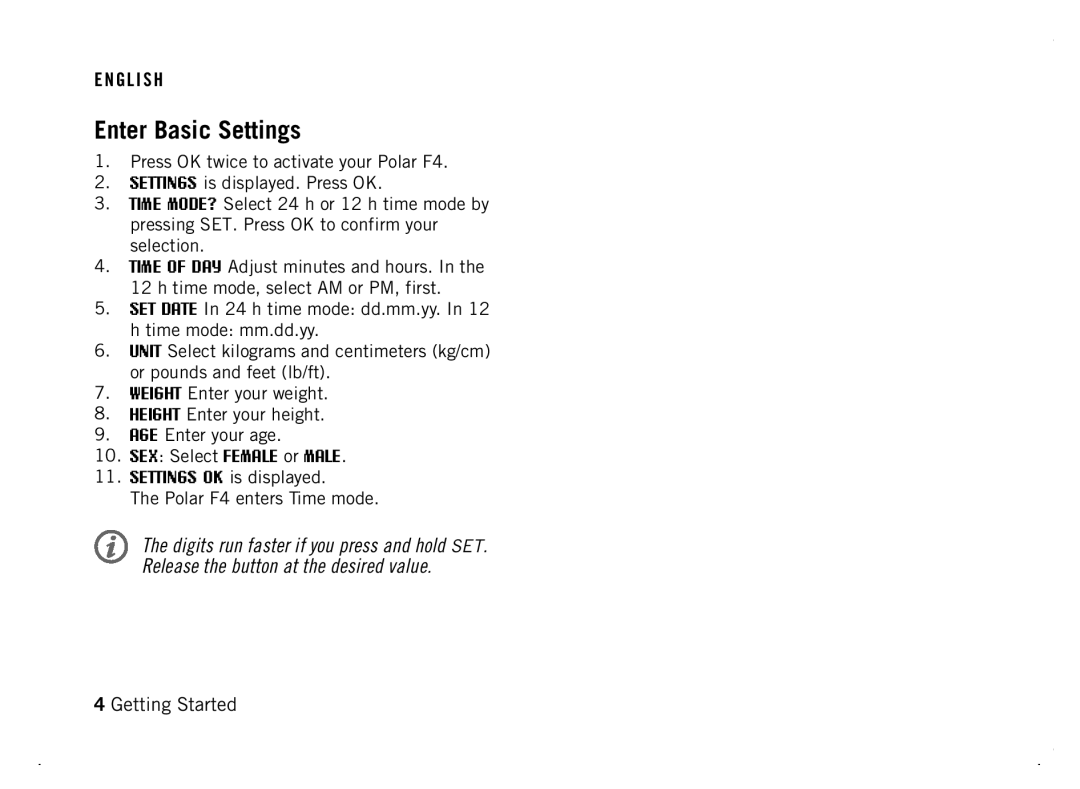E N G L I S H
Enter Basic Settings
1.Press OK twice to activate your Polar F4.
2.SETTINGS is displayed. Press OK.
3.TIME MODE? Select 24 h or 12 h time mode by pressing SET. Press OK to confirm your selection.
4.TIME OF DAY Adjust minutes and hours. In the 12 h time mode, select AM or PM, first.
5.SET DATE In 24 h time mode: dd.mm.yy. In 12
h time mode: mm.dd.yy.
6.UNIT Select kilograms and centimeters (kg/cm) or pounds and feet (lb/ft).
7.WEIGHT Enter your weight.
8.HEIGHT Enter your height.
9.AGE Enter your age.
10.SEX: Select FEMALE or MALE.
11.SETTINGS OK is displayed.
The Polar F4 enters Time mode.
The digits run faster if you press and hold SET. Release the button at the desired value.
4 Getting Started