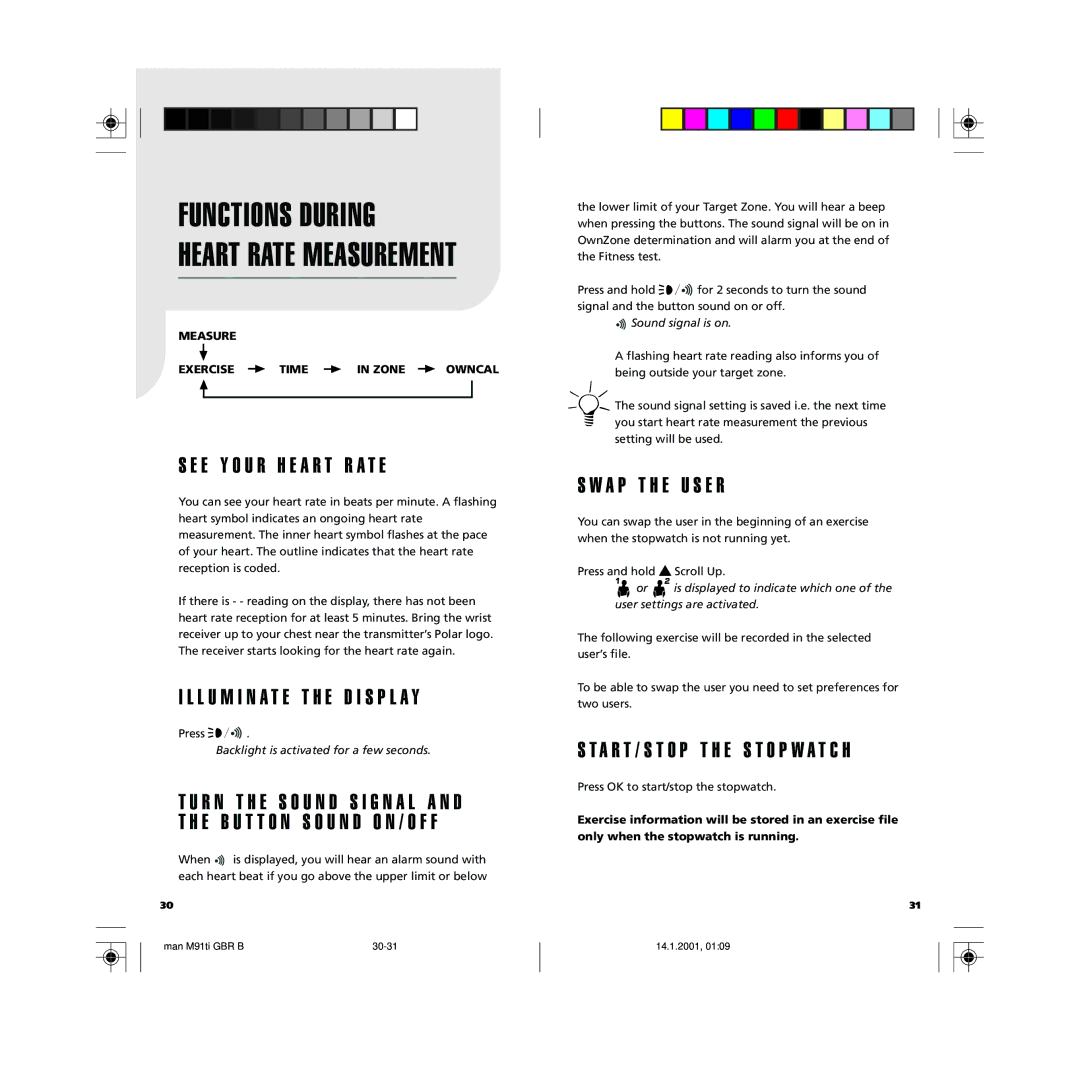FUNCTIONS DURING
HEART RATE MEASUREMENT
MEASURE
EXERCISE |
| TIME |
| IN ZONE |
| OWNCAL | ||
|
|
| ||||||
|
|
|
|
|
|
|
|
|
|
|
|
|
|
|
|
|
|
|
|
|
|
|
|
|
|
|
S E E Y O U R H E A R T R A T E
You can see your heart rate in beats per minute. A flashing heart symbol indicates an ongoing heart rate measurement. The inner heart symbol flashes at the pace of your heart. The outline indicates that the heart rate reception is coded.
If there is - - reading on the display, there has not been heart rate reception for at least 5 minutes. Bring the wrist receiver up to your chest near the transmitter’s Polar logo. The receiver starts looking for the heart rate again.
I L L U M I N A T E T H E D I S P L A Y
Press ![]()
![]()
![]()
![]() .
.
Backlight is activated for a few seconds.
T U R N T H E S O U N D S I G N A L A N D T H E B U T T O N S O U N D O N / O F F
When![]()
![]()
![]() is displayed, you will hear an alarm sound with each heart beat if you go above the upper limit or below
is displayed, you will hear an alarm sound with each heart beat if you go above the upper limit or below
30
the lower limit of your Target Zone. You will hear a beep when pressing the buttons. The sound signal will be on in OwnZone determination and will alarm you at the end of the Fitness test.
Press and hold ![]()
![]()
![]()
![]()
![]() for 2 seconds to turn the sound signal and the button sound on or off.
for 2 seconds to turn the sound signal and the button sound on or off.

 Sound signal is on.
Sound signal is on.
A flashing heart rate reading also informs you of being outside your target zone.
![]()
![]()
![]() The sound signal setting is saved i.e. the next time
The sound signal setting is saved i.e. the next time ![]() you start heart rate measurement the previous setting will be used.
you start heart rate measurement the previous setting will be used.
S W A P T H E U S E R
You can swap the user in the beginning of an exercise when the stopwatch is not running yet.
Press and hold ![]() Scroll Up.
Scroll Up.
![]() or
or ![]() is displayed to indicate which one of the user settings are activated.
is displayed to indicate which one of the user settings are activated.
The following exercise will be recorded in the selected user’s file.
To be able to swap the user you need to set preferences for two users.
S T A R T / S T O P T H E S T O P W A T C H
Press OK to start/stop the stopwatch.
Exercise information will be stored in an exercise file only when the stopwatch is running.
31
man M91ti GBR B |
14.1.2001, 01:09