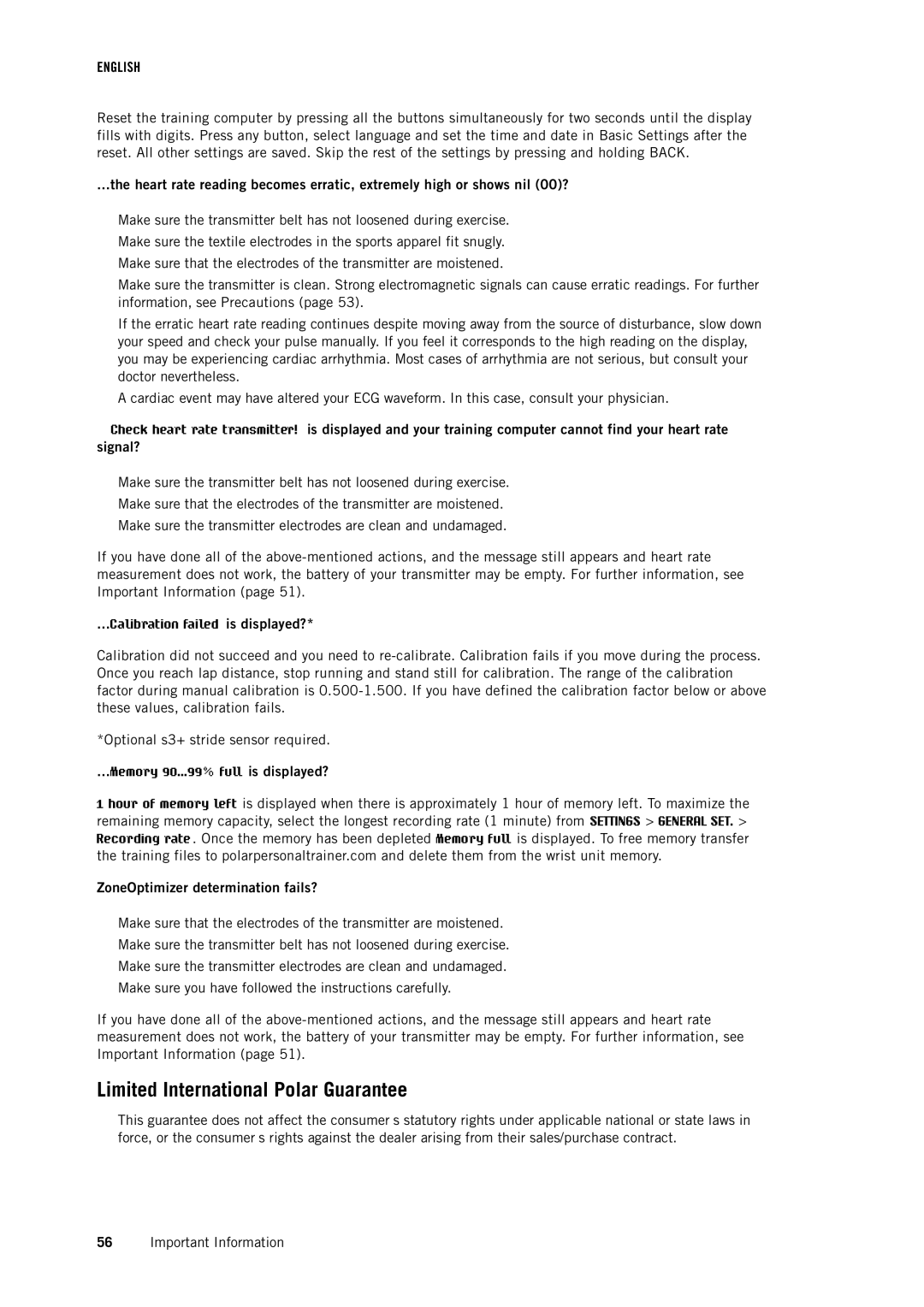ENGLISH
Reset the training computer by pressing all the buttons simultaneously for two seconds until the display fills with digits. Press any button, select language and set the time and date in Basic Settings after the reset. All other settings are saved. Skip the rest of the settings by pressing and holding BACK.
...the heart rate reading becomes erratic, extremely high or shows nil (00)?
•Make sure the transmitter belt has not loosened during exercise.
•Make sure the textile electrodes in the sports apparel fit snugly.
•Make sure that the electrodes of the transmitter are moistened.
•Make sure the transmitter is clean. Strong electromagnetic signals can cause erratic readings. For further information, see Precautions (page 53).
•If the erratic heart rate reading continues despite moving away from the source of disturbance, slow down your speed and check your pulse manually. If you feel it corresponds to the high reading on the display, you may be experiencing cardiac arrhythmia. Most cases of arrhythmia are not serious, but consult your doctor nevertheless.
•A cardiac event may have altered your ECG waveform. In this case, consult your physician.
…Check heart rate transmitter! is displayed and your training computer cannot find your heart rate signal?
•Make sure the transmitter belt has not loosened during exercise.
•Make sure that the electrodes of the transmitter are moistened.
•Make sure the transmitter electrodes are clean and undamaged.
If you have done all of the
...Calibration failed is displayed?*
Calibration did not succeed and you need to
*Optional s3+ stride sensor required.
...Memory 90...99% full is displayed?
1 hour of memory left is displayed when there is approximately 1 hour of memory left. To maximize the remaining memory capacity, select the longest recording rate (1 minute) from SETTINGS > GENERAL SET. > Recording rate. Once the memory has been depleted Memory full is displayed. To free memory transfer the training files to polarpersonaltrainer.com and delete them from the wrist unit memory.
ZoneOptimizer determination fails?
•Make sure that the electrodes of the transmitter are moistened.
•Make sure the transmitter belt has not loosened during exercise.
•Make sure the transmitter electrodes are clean and undamaged.
•Make sure you have followed the instructions carefully.
If you have done all of the
Limited International Polar Guarantee
•This guarantee does not affect the consumer’s statutory rights under applicable national or state laws in force, or the consumer’s rights against the dealer arising from their sales/purchase contract.
56Important Information