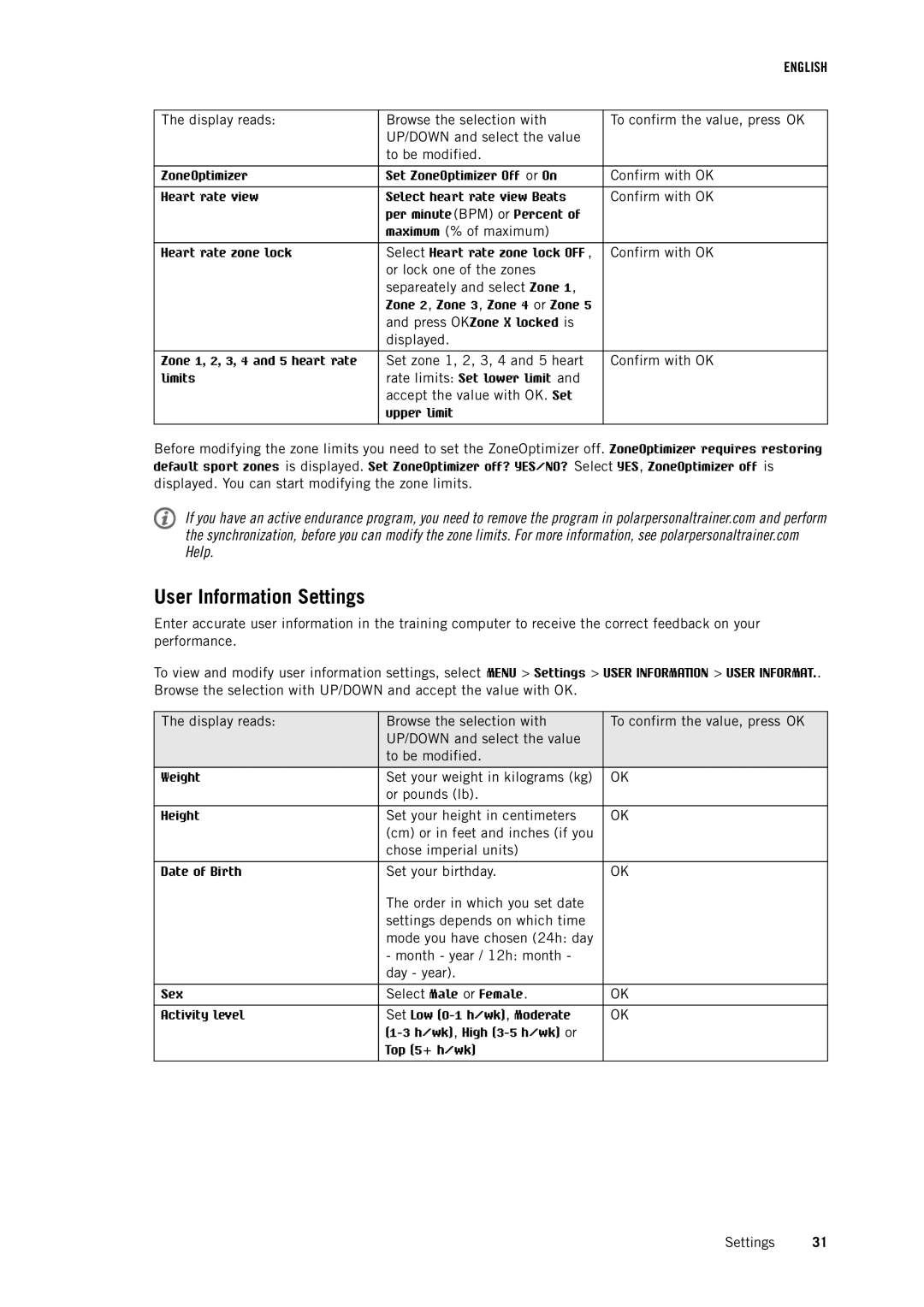|
| ENGLISH |
|
|
|
The display reads: | Browse the selection with | To confirm the value, press OK |
| UP/DOWN and select the value |
|
| to be modified. |
|
|
|
|
ZoneOptimizer | Set ZoneOptimizer Off or On | Confirm with OK |
|
|
|
Heart rate view | Select heart rate view Beats | Confirm with OK |
| per minute(BPM) or Percent of |
|
| maximum (% of maximum) |
|
|
|
|
Heart rate zone lock | Select Heart rate zone lock OFF , | Confirm with OK |
| or lock one of the zones |
|
| separeately and select Zone 1, |
|
| Zone 2, Zone 3, Zone 4 or Zone 5 |
|
| and press OKZone X locked is |
|
| displayed. |
|
|
|
|
Zone 1, 2, 3, 4 and 5 heart rate | Set zone 1, 2, 3, 4 and 5 heart | Confirm with OK |
limits | rate limits: Set lower limit and |
|
| accept the value with OK. Set |
|
| upper limit |
|
|
|
|
Before modifying the zone limits you need to set the ZoneOptimizer off. ZoneOptimizer requires restoring default sport zones is displayed. Set ZoneOptimizer off? YES/NO? Select YES, ZoneOptimizer off is
displayed. You can start modifying the zone limits.
If you have an active endurance program, you need to remove the program in polarpersonaltrainer.com and perform the synchronization, before you can modify the zone limits. For more information, see polarpersonaltrainer.com Help.
User Information Settings
Enter accurate user information in the training computer to receive the correct feedback on your performance.
To view and modify user information settings, select MENU > Settings > USER INFORMATION > USER INFORMAT.. Browse the selection with UP/DOWN and accept the value with OK.
The display reads: | Browse the selection with | To confirm the value, press OK |
| UP/DOWN and select the value |
|
| to be modified. |
|
Weight | Set your weight in kilograms (kg) | OK |
| or pounds (lb). |
|
|
|
|
Height | Set your height in centimeters | OK |
| (cm) or in feet and inches (if you |
|
| chose imperial units) |
|
|
|
|
Date of Birth | Set your birthday. | OK |
| The order in which you set date |
|
| settings depends on which time |
|
| mode you have chosen (24h: day |
|
| - month - year / 12h: month - |
|
| day - year). |
|
|
|
|
Sex | Select Male or Female. | OK |
|
|
|
Activity level | Set Low | OK |
|
| |
| Top (5+ h/wk) |
|
|
|
|
Settings 31