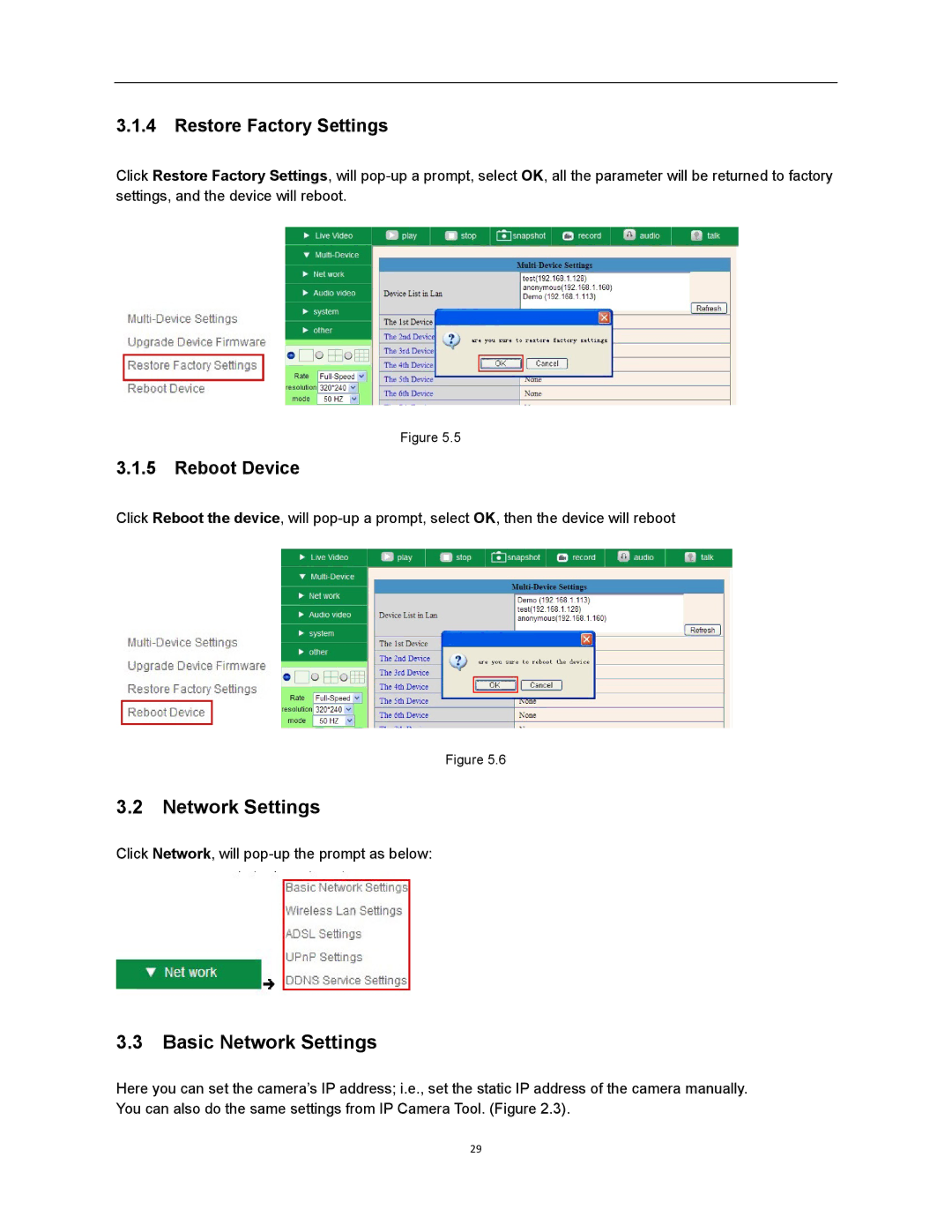3.1.4Restore Factory Settings
Click Restore Factory Settings, will
Figure 5.5
3.1.5Reboot Device
Click Reboot the device, will
Figure 5.6
3.2Network Settings
Click Network, will
3.3Basic Network Settings
Here you can set the camera’s IP address; i.e., set the static IP address of the camera manually. You can also do the same settings from IP Camera Tool. (Figure 2.3).
29