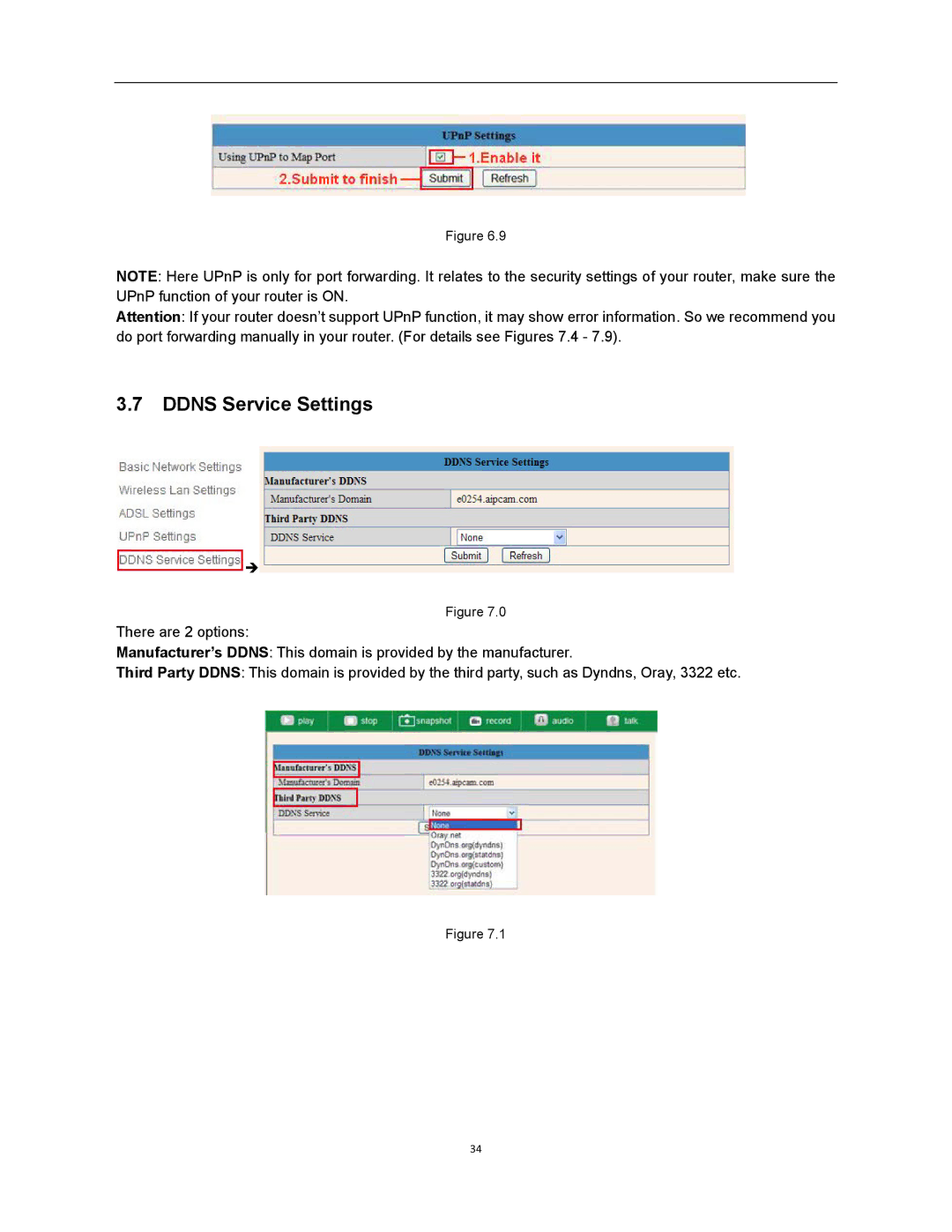Figure 6.9
NOTE: Here UPnP is only for port forwarding. It relates to the security settings of your router, make sure the UPnP function of your router is ON.
Attention: If your router doesn’t support UPnP function, it may show error information. So we recommend you do port forwarding manually in your router. (For details see Figures 7.4 - 7.9).
3.7DDNS Service Settings

Figure 7.0
There are 2 options:
Manufacturer’s DDNS: This domain is provided by the manufacturer.
Third Party DDNS: This domain is provided by the third party, such as Dyndns, Oray, 3322 etc.
Figure 7.1
34