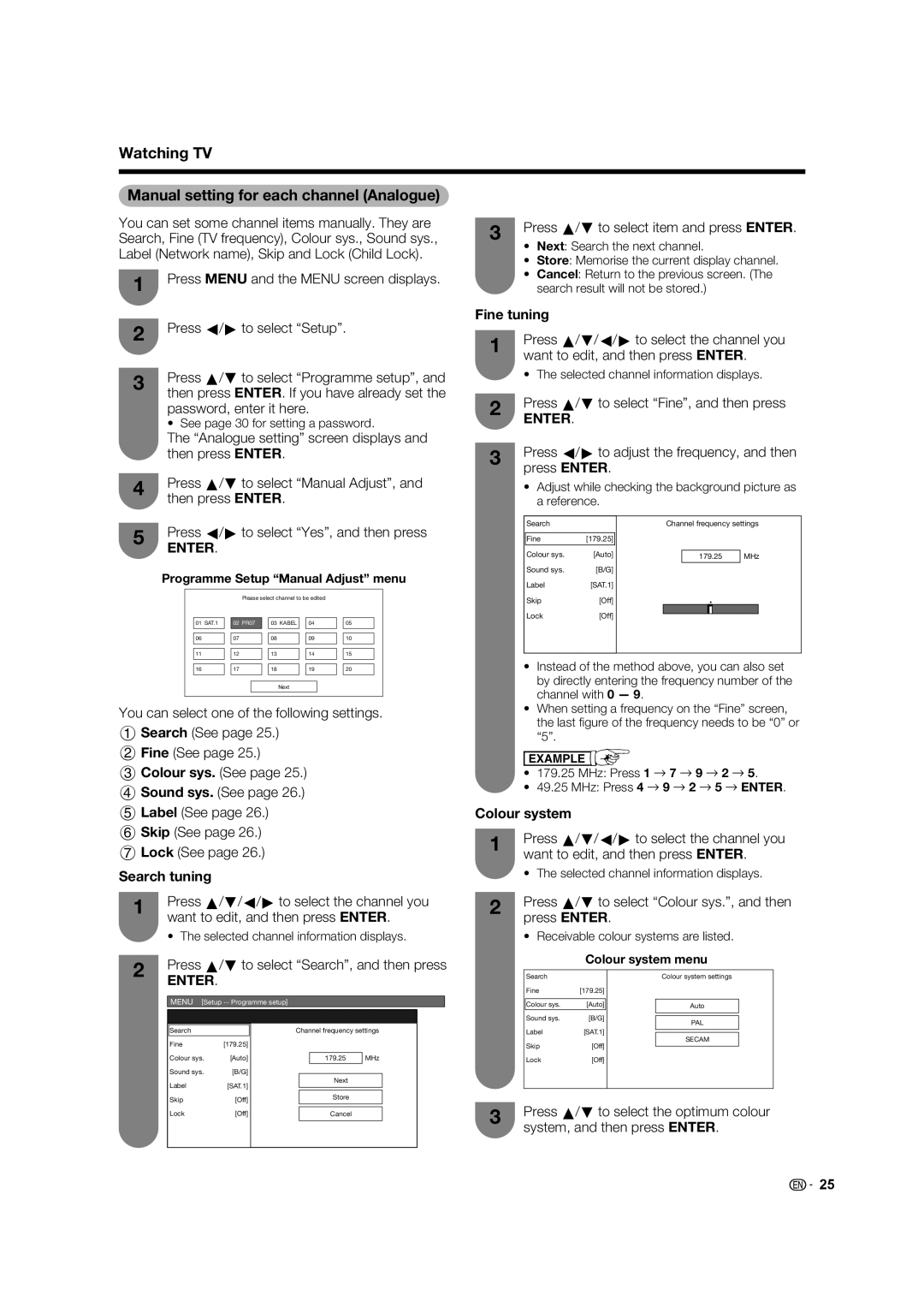LC-46LB700X
Page
Dear Sharp customer
Contents
Contents
Disc Playback
Blu-ray disc Setup
Information on the software license for this product
Connecting a PC
Teletext function
Appendix
Precautions when transporting the TV
Important Safety Precautions
Trademarks
Supplied accessories
Short screws g
Preparation
Attaching the stand
Confi rm the 8 screws supplied with the TV
TV Front/Side
Channel up r/ down s button Volume up e/ down f button
Part names
Preparation
Volume display when headphones are plugged
Preparation TV Rear
Regarding the headphone jack
Preparation Remote control unit
Connecting the AC cord
Before turning on the power
Connecting the antenna cable
Connecting external devices
Setting the on-screen display language
Supplying electric power to the antenna
Initial auto installation
Confirm the following before turning on the power
Checking channel strength
Checking signal strength and channel strength
Checking signal strength
Press a/b to select Signal Strength
Connecting external devices
Set Top Box STB Set Top Box
Preparation Connecting a STB Satellite, Cable, etc
Connecting a PC
You can use the Input 7 PC terminal when connecting to a PC
To Ethernet terminal
Preparation Connecting to the Ethernet terminal
After connecting
This TV
Using the remote control unit
Remote control sensor
Inserting the batteries
Power indicator
Turning on the power
Turning off the power
Press Power on the remote control
Blue illumination Emblem
Using the control panel of the TV What is Menu?
About Menu operations
Basic Menu operations
List of menu items to help you with operations
Preparation Menu items TV/INPUT
Input skip
Preparation Menu items HDMI/RGB
Watching TV
Setting channels automatically
If you have already set the password, enter it here
See page 30 for setting a password
Watching TV
Selecting programmes Adjusting the volume
Menu language settings
Using CHr/s on the remote control unit
Additional search
Setting channels to your preference
Digital Settings
Manual adjust
Colour sys. See
Watching TV Manual setting for each channel Analogue
Fine tuning
Search tuning
Skipping channels
Watching TV Manual setting for each channel
Setting the child lock
Sound system Broadcasting system
Erasing programmes
Watching TV Sorting programmes
Freezing the image Muting the audio temporarily
Using Mute e on the remote control unit
Useful viewing functions
Returning to the previously selected channel
Switching the digital audio format
Watching TV Switching the analogue audio format
Enter the 4-digit number as a password using 0
Setting a password
Clearing the password
Press a/b to select Change password, and then press Enter
Programme title display
Cancelling the lock
Watching TV Parental rate
Key lock
Blu-ray disc Ecology ECO picture control
Energy conservation settings
Auto power-off at a designated time
Energy save
Press a/b to select No signal off, and then
Picture size settings
Watching TV Auto power-off after the end of broadcast
Auto power-off when there are no operations performed
Auto Selection
Mode menu
Watching TV Selecting the picture size manually
Manual Selection
When the input source is INPUT1, 2, 3 or 7 terminal Example
Selecting a preset AV Mode
Using AV Mode on the remote control unit
Press AV Mode
Press OPC to switch the OPC function on or off
Manual picture settings
Picture adjustment
Using OPC on the remote control unit
Colour Temp. Colour temperature
Watching TV Advanced picture settings
Film Mode
Gamma adjustment M.S.-hue
Range of OPC
Other picture settings
Adjusting the image position
Press c/d to adjust the item to your desired position
Watching TV Indicating time on the screen Time display
Time format
Display the clock time
SRS TruSurround TS HD
Audio adjustment
Output volume select
Bass enhancer
Dolby Digital
Watching TV Automatic volume adjustment
Digital audio output
Clear voice
To optical digital input of external audio devices
Watching TV Using Digital Audio Output Info
When you press ENTER, the TV jumps to the channel
Programme Guide
DTV Digital TV
When you watch the TV for the first time
ATV Analogue/DTV/RADIO buttons
ATV Analogue TV
EPG setup setting for receiving EPG data
EPG display settings
Display range setup
Genre icon setup
Selecting a programme using EPG
Basic Operation Display the EPG screen
Selecting a programme 3Check programme information
5Search for a programme by date/time
Watching TV 4Search a programme in a category
Cancelling using B button on the remote control
Timer setting using EPG
Cancelling the timer setting
Selecting Watch in the timer setup screen
Hdmi High-Definition Multimedia Interface Auto View
Settings when using external devices
Settings when using Hdmi output devices
Connecting an Hdmi output device
Selecting input source
Selecting the input source and signal type
Settings when using external devices
Selecting input signal type
Press Menu to exit
Colour system settings
Labelling input sources
Skipping HDMI/RGB input
Channel selecting effect
Setting display colour
Types of Discs that Can Be Used with This TV
Disc Type Recording Contents
About Discs
Blu-ray Disc
Discs that Cannot Be Used with This TV
Title, Chapter and Track
About Discs
Icons Used on DVD-VIDEO Disc Cases
Copyright
Disc Precautions
Disc Playback
Loading a Disc
Removing a Disc
BD/DVD Menus
BD/DVD-VIDEO Playback
Enjoying Bonusview or BD-LIVE
Disc Playback Using the Disc Menu
Using the Pop-up Menu
Bonusview or BD-LIVE
Press H to stop playback
DVD-R/-RW/BD-RE/-R Playback
Virtual Package
You can play back a recorded disc fi nalized DVD disc only
Playing Back the Title You Stopped While Being Played
Audio CD Playback
Disc Playback Playback by Selecting a Playlist
Sorting the Titles
Pause/Frame Advance Playback
Playback Functions
Repeat Playback of a Title or Chapter Repeat Playback
Fast Forward/Reverse Search
Switching the Audio
To cancel Repeat Playback
Disc Menu control screen
Disc Playback Switching the Angle
Displaying the Angle Mark
Disc Menu Control
Disc Playback Disc Menu Operation Procedure
Disc Menu Which Can Be Set
Press a/b/c/d to set, and then press
Blu-ray disc Setup
Audio Video Settings
Playback Setting
Select Next, then press Enter
Communication Setup
Blu-ray disc Setup
Select Next, then press Enter Enter your DNS address
Test, then press Enter
Confi rming the settings, press c/d to select
For the Option Ethernet connection speeds
Press c/d to select the connection speed
Press c/d to select a number/character, then press Enter
Operation procedure for inputting characters manually
Press a/b to select the desired input mode
Input character list
About Output of Next Generation Audio Formats
Blu-ray disc Setup Country Code List
Language Code List
Language List
Start the process
Software Update
Version
USB Memory Management
If you have not yet set the PIN code, go to step
Press Enter to start checking data in the USB memory device
During the data checking, Checking blinks
Press Enter to start updating
Controlling Hdmi devices using Aquos Link
Aquos Link setup
Aquos Link connection
Aquos Link control
Selecting recorder
Auto power on
Using genre info
Operating an Aquos Link device
Listening with the Aquos TV speaker system
Playback of titles using Aquos Link
Sound mode changes every time you press Enter
Listening with the Aquos Audio speaker system
Select the programme to record
Selecting media type for CEC-compatible recorder
Hdmi device selection
Recording via the Aquos Recorder EPG only for recorders
Analogue Connection
Connecting a PC
Signal names for 15-pin mini D-sub connector
Hdmi Connection
You can select the picture size as illustrated below
PC audio select
Displaying a PC image on the screen
Selecting the picture size
Clock
Connecting a PC Adjusting the PC image automatically
Adjusting the PC image manually
Phase
Parameter
Communication procedure
PC Control of the TV
Communication conditions
Commands not indicated here are not guaranteed to operate
PC compatibility chart
RS-232C commands list
Commands
Teletext function
About Teletext
Button functions
Teletext function
Teletext language setting
Displaying Subpages
Time display
For hearing impaired 1st Language Off 2nd Language
Switching subtitle languages
Displaying Subtitles
Displaying subtitles for the hearing impaired
Appendix
Troubleshooting
Troubleshooting-Digital broadcasting
Error message about reception of broadcast
Appendix
Troubleshooting-Disc Playback
Still image playback or frame
To playback mode for BD and DVD discs
Error message Possible Error Suggested Solution
Troubleshooting-Network
On-screen Error Messages
Problem Possible causes and solutions
Error messages about recording using Aquos Link
Identification
Reset
Download setup
Information
Part name Model number
Optional accessory
Specifications
Model LC-46LB700X
Unit mm
Dimensional drawings
Mounting the TV on the wall
Removing the stand
Before detaching/attaching the stand
Hanging on the wall
Appendix Handling and precautions with the wall-mounted TV
Using an optional bracket to mount the TV
About setting the TV angle
Product’s weight. The table
Protection against overturning
As this product is heavy
Password is PIN code is
Clearing the Password
Obtaining source code
Information on the software license for this product
Software composition
Software developed by Sharp and open source software
Memo
Memo
Memo

![]() 25
25