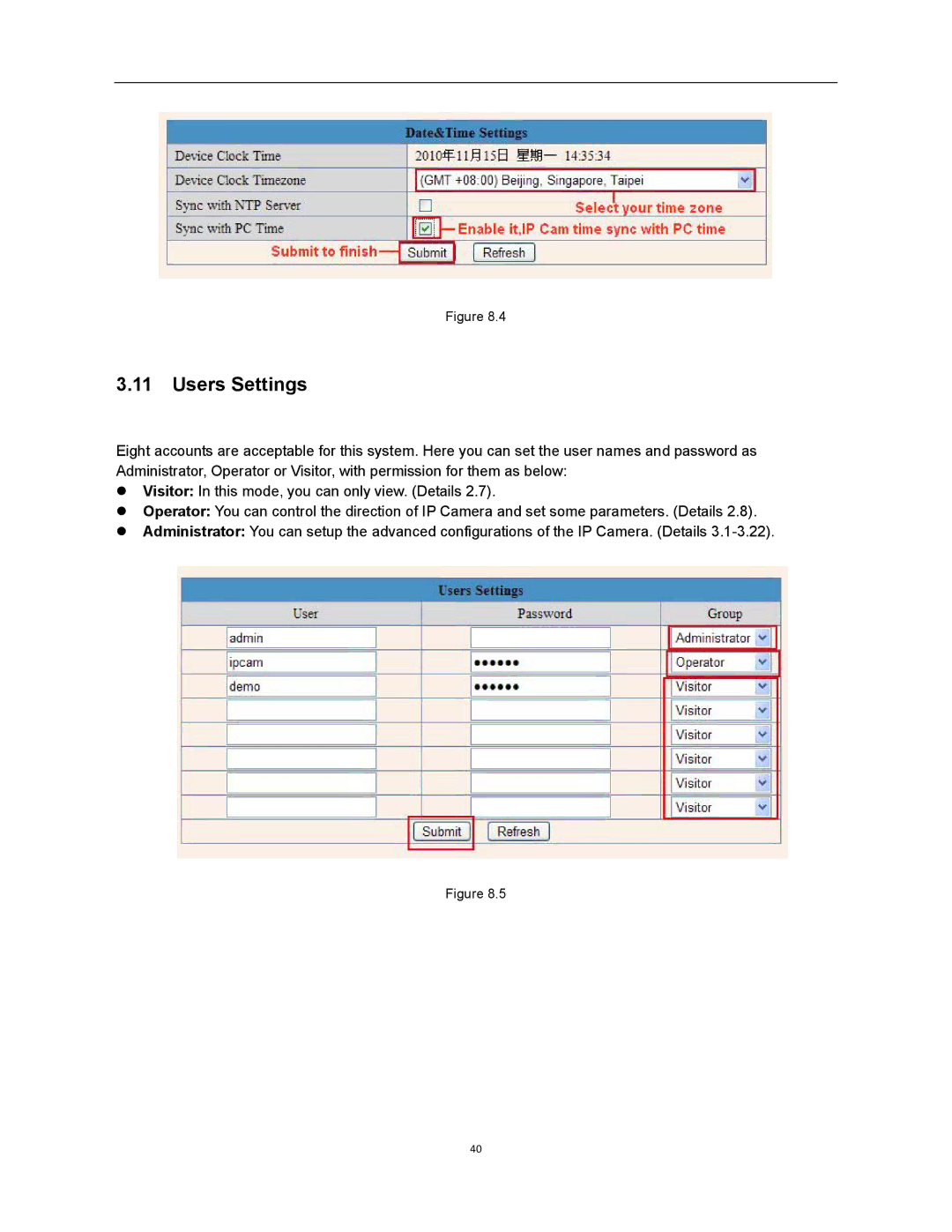Figure 8.4
3.11Users Settings
Eight accounts are acceptable for this system. Here you can set the user names and password as Administrator, Operator or Visitor, with permission for them as below:
Visitor: In this mode, you can only view. (Details 2.7).
Operator: You can control the direction of IP Camera and set some parameters. (Details 2.8).
Administrator: You can setup the advanced configurations of the IP Camera. (Details
Figure 8.5
40