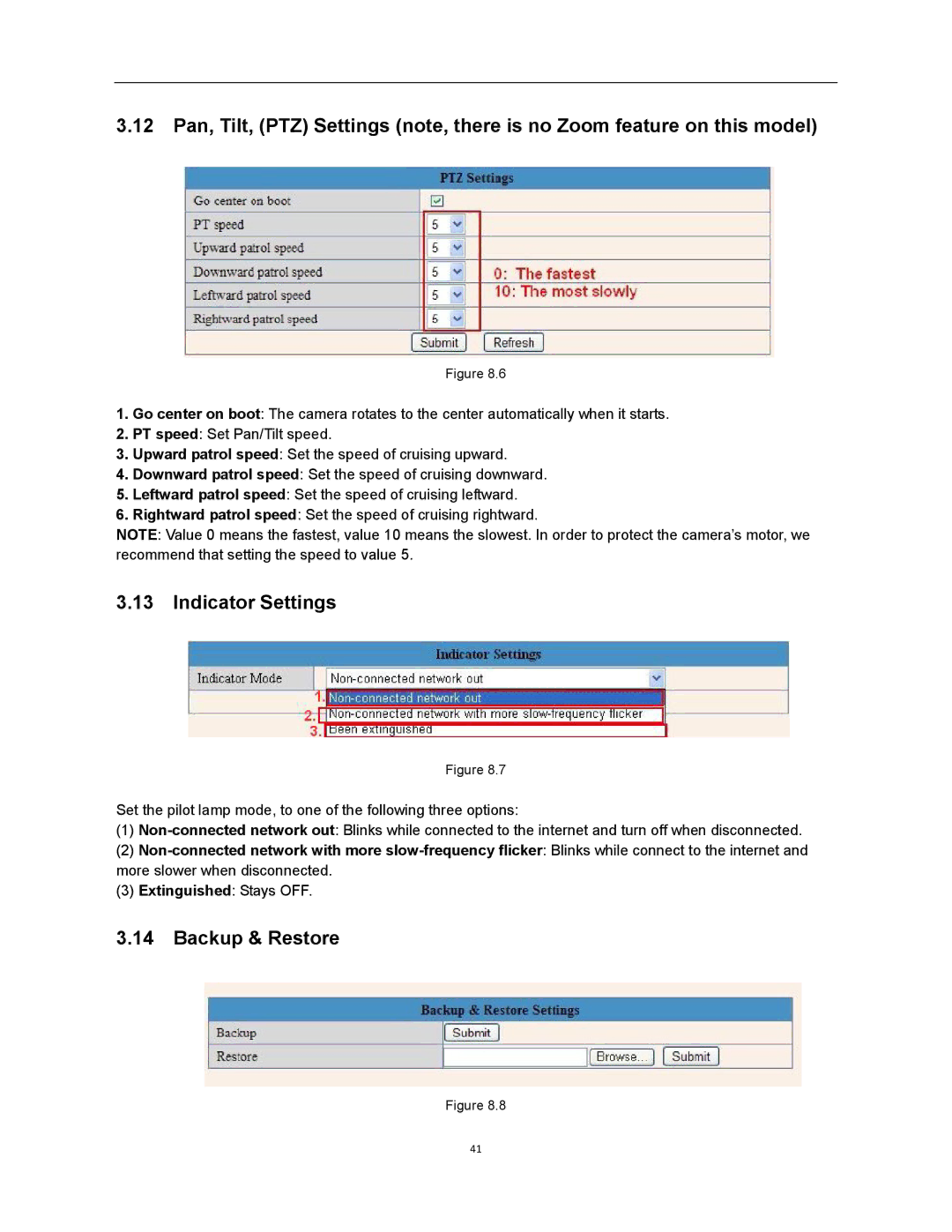3.12Pan, Tilt, (PTZ) Settings (note, there is no Zoom feature on this model)
Figure 8.6
1.Go center on boot: The camera rotates to the center automatically when it starts.
2.PT speed: Set Pan/Tilt speed.
3.Upward patrol speed: Set the speed of cruising upward.
4.Downward patrol speed: Set the speed of cruising downward.
5.Leftward patrol speed: Set the speed of cruising leftward.
6.Rightward patrol speed: Set the speed of cruising rightward.
NOTE: Value 0 means the fastest, value 10 means the slowest. In order to protect the camera’s motor, we recommend that setting the speed to value 5.
3.13Indicator Settings
Figure 8.7
Set the pilot lamp mode, to one of the following three options:
(1)
(2)
(3)Extinguished: Stays OFF.
3.14Backup & Restore
Figure 8.8
41