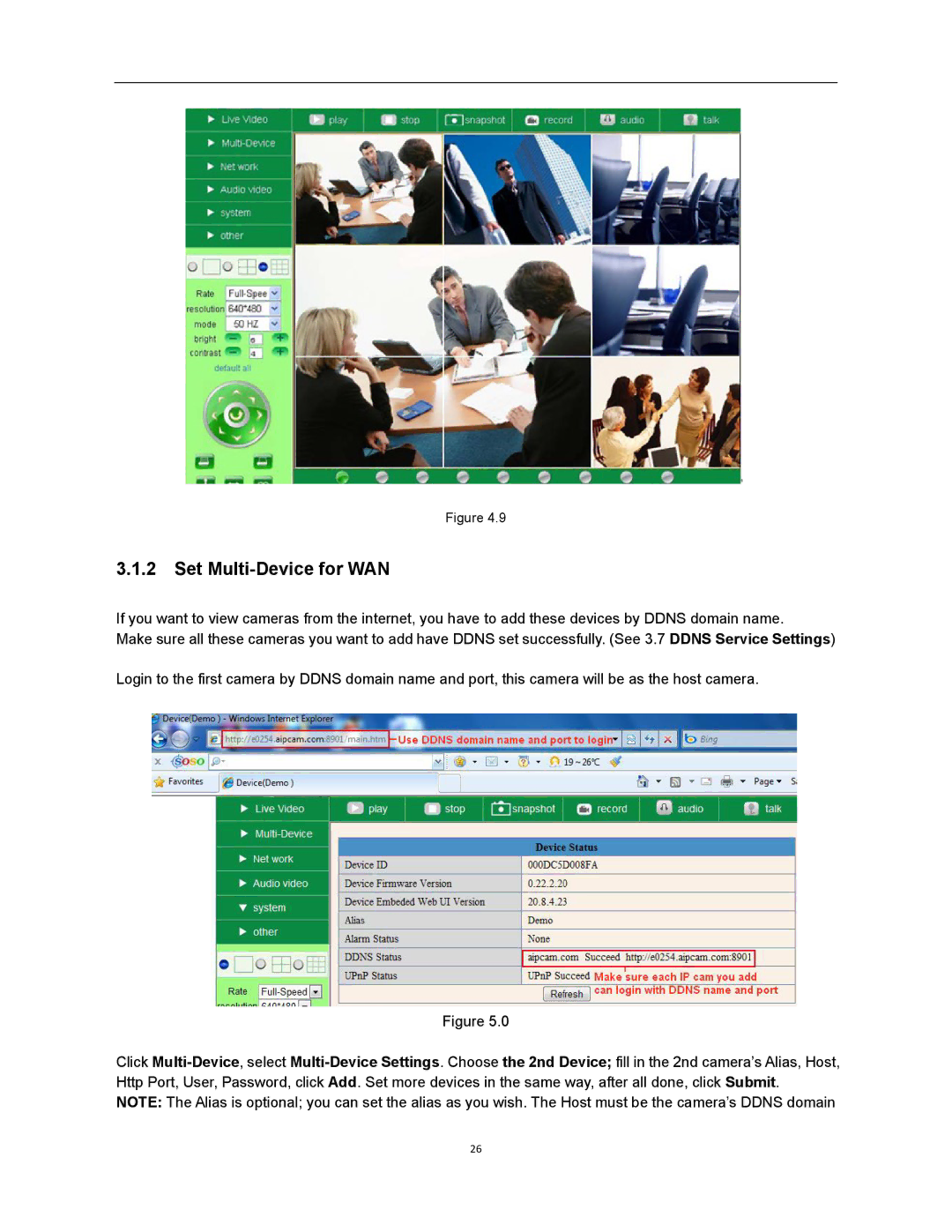Figure 4.9
3.1.2Set Multi-Device for WAN
If you want to view cameras from the internet, you have to add these devices by DDNS domain name.
Make sure all these cameras you want to add have DDNS set successfully. (See 3.7 DDNS Service Settings)
Login to the first camera by DDNS domain name and port, this camera will be as the host camera.
Figure 5.0
Click
NOTE: The Alias is optional; you can set the alias as you wish. The Host must be the camera’s DDNS domain
26