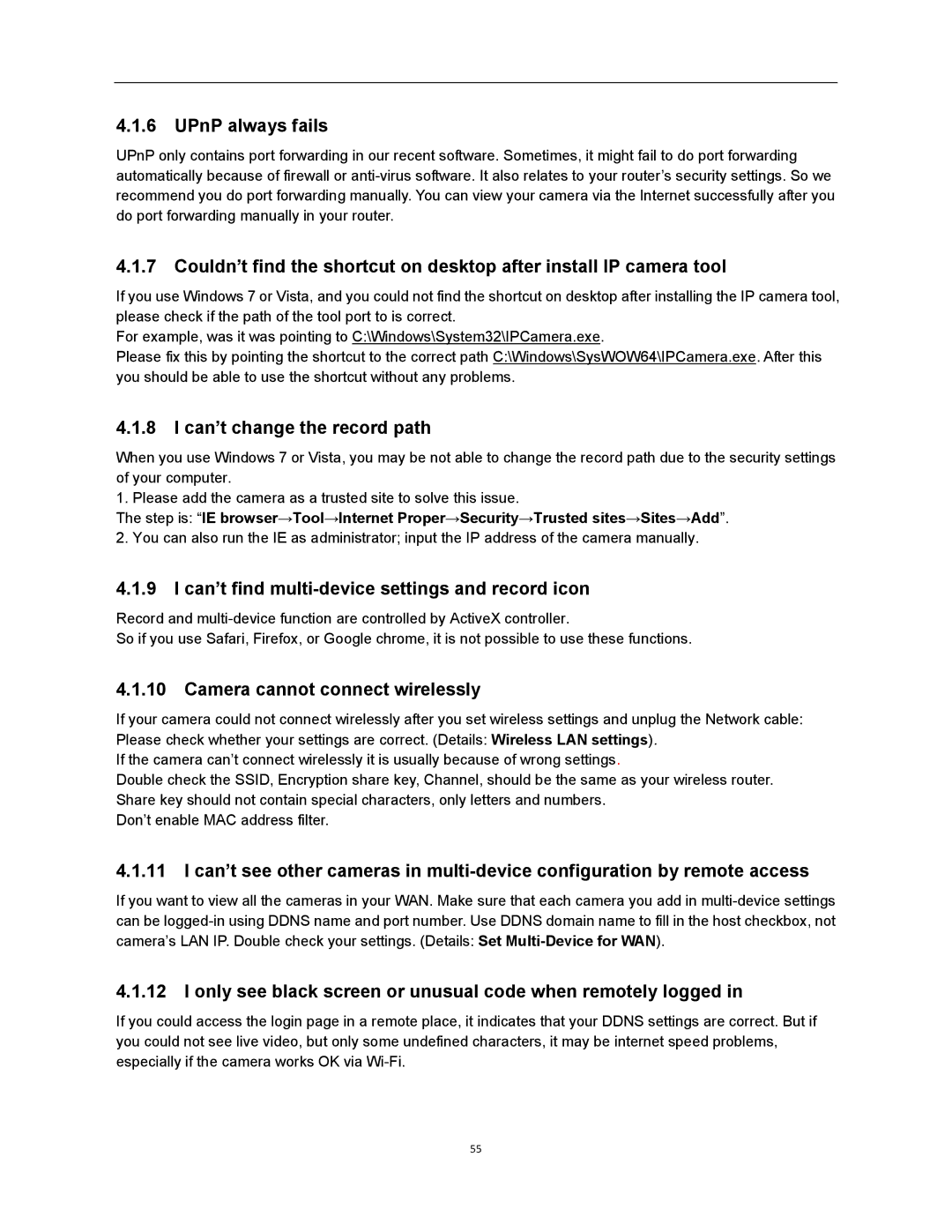4.1.6UPnP always fails
UPnP only contains port forwarding in our recent software. Sometimes, it might fail to do port forwarding automatically because of firewall or
4.1.7Couldn’t find the shortcut on desktop after install IP camera tool
If you use Windows 7 or Vista, and you could not find the shortcut on desktop after installing the IP camera tool, please check if the path of the tool port to is correct.
For example, was it was pointing to C:\Windows\System32\IPCamera.exe.
Please fix this by pointing the shortcut to the correct path C:\Windows\SysWOW64\IPCamera.exe. After this you should be able to use the shortcut without any problems.
4.1.8I can’t change the record path
When you use Windows 7 or Vista, you may be not able to change the record path due to the security settings of your computer.
1. Please add the camera as a trusted site to solve this issue.
The step is: “IE browser→Tool→Internet Proper→Security→Trusted sites→Sites→Add”.
2. You can also run the IE as administrator; input the IP address of the camera manually.
4.1.9I can’t find multi-device settings and record icon
Record and
So if you use Safari, Firefox, or Google chrome, it is not possible to use these functions.
4.1.10Camera cannot connect wirelessly
If your camera could not connect wirelessly after you set wireless settings and unplug the Network cable: Please check whether your settings are correct. (Details: Wireless LAN settings).
If the camera can’t connect wirelessly it is usually because of wrong settings.
Double check the SSID, Encryption share key, Channel, should be the same as your wireless router. Share key should not contain special characters, only letters and numbers.
Don’t enable MAC address filter.
4.1.11I can’t see other cameras in
If you want to view all the cameras in your WAN. Make sure that each camera you add in
4.1.12I only see black screen or unusual code when remotely logged in
If you could access the login page in a remote place, it indicates that your DDNS settings are correct. But if you could not see live video, but only some undefined characters, it may be internet speed problems, especially if the camera works OK via
55