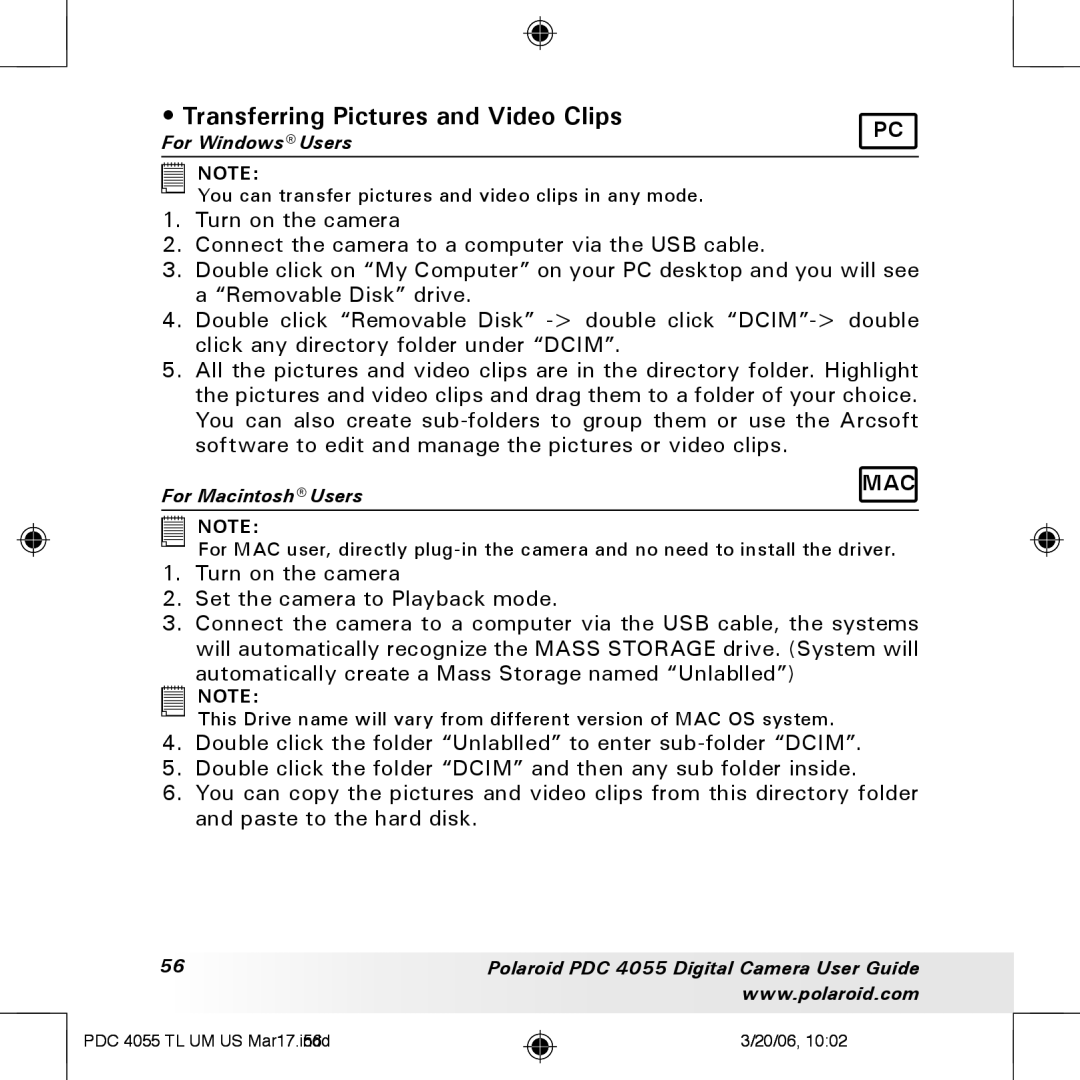• Transferring Pictures and Video Clips | PC | |
For Windows® Users | ||
|
NOTE:
You can transfer pictures and video clips in any mode.
1.Turn on the camera
2.Connect the camera to a computer via the USB cable.
3.Double click on “My Computer” on your PC desktop and you will see a “Removable Disk” drive.
4.Double click “Removable Disk”
5.All the pictures and video clips are in the directory folder. Highlight the pictures and video clips and drag them to a folder of your choice. You can also create
For Macintosh® Users | MAC |
|
NOTE:
For MAC user, directly
1.Turn on the camera
2.Set the camera to Playback mode.
3.Connect the camera to a computer via the USB cable, the systems will automatically recognize the MASS STORAGE drive. (System will
automatically create a Mass Storage named “Unlablled”)
NOTE:
This Drive name will vary from different version of MAC OS system.
4.Double click the folder “Unlablled” to enter
5.Double click the folder “DCIM” and then any sub folder inside.
6.You can copy the pictures and video clips from this directory folder and paste to the hard disk.
56 | Polaroid PDC 4055 Digital Camera User Guide |
| www.polaroid.com |
PDC 4055 TL UM US Mar17.indd56
3/20/06, 10:02