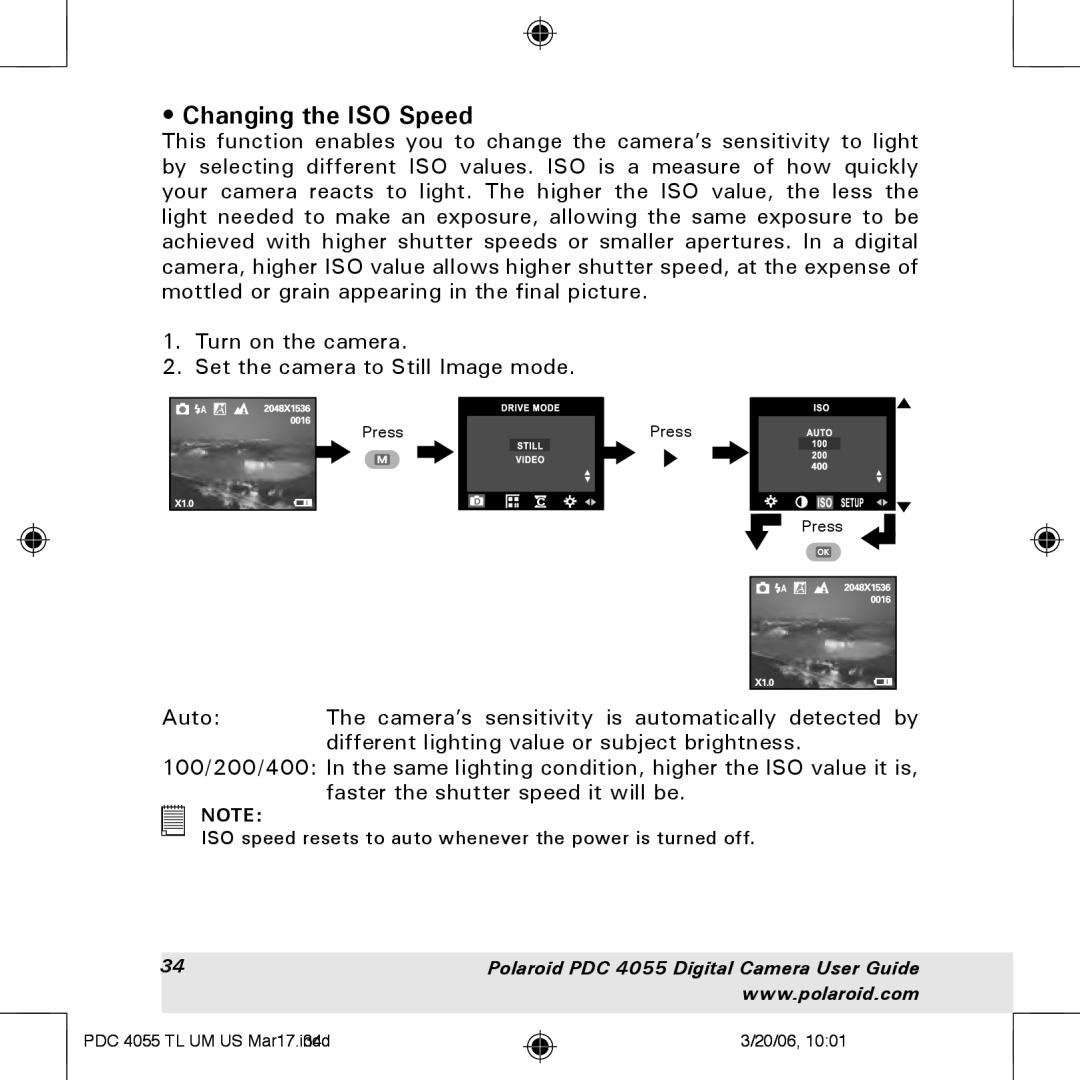• Changing the ISO Speed
This function enables you to change the camera’s sensitivity to light by selecting different ISO values. ISO is a measure of how quickly your camera reacts to light. The higher the ISO value, the less the light needed to make an exposure, allowing the same exposure to be achieved with higher shutter speeds or smaller apertures. In a digital camera, higher ISO value allows higher shutter speed, at the expense of mottled or grain appearing in the final picture.
1.Turn on the camera.
2.Set the camera to Still Image mode.
Press | Press |
Press
Auto: | The camera’s sensitivity is automatically detected by |
| different lighting value or subject brightness. |
100/200/400: In the same lighting condition, higher the ISO value it is, faster the shutter speed it will be.
NOTE:
ISO speed resets to auto whenever the power is turned off.
34 | Polaroid PDC 4055 Digital Camera User Guide |
| www.polaroid.com |
PDC 4055 TL UM US Mar17.indd34
3/20/06, 10:01