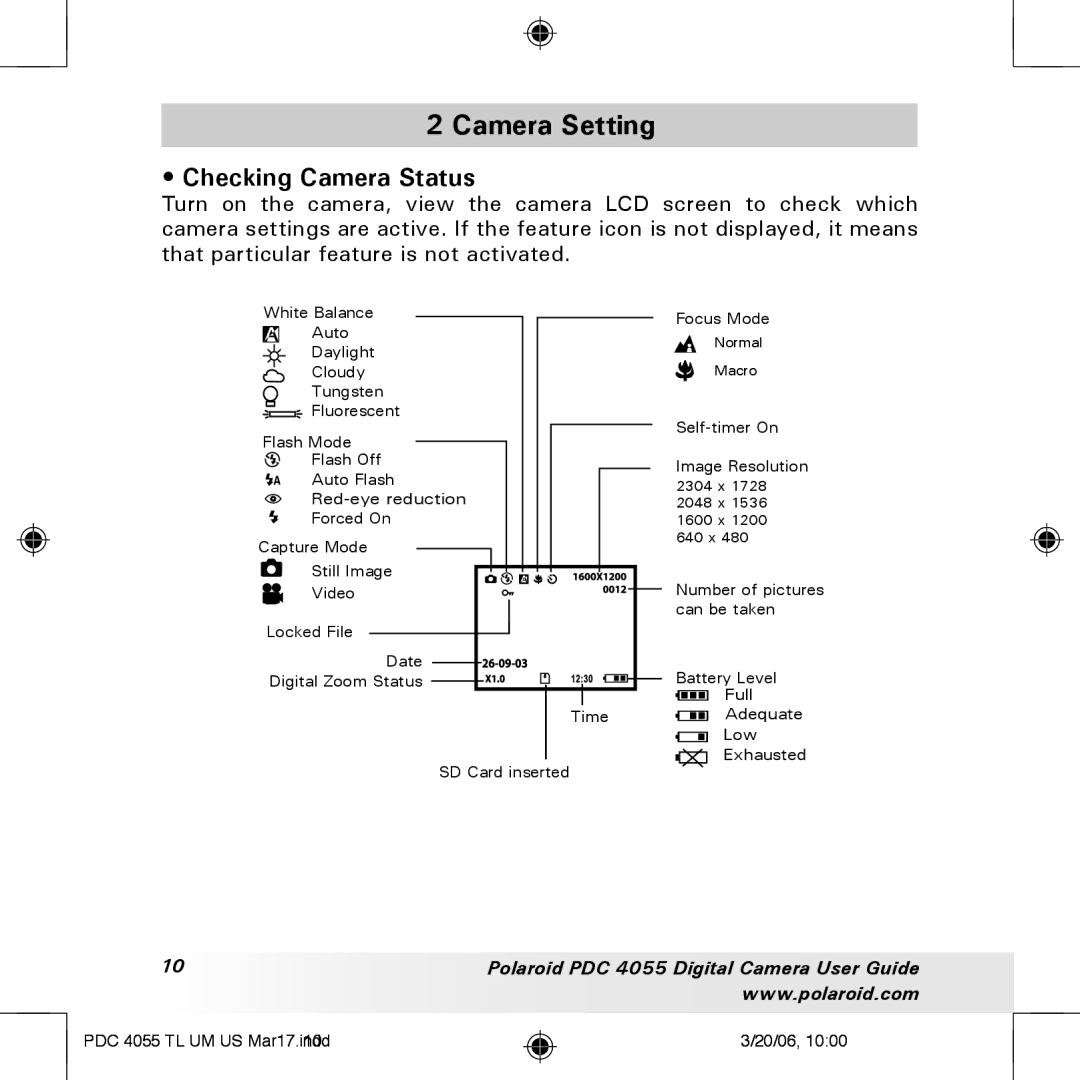2 Camera Setting
• Checking Camera Status
Turn on the camera, view the camera LCD screen to check which camera settings are active. If the feature icon is not displayed, it means that particular feature is not activated.
White Balance
Auto
Daylight
Cloudy
Tungsten
![]() Fluorescent
Fluorescent
Flash Mode ![]() Flash Off
Flash Off ![]() Auto Flash
Auto Flash ![]()
![]() Forced On
Forced On
Capture Mode ![]() Still Image
Still Image ![]()
![]() Video
Video
Locked File
Date ![]()
![]()
![]()
![]() Digital Zoom Status
Digital Zoom Status ![]()
![]()
![]()
Time
SD Card inserted
Focus Mode
Normal
Macro
Image Resolution
2304 x 1728
2048 x 1536
1600 x 1200
640 x 480
Number of pictures can be taken
Battery Level
Full
Adequate
Low
Exhausted
10 | Polaroid PDC 4055 Digital Camera User Guide |
| www.polaroid.com |
PDC 4055 TL UM US Mar17.indd10
3/20/06, 10:00