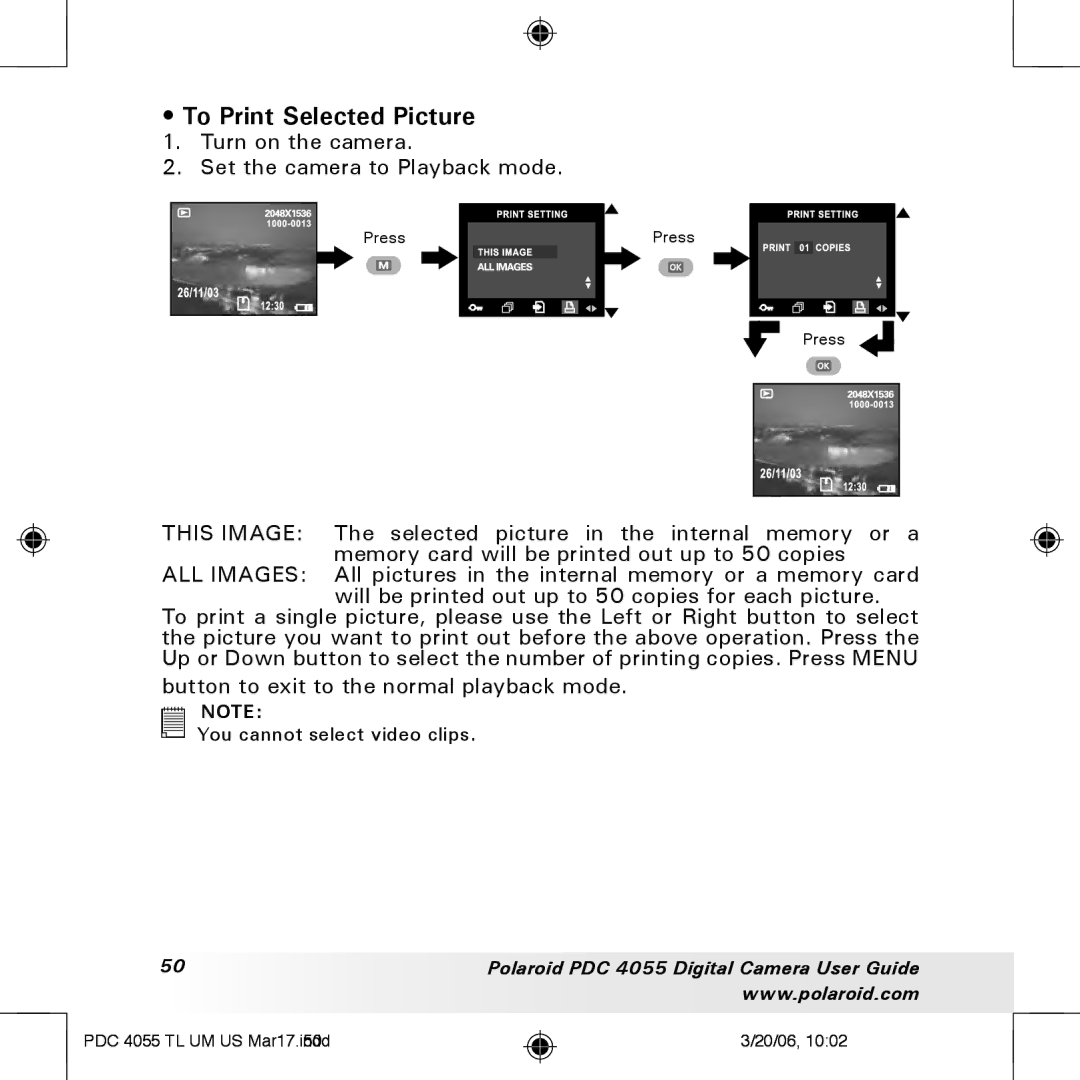•To Print Selected Picture
1. Turn on the camera.
2. Set the camera to Playback mode.
Press
Press
Press
THIS IMAGE: The selected picture in the internal memory or a memory card will be printed out up to 50 copies
ALL IMAGES: All pictures in the internal memory or a memory card will be printed out up to 50 copies for each picture.
To print a single picture, please use the Left or Right button to select the picture you want to print out before the above operation. Press the Up or Down button to select the number of printing copies. Press MENU
button to exit to the normal playback mode.
NOTE:
You cannot select video clips.
50 | Polaroid PDC 4055 Digital Camera User Guide |
| www.polaroid.com |
PDC 4055 TL UM US Mar17.indd50
3/20/06, 10:02