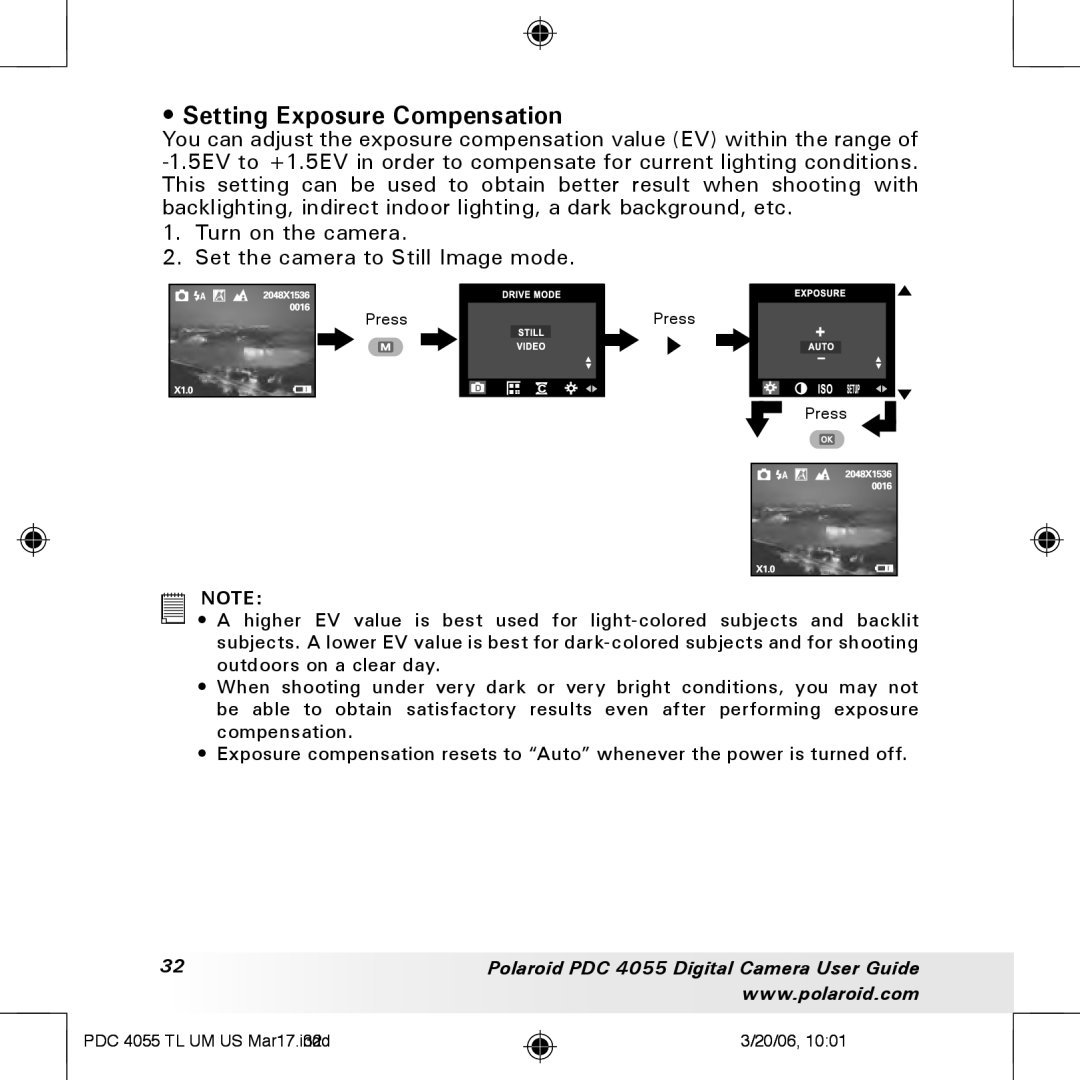• Setting Exposure Compensation
You can adjust the exposure compensation value (EV) within the range of
1.Turn on the camera.
2.Set the camera to Still Image mode.
Press | Press |
Press
NOTE:
• A higher EV value is best used for
•When shooting under very dark or very bright conditions, you may not be able to obtain satisfactory results even after performing exposure compensation.
•Exposure compensation resets to “Auto” whenever the power is turned off.
32 | Polaroid PDC 4055 Digital Camera User Guide |
| www.polaroid.com |
PDC 4055 TL UM US Mar17.indd32
3/20/06, 10:01