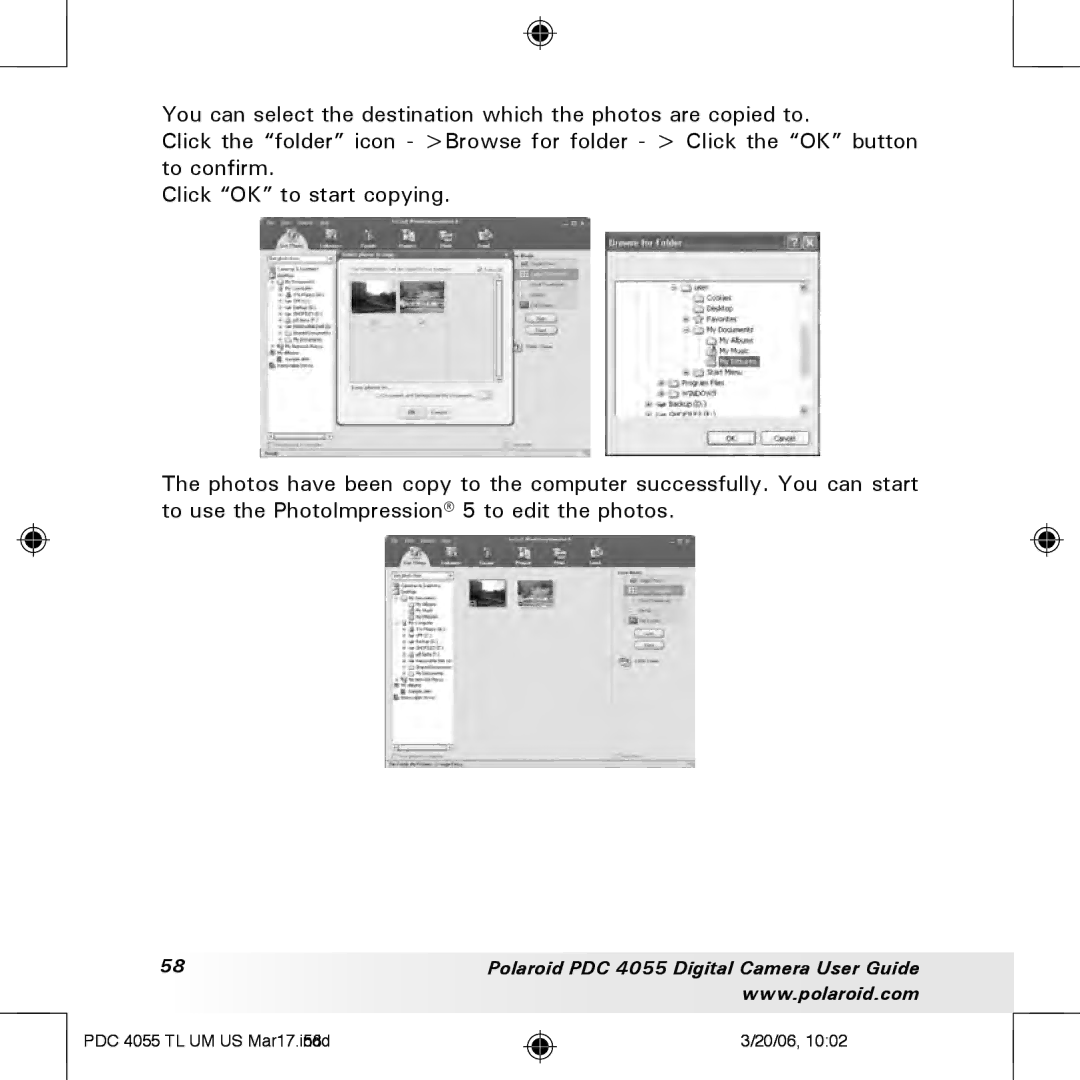You can select the destination which the photos are copied to.
Click the “folder” icon - >Browse for folder - > Click the “OK” button to confirm.
Click “OK” to start copying.
The photos have been copy to the computer successfully. You can start to use the PhotoImpression® 5 to edit the photos.
58 | Polaroid PDC 4055 Digital Camera User Guide |
| www.polaroid.com |