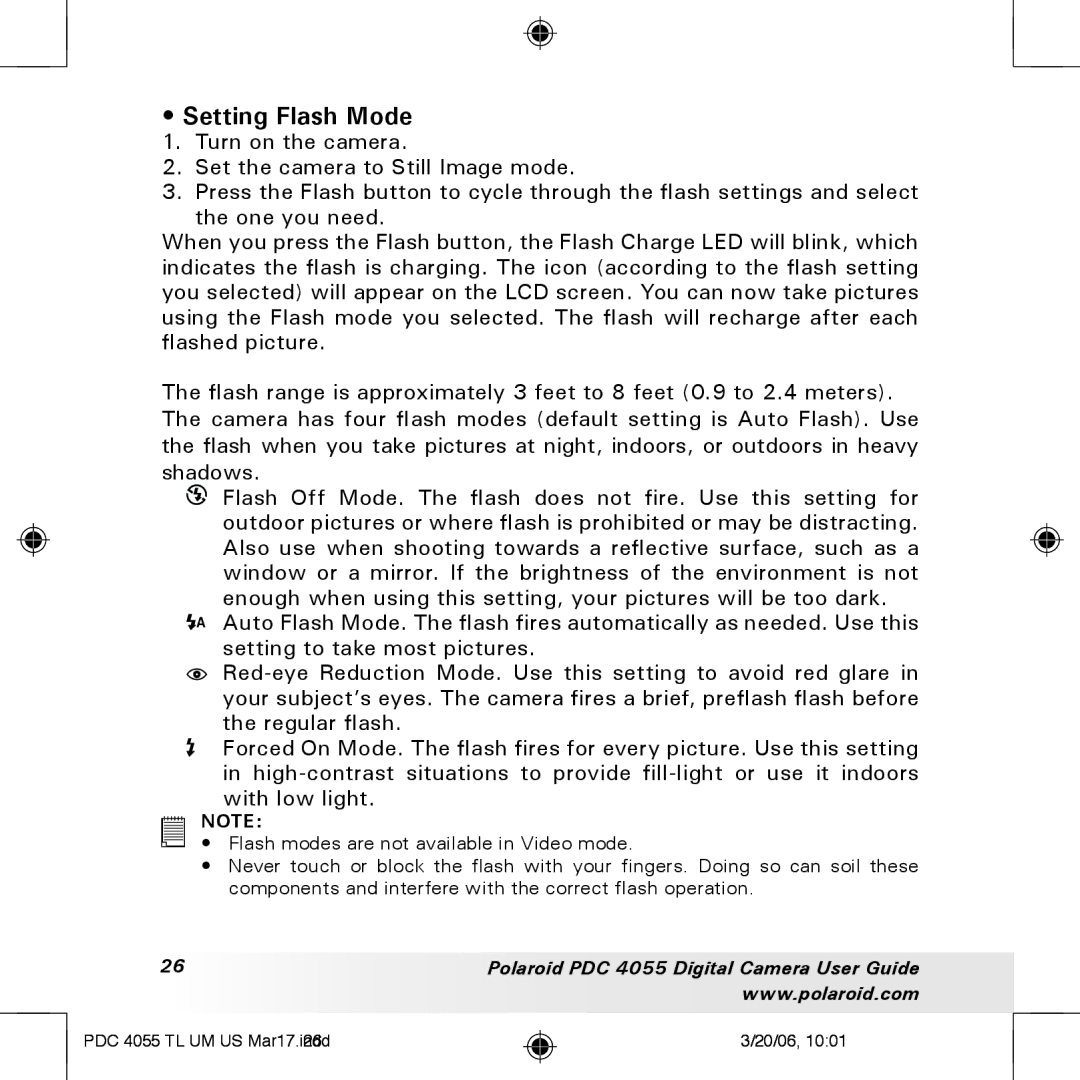•Setting Flash Mode
1. Turn on the camera.
2. Set the camera to Still Image mode.
3. Press the Flash button to cycle through the flash settings and select the one you need.
When you press the Flash button, the Flash Charge LED will blink, which indicates the flash is charging. The icon (according to the flash setting you selected) will appear on the LCD screen. You can now take pictures using the Flash mode you selected. The flash will recharge after each flashed picture.
The flash range is approximately 3 feet to 8 feet (0.9 to 2.4 meters). The camera has four flash modes (default setting is Auto Flash). Use the flash when you take pictures at night, indoors, or outdoors in heavy shadows.
Flash Off Mode. The flash does not fire. Use this setting for outdoor pictures or where flash is prohibited or may be distracting. Also use when shooting towards a reflective surface, such as a window or a mirror. If the brightness of the environment is not enough when using this setting, your pictures will be too dark.
Auto Flash Mode. The flash fires automatically as needed. Use this setting to take most pictures.
Forced On Mode. The flash fires for every picture. Use this setting in
NOTE:
• Flash modes are not available in Video mode.
•Never touch or block the flash with your fingers. Doing so can soil these components and interfere with the correct flash operation.
26 | Polaroid PDC 4055 Digital Camera User Guide |
| www.polaroid.com |
PDC 4055 TL UM US Mar17.indd26
3/20/06, 10:01