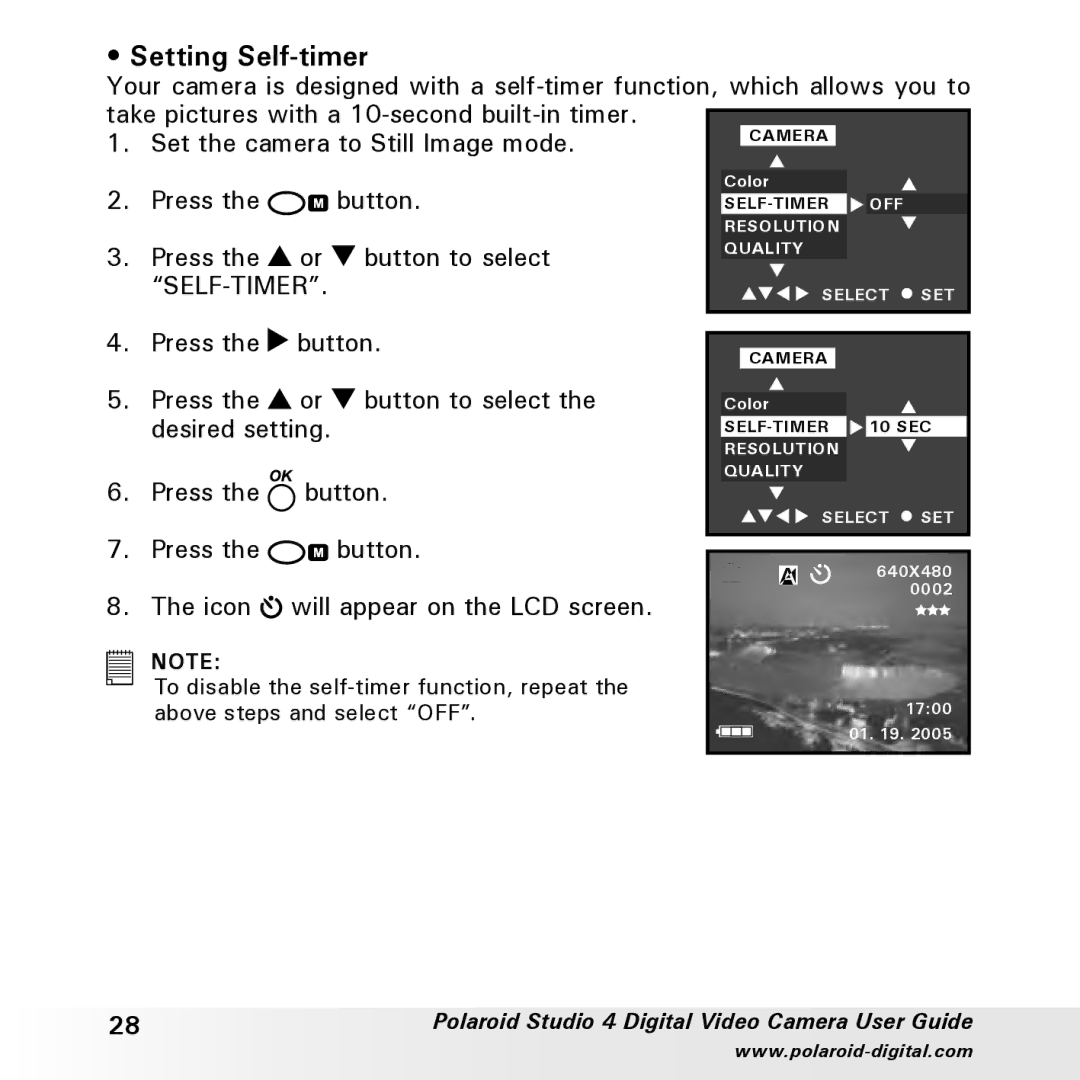• Setting Self-timer
Your camera is designed with a | |||||||
take pictures with a |
|
|
| ||||
CAMERA |
|
| |||||
1. | Set the camera to Still Image mode. |
|
| ||||
|
|
| |||||
2. | Press the |
| button. | Color |
|
| |
| OFF |
| |||||
|
|
|
|
| RESOLUTION |
|
|
3. | Press the | or | button to select | QUALITY |
|
| |
|
|
| |||||
|
|
|
| SELECT | SET | ||
4. | Press the | button. |
|
|
|
| |
|
|
|
| ||||
| CAMERA |
|
| ||||
|
|
|
|
|
|
| |
5. | Press the | or | button to select the |
| Color |
|
|
| desired setting. |
|
| 10 SEC | |||
|
|
|
|
| RESOLUTION |
|
|
6. | Press the | button. |
| QUALITY |
|
| |
| SELECT | SET | |||||
|
|
|
|
| |||
7. | Press the |
| button. |
|
|
|
|
|
|
|
|
| |||
|
|
| 640X480 | ||||
|
|
|
|
|
| ||
8. | The icon | will appear on the LCD screen. |
|
| 0002 | ||
|
|
| |||||
| NOTE: |
|
|
|
|
|
|
|
|
|
|
|
|
| |
|
|
|
|
|
|
| |
|
|
|
|
|
|
| |
|
|
|
|
|
|
| |
| To disable the |
|
|
| |||
|
|
|
| ||||
| above steps and select “OFF”. |
|
| 17:00 | |||
|
|
|
|
|
| 01. 19. 2005 | |
|
|
|
|
|
|
|
|
28 | Polaroid Studio 4 Digital Video Camera User Guide |