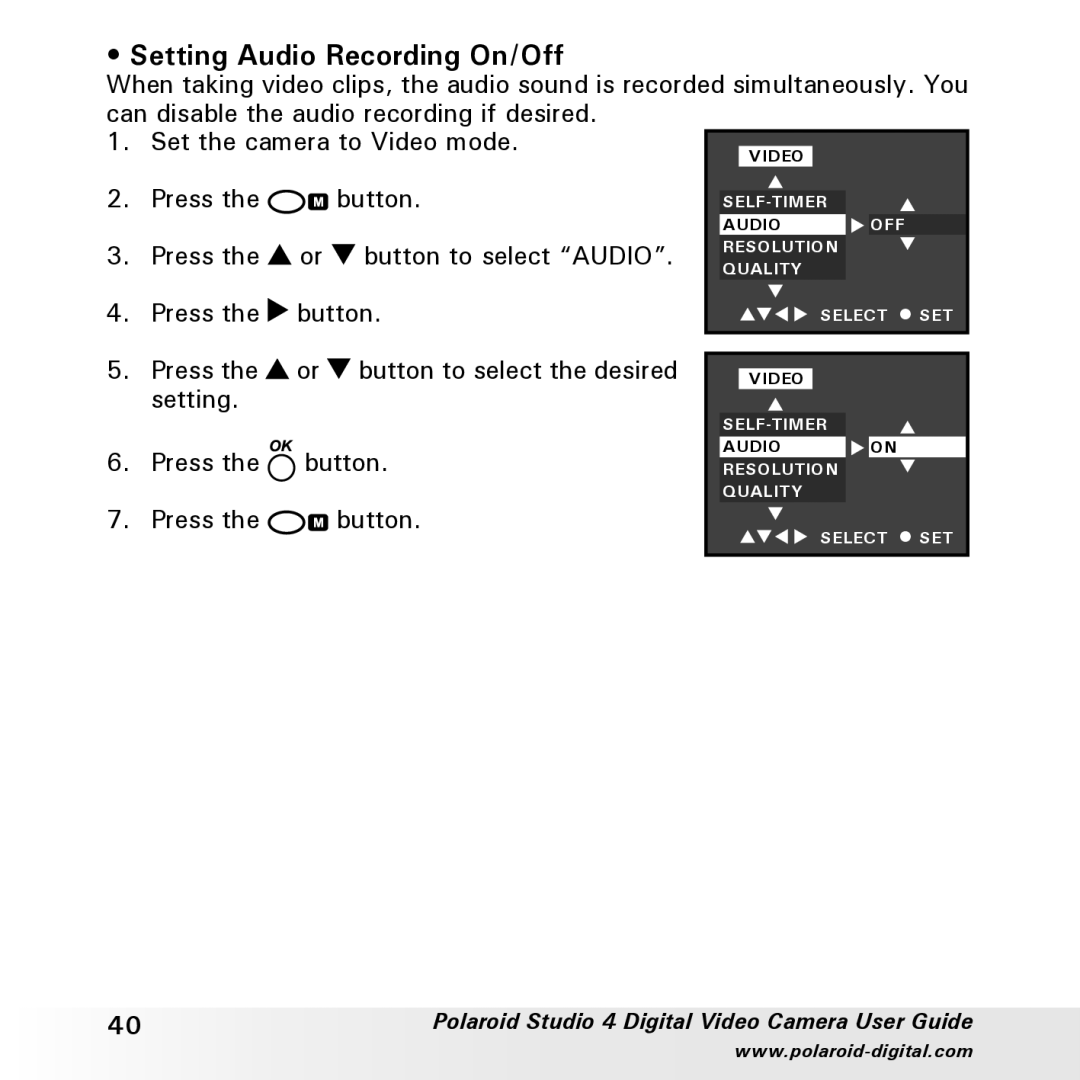• Setting Audio Recording On/Off
When taking video clips, the audio sound is recorded simultaneously. You
can disable the audio recording if desired. |
|
| ||
1. | Set the camera to Video mode. | VIDEO |
| |
|
|
|
| |
2. | Press the | button. |
| |
|
|
| AUDIO | OFF |
3. | Press the | or button to select “AUDIO”. | RESOLUTION |
|
QUALITY |
| |||
|
|
|
| |
4. | Press the | button. | SELECT SET | |
5. | Press the | or | button to select the desired | VIDEO |
|
| setting. |
|
|
| |
|
|
|
|
| |
6. | Press the | button. | AUDIO | ON | |
RESOLUTION |
| ||||
|
|
|
| QUALITY |
|
7. | Press the |
| button. | SELECT SET | |
|
|
|
| ||
|
|
|
|
|
|
40 | Polaroid Studio 4 Digital Video Camera User Guide |