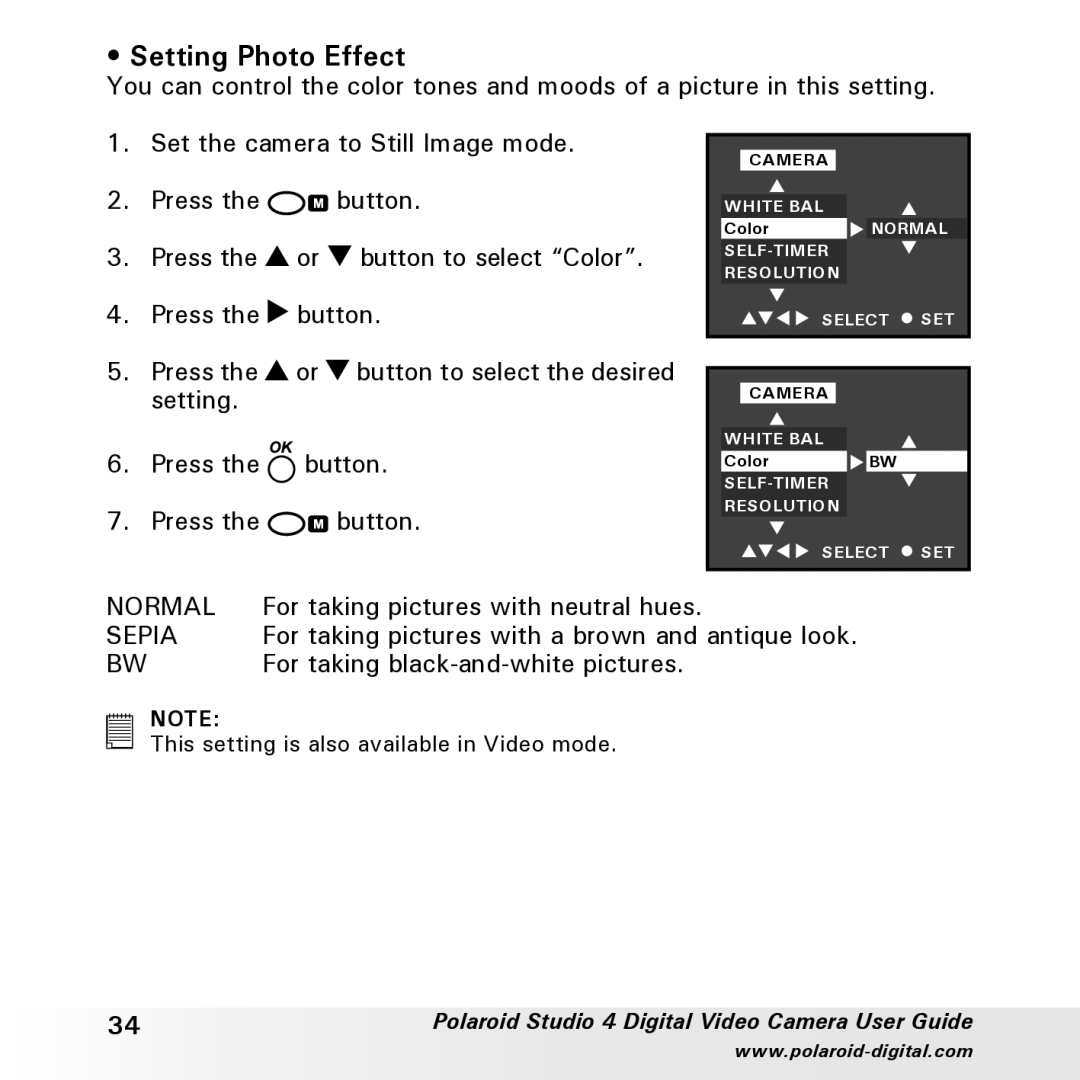• Setting Photo Effect
You can control the color tones and moods of a picture in this setting.
1. | Set the camera to Still Image mode. |
|
| |
CAMERA |
| |||
|
|
|
| |
2. | Press the | button. | WHITE BAL |
|
|
|
| Color | NORMAL |
3. | Press the | or button to select “Color”. |
| |
RESOLUTION |
| |||
|
|
|
| |
4. | Press the | button. | SELECT SET | |
|
|
|
|
|
5. | Press the | or button to select the desired |
|
|
CAMERA |
| |||
| setting. |
|
| |
|
|
|
| |
6. | Press the | button. | WHITE BAL |
|
Color | BW | |||
|
|
|
| |
7. | Press the | button. | RESOLUTION |
|
|
| |||
|
|
| SELECT SET | |
NORMAL | For taking pictures with neutral hues. |
|
| |
|
| |||
SEPIA | For taking pictures with a brown and antique look. |
| ||
BW |
| For taking |
|
|
NOTE:
This setting is also available in Video mode.
34 | Polaroid Studio 4 Digital Video Camera User Guide |