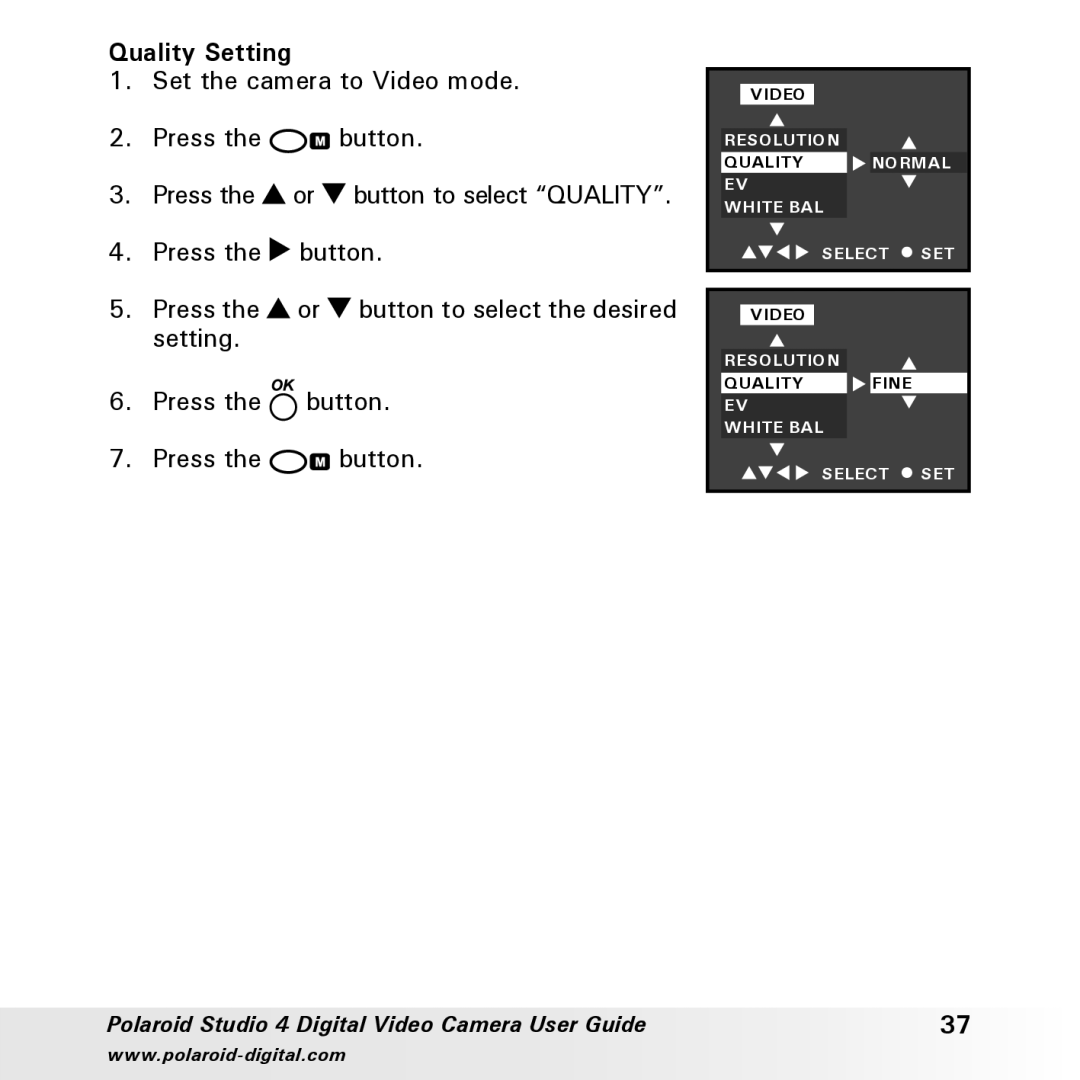Quality Setting
1.Set the camera to Video mode.
2.Press the![]() button.
button.
3.Press the ![]() or
or ![]() button to select “QUALITY”.
button to select “QUALITY”.
4.Press the ![]() button.
button.
5.Press the ![]() or
or ![]() button to select the desired setting.
button to select the desired setting.
6.Press the ![]() button.
button.
7.Press the![]() button.
button.
Polaroid Studio 4 Digital Video Camera User Guide
VIDEO |
|
RESOLUTION |
|
QUALITY | NORMAL |
EV |
|
WHITE BAL |
|
SELECT  SET
SET
VIDEO
RESOLUTION
QUALITY ![]() FINE EV
FINE EV![]() WHITE BAL
WHITE BAL
SELECT ![]() SET
SET
37