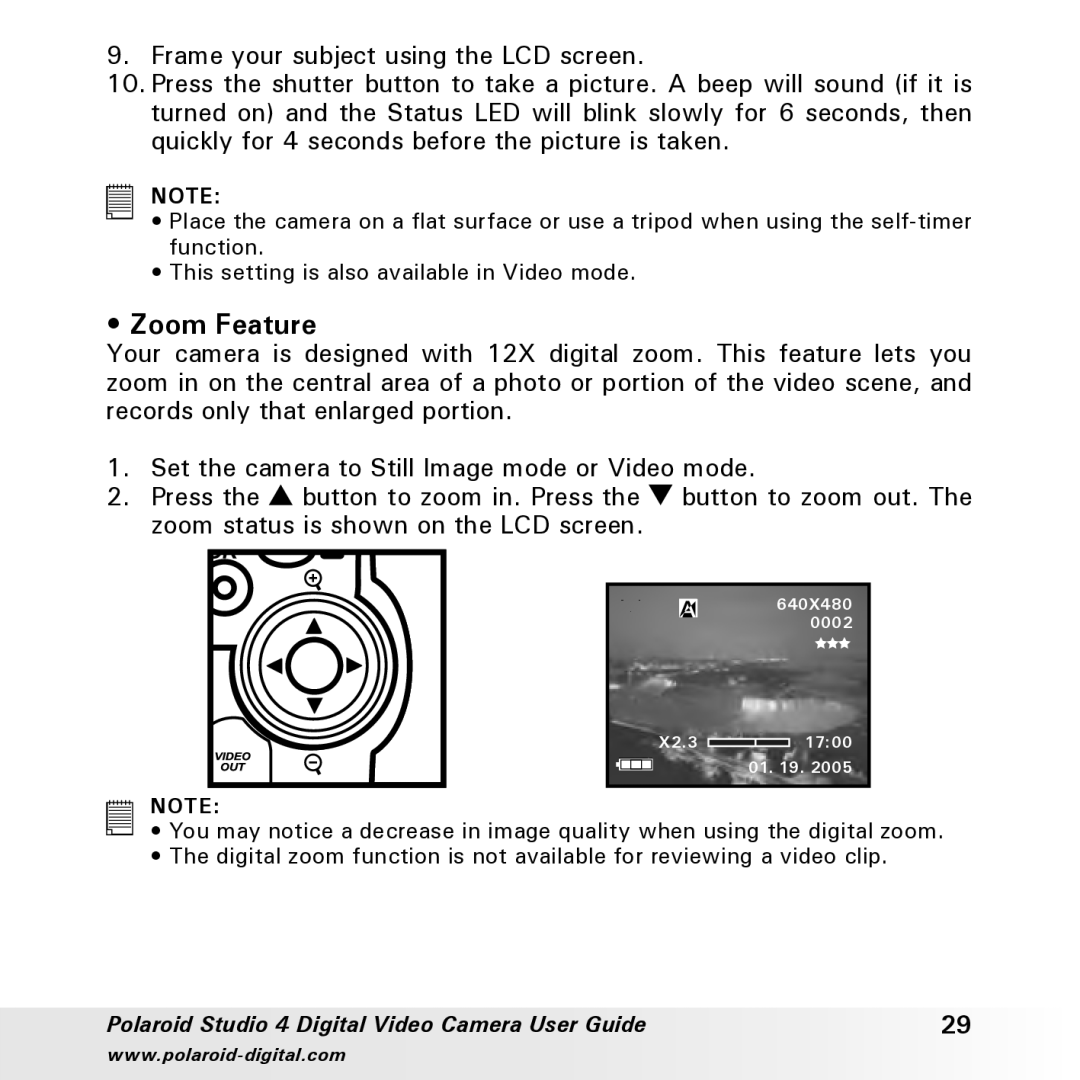Polaroid Studio 4 Digital Video Camera User Guide www.polaroid-digital.com
29
01. 19. 2005
NOTE:
• You may notice a decrease in image quality when using the digital zoom.
• The digital zoom function is not available for reviewing a video clip.
17:00
X2.3
640X480
0002
zoom status is shown on the LCD screen.
button to zoom in. Press the
button to zoom out. The
1. Set the camera to Still Image mode or Video mode. 2. Press the
9. Frame your subject using the LCD screen.
10. Press the shutter button to take a picture. A beep will sound (if it is turned on) and the Status LED will blink slowly for 6 seconds, then quickly for 4 seconds before the picture is taken.
NOTE:
• Place the camera on a flat surface or use a tripod when using the self-timer function.
• This setting is also available in Video mode.
• Zoom Feature
Your camera is designed with 12X digital zoom. This feature lets you zoom in on the central area of a photo or portion of the video scene, and records only that enlarged portion.