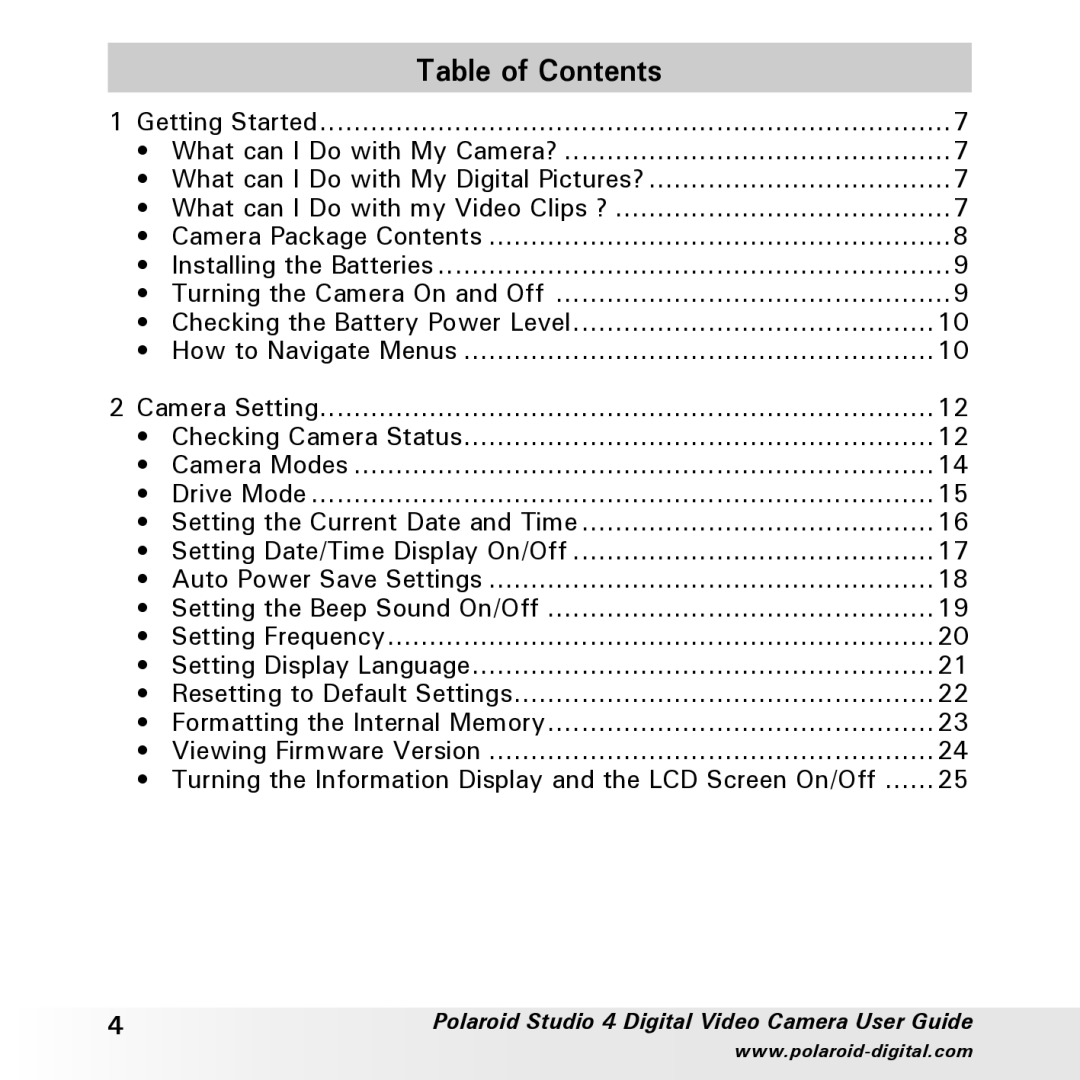| Table of Contents |
|
1 Getting Started | 7 | |
• What can I Do with My Camera? | 7 | |
• What can I Do with My Digital Pictures? | 7 | |
• What can I Do with my Video Clips ? | 7 | |
• | Camera Package Contents | 8 |
• | Installing the Batteries | 9 |
• Turning the Camera On and Off | 9 | |
• Checking the Battery Power Level | 10 | |
• How to Navigate Menus | 10 | |
2 Camera Setting | 12 | |
• | Checking Camera Status | 12 |
• | Camera Modes | 14 |
• | Drive Mode | 15 |
• Setting the Current Date and Time | 16 | |
• Setting Date/Time Display On/Off | 17 | |
• Auto Power Save Settings | 18 | |
• Setting the Beep Sound On/Off | 19 | |
• | Setting Frequency | 20 |
• | Setting Display Language | 21 |
• Resetting to Default Settings | 22 | |
• Formatting the Internal Memory | 23 | |
• | Viewing Firmware Version | 24 |
• Turning the Information Display and the LCD Screen On/Off | 25 | |
4 | Polaroid Studio 4 Digital Video Camera User Guide |