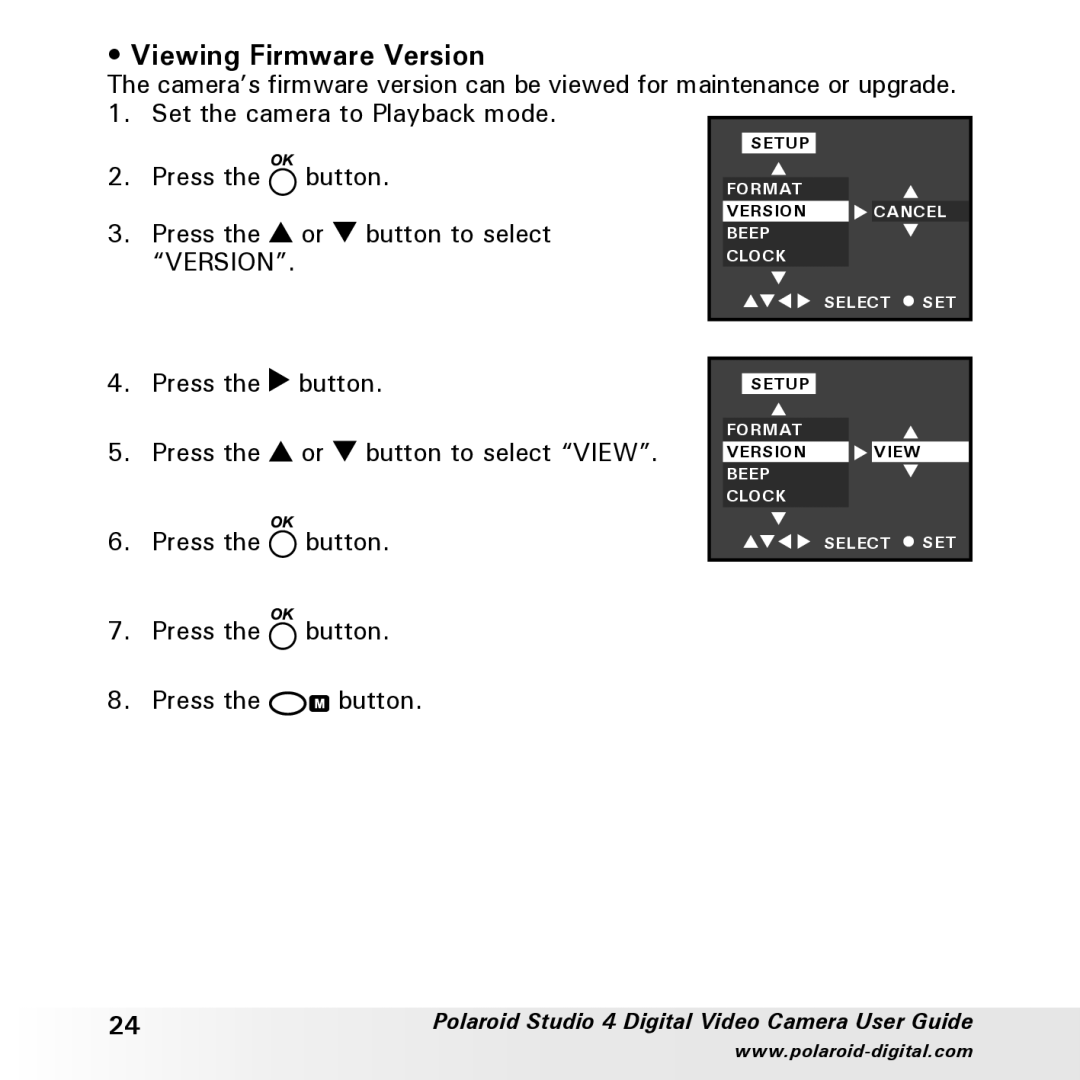• Viewing Firmware Version
The camera’s firmware version can be viewed for maintenance or upgrade. 1. Set the camera to Playback mode.
|
|
|
| SETUP |
|
|
2. | Press the | button. | FORMAT |
|
| |
|
|
|
|
|
| |
3. | Press the | or | button to select | VERSION | CANCEL | |
BEEP |
|
| ||||
| “VERSION”. |
|
| CLOCK |
|
|
|
|
|
|
|
| |
|
|
|
|
| SELECT | SET |
4. | Press the | button. |
|
|
| |
|
|
| ||||
SETUP |
|
| ||||
5. | Press the | or | button to select “VIEW”. | FORMAT |
|
|
VERSION | VIEW |
| ||||
|
|
|
| BEEP |
|
|
|
|
|
| CLOCK |
|
|
6. | Press the | button. |
| SELECT | SET | |
7.Press the ![]() button.
button.
8.Press the![]() button.
button.
24 | Polaroid Studio 4 Digital Video Camera User Guide |