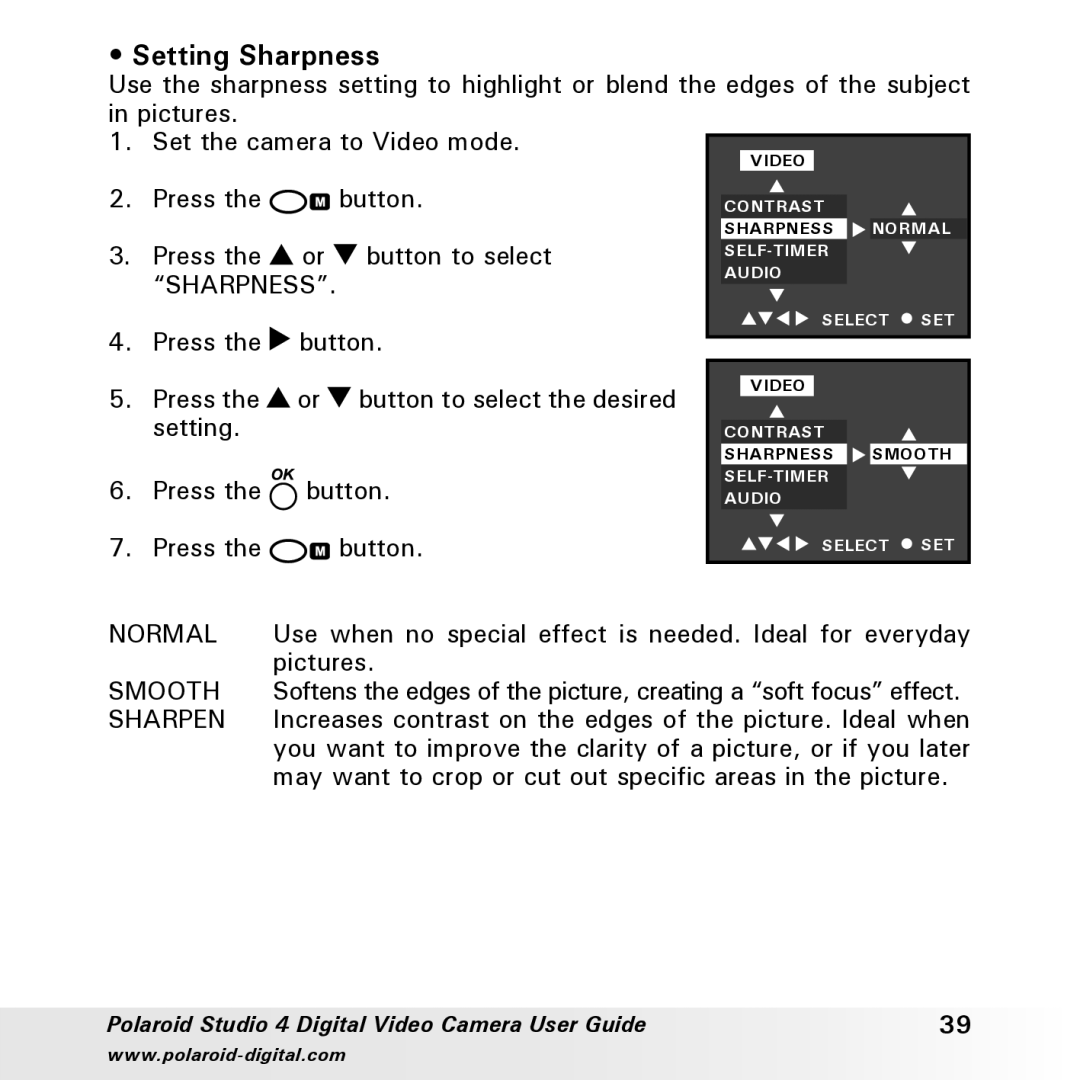• Setting Sharpness
Use the sharpness setting to highlight or blend the edges of the subject
in pictures. |
|
|
|
|
| |
1. | Set the camera to Video mode. |
|
|
| ||
VIDEO |
|
| ||||
|
|
|
|
|
| |
2. | Press the |
| button. | CONTRAST |
|
|
|
|
|
| SHARPNESS | NORMAL | |
3. | Press the | or | button to select |
|
| |
| “SHARPNESS”. |
| AUDIO |
|
| |
|
|
|
|
| ||
4. | Press the | button. | SELECT | SET | ||
|
|
| ||||
|
|
| ||||
5. | Press the | or | button to select the desired | VIDEO |
|
|
|
|
| ||||
| setting. |
|
| CONTRAST |
|
|
|
|
|
| SHARPNESS | SMOOTH | |
6. | Press the | button. |
|
| ||
AUDIO |
|
| ||||
7. | Press the |
| button. | SELECT | SET | |
NORMAL | Use when no special effect is needed. Ideal for everyday | |||||
|
| pictures. |
|
|
| |
SMOOTH | Softens the edges of the picture, creating a “soft focus” effect. | |||||
SHARPEN | Increases contrast on the edges of the picture. Ideal when | |||||
|
| you want to improve the clarity of a picture, or if you later | ||||
|
| may want to crop or cut out specific areas in the picture. | ||||
Polaroid Studio 4 Digital Video Camera User Guide | 39 |