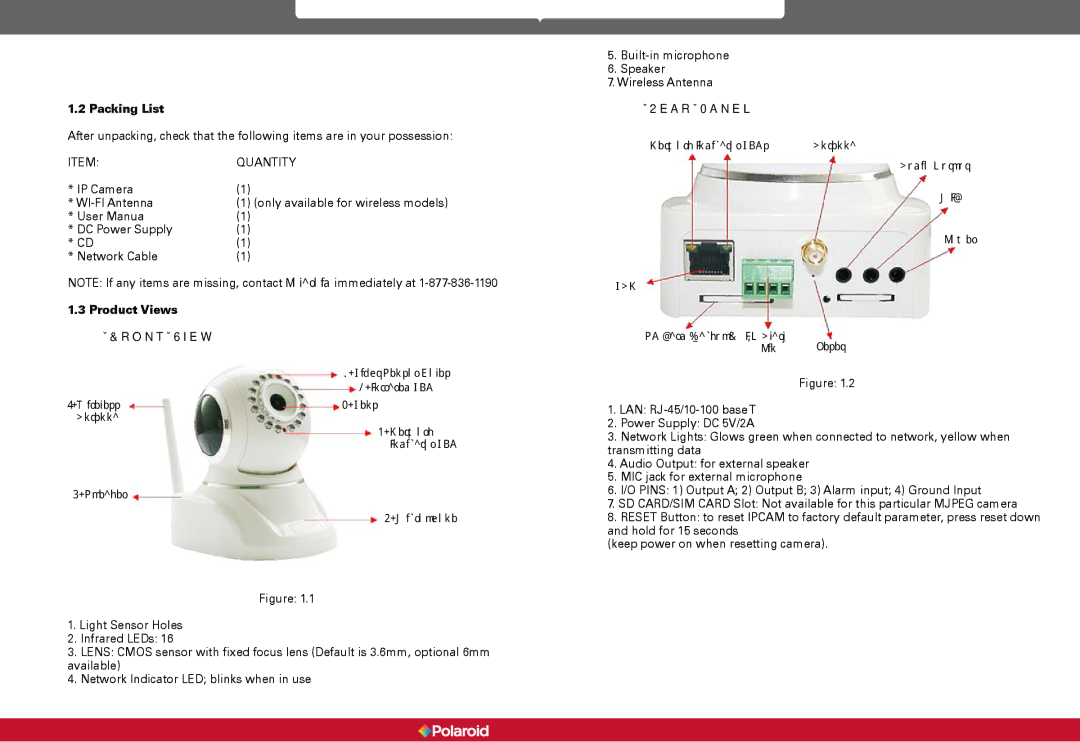Polaroid • Introduction
1.2 Packing List
After unpacking, check that the following items are in your possession:
ITEM: | QUANTITY |
* IP Camera | (1) |
* | (1) (only available for wireless models) |
* User Manua | (1) |
* DC Power Supply | (1) |
* CD | (1) |
* Network Cable | (1) |
NOTE: If any items are missing, contact Polaroid immediately at
1.3 Product Views
1.3.1 Front View
| 1. Light Sensor Holes |
| 2. Infrared LED |
7. Wireless | 3. Lens |
Antenna |
|
| 4. Network |
| Indicator LED |
6. Speaker |
|
| 5. Microphone |
Figure: 1.1
1.Light Sensor Holes
2.Infrared LEDs: 16
3.LENS: CMOS sensor with fixed focus lens (Default is 3.6mm, optional 6mm available)
4.Network Indicator LED; blinks when in use
Polaroid • Introduction
5.
6.Speaker
7.Wireless Antenna
1.3.2 Rear Panel
Network Indicator LEDs | Antenna |
Audio Output
MIC
Power
LAN
SD Card (backup) I/O Alarm | Reset |
Pin |
Figure: 1.2
1.LAN:
2.Power Supply: DC 5V/2A
3.Network Lights: Glows green when connected to network, yellow when transmitting data
4.Audio Output: for external speaker
5.MIC jack for external microphone
6.I/O PINS: 1) Output A; 2) Output B; 3) Alarm input; 4) Ground Input
7.SD CARD/SIM CARD Slot: Not available for this particular MJPEG camera
8.RESET Button: to reset IPCAM to factory default parameter, press reset down and hold for 15 seconds
(keep power on when resetting camera).
4 | IP300 Manual | 5 |
| ||
|
|
|