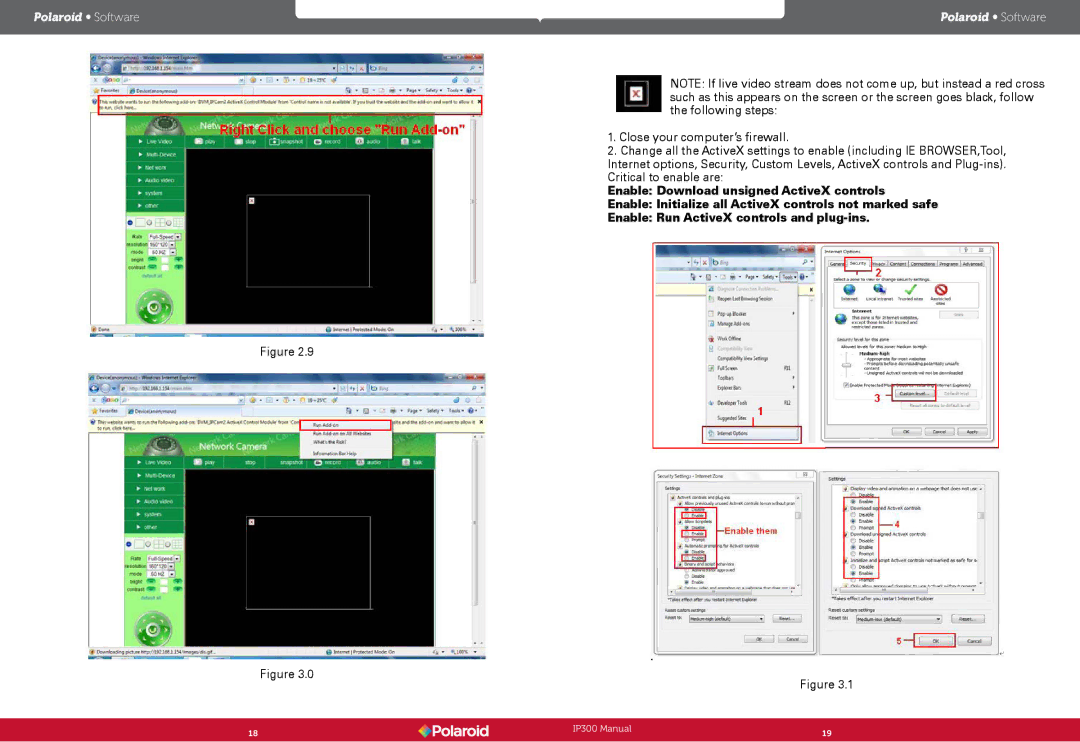Polaroid • Software | Polaroid • Software |
NOTE: If live video stream does not come up, but instead a red cross such as this appears on the screen or the screen goes black, follow the following steps:
1.Close your computer’s firewall.
2.Change all the ActiveX settings to enable (including IE BROWSER,Tool, Internet options, Security, Custom Levels, ActiveX controls and
Enable: Download unsigned ActiveX controls
Enable: Initialize all ActiveX controls not marked safe
Enable: Run ActiveX controls and
Figure 2.9
Figure 3.0
Figure 3.1
18 | IP300 Manual | 19 |
| ||
|
|
|