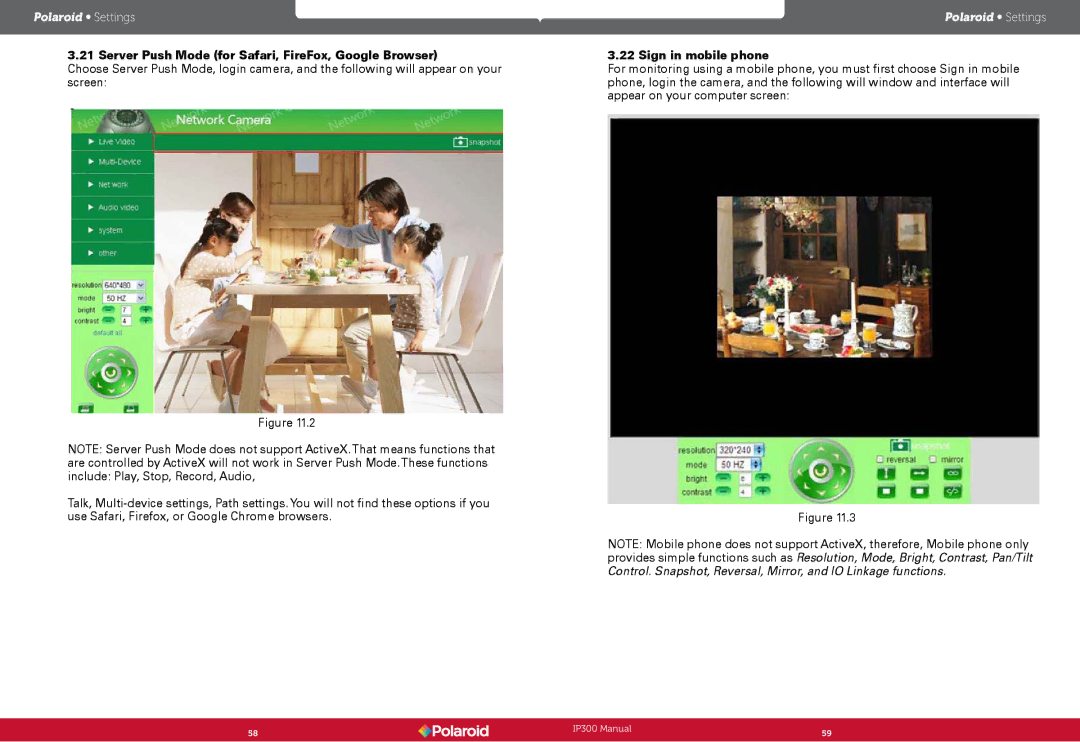Polaroid • Settings
3.21 Server Push Mode (for Safari, FireFox, Google Browser)
Choose Server Push Mode, login camera, and the following will appear on your screen:
Figure 11.2
NOTE: Server Push Mode does not support ActiveX.That means functions that are controlled by ActiveX will not work in Server Push Mode.These functions include: Play, Stop, Record, Audio,
Talk,
Polaroid • Settings
3.22 Sign in mobile phone
For monitoring using a mobile phone, you must first choose Sign in mobile phone, login the camera, and the following will window and interface will appear on your computer screen:
Figure 11.3
NOTE: Mobile phone does not support ActiveX, therefore, Mobile phone only provides simple functions such as Resolution, Mode, Bright, Contrast, Pan/Tilt Control. Snapshot, Reversal, Mirror, and IO Linkage functions.
58 | IP300 Manual | 59 |
| ||
|
|
|