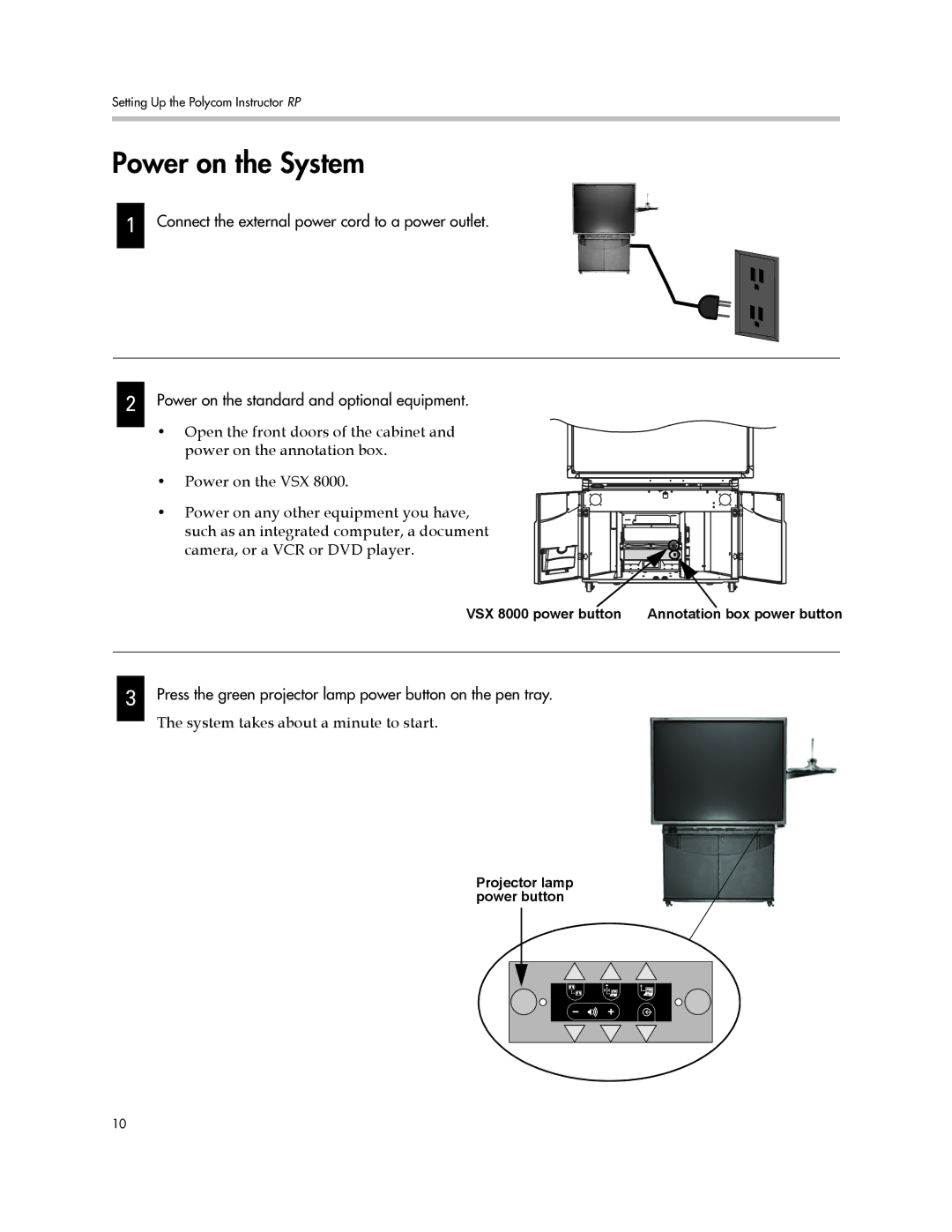Setting Up the Polycom Instructor RP
Power on the System
1
Connect the external power cord to a power outlet.
2
Power on the standard and optional equipment.
•Open the front doors of the cabinet and power on the annotation box.
•Power on the VSX 8000.
•Power on any other equipment you have, such as an integrated computer, a document camera, or a VCR or DVD player.
VSX 8000 power button | Annotation box power button | |
|
|
|
3
Press the green projector lamp power button on the pen tray.
The system takes about a minute to start.
Projector lamp power button
10