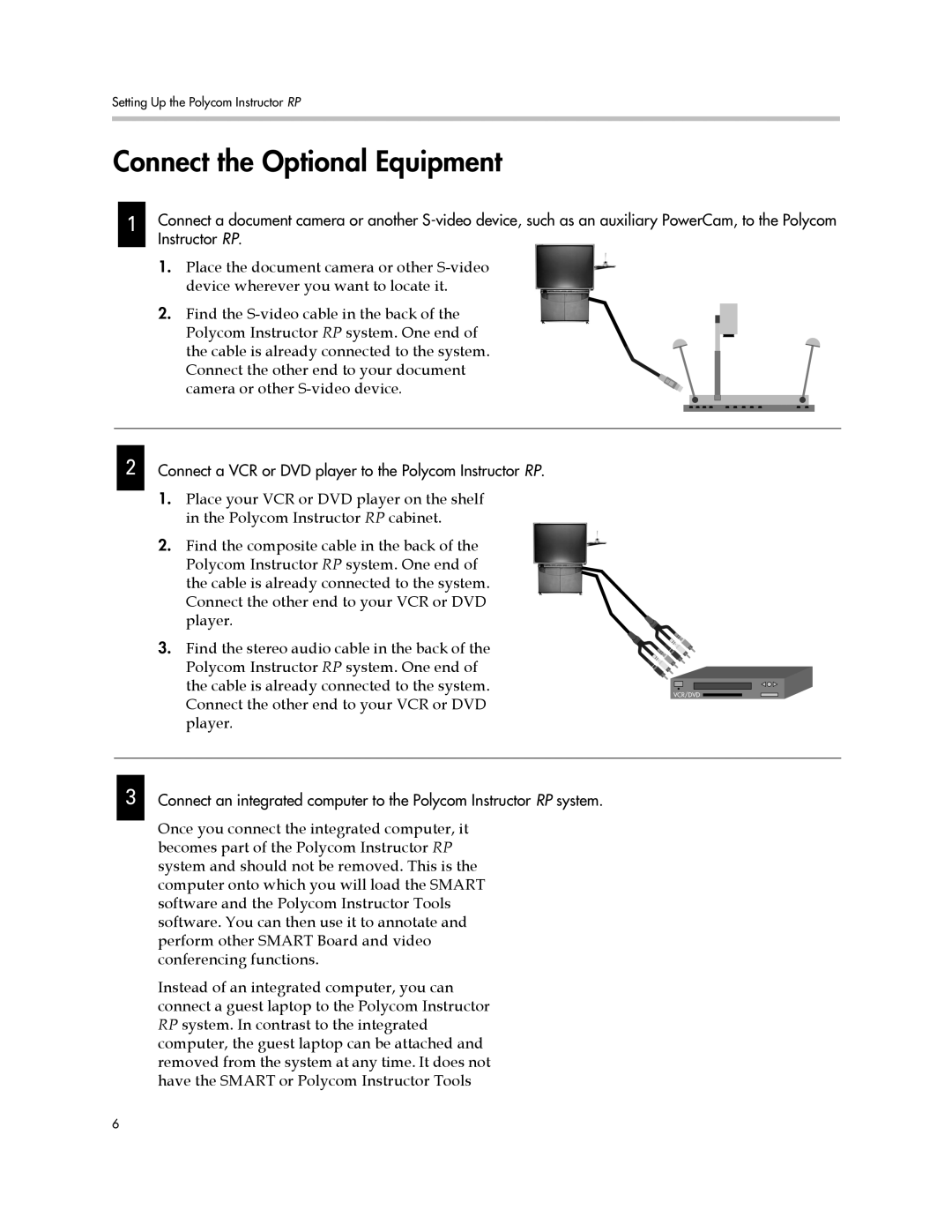Setting Up the Polycom Instructor RP
Connect the Optional Equipment
1
Connect a document camera or another
1.Place the document camera or other
2.Find the
the cable is already connected to the system. Connect the other end to your document camera or other
2
Connect a VCR or DVD player to the Polycom Instructor RP.
1.Place your VCR or DVD player on the shelf in the Polycom Instructor RP cabinet.
2.Find the composite cable in the back of the
Polycom Instructor RP system. One end of the cable is already connected to the system. Connect the other end to your VCR or DVD player.
3. Find the stereo audio cable in the back of the Polycom Instructor RP system. One end of the cable is already connected to the system.
Connect the other end to your VCR or DVD player.
VCR/DVD
3
Connect an integrated computer to the Polycom Instructor RP system.
Once you connect the integrated computer, it becomes part of the Polycom Instructor RP system and should not be removed. This is the computer onto which you will load the SMART software and the Polycom Instructor Tools software. You can then use it to annotate and perform other SMART Board and video conferencing functions.
Instead of an integrated computer, you can connect a guest laptop to the Polycom Instructor RP system. In contrast to the integrated computer, the guest laptop can be attached and removed from the system at any time. It does not have the SMART or Polycom Instructor Tools
6