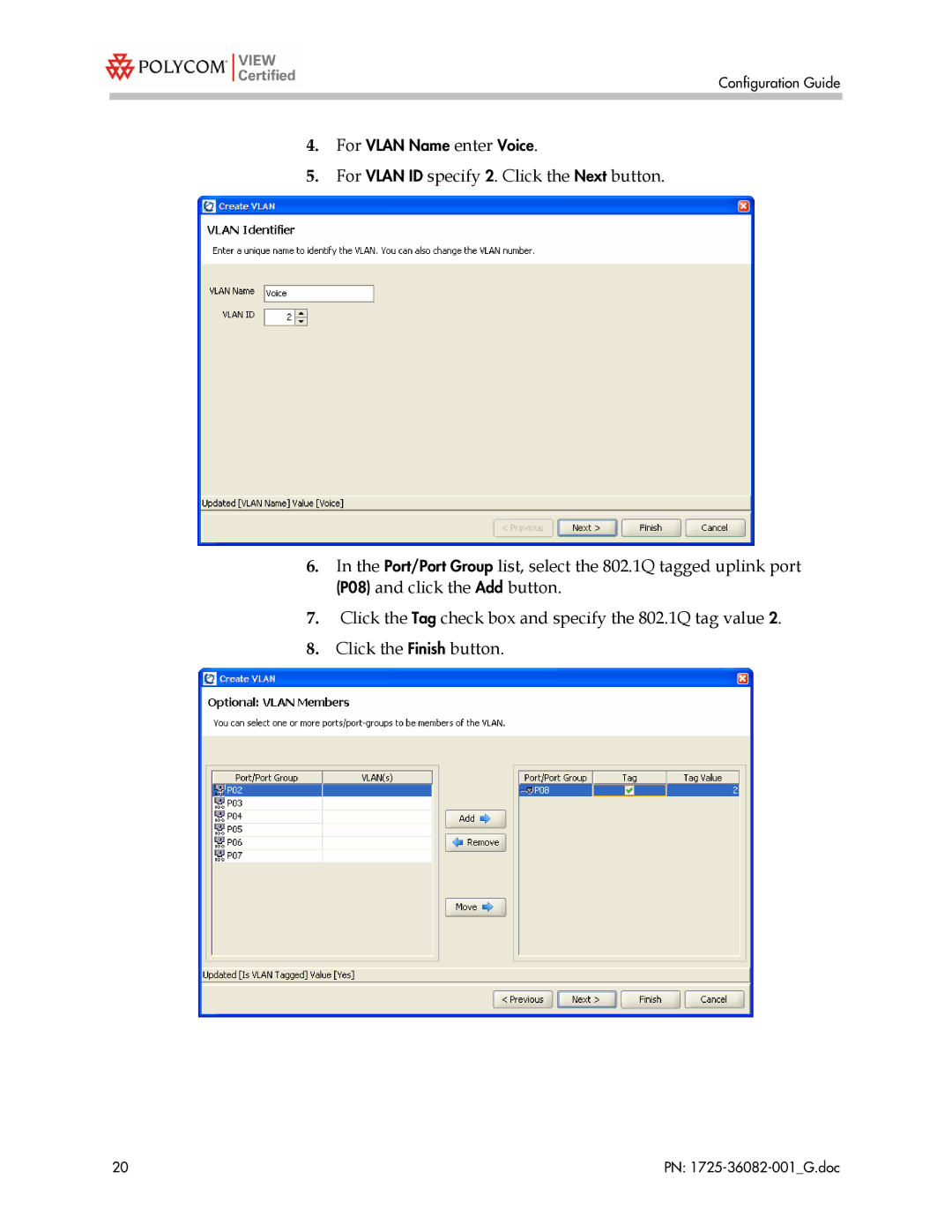Configuration Guide
4.For VLAN Name enter Voice.
5.For VLAN ID specify 2. Click the Next button.
6.In the Port/Port Group list, select the 802.1Q tagged uplink port (P08) and click the Add button.
7.Click the Tag check box and specify the 802.1Q tag value 2.
8.Click the Finish button.
20 | PN: |