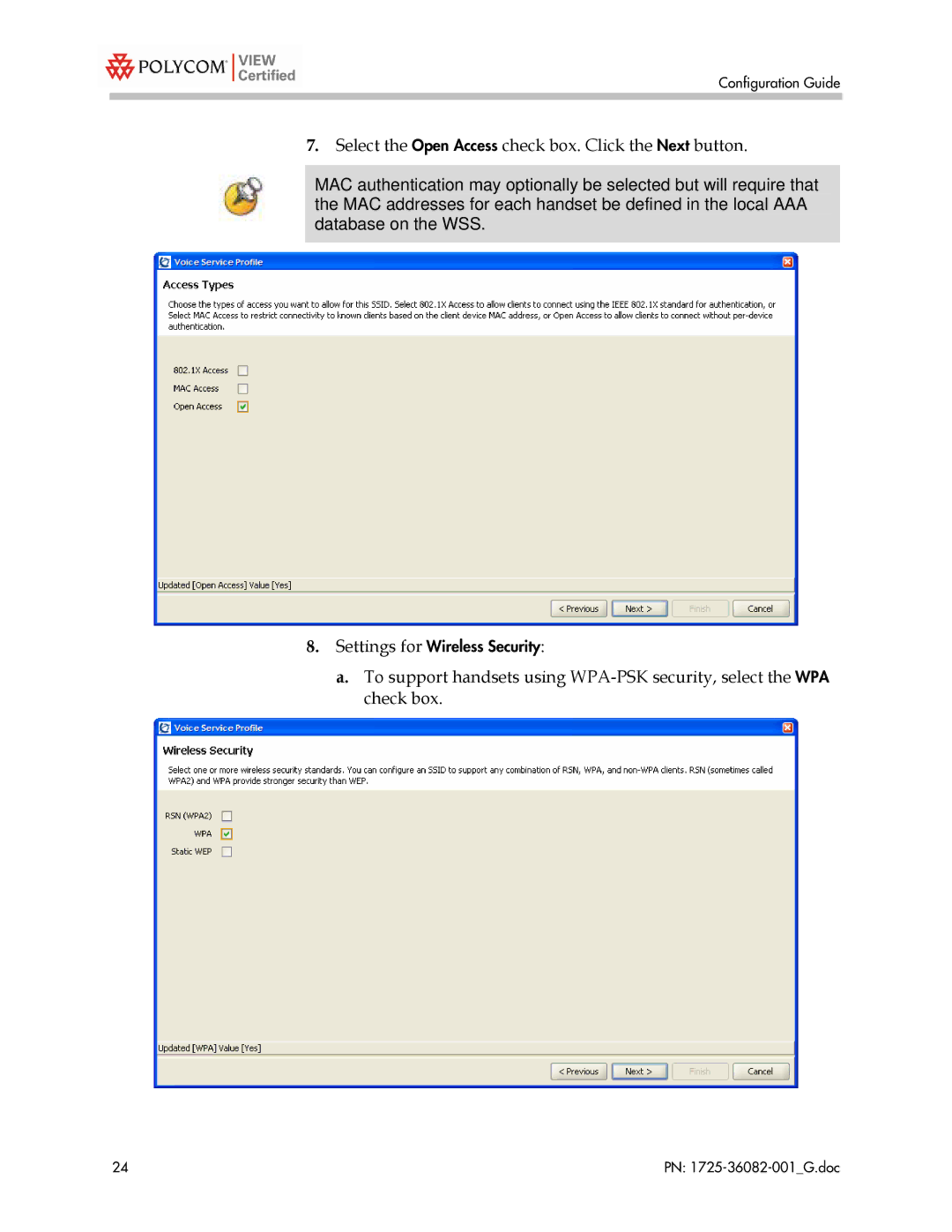Configuration Guide
7.Select the Open Access check box. Click the Next button.
MAC authentication may optionally be selected but will require that the MAC addresses for each handset be defined in the local AAA database on the WSS.
8.Settings for Wireless Security:
a.To support handsets using
24 | PN: |