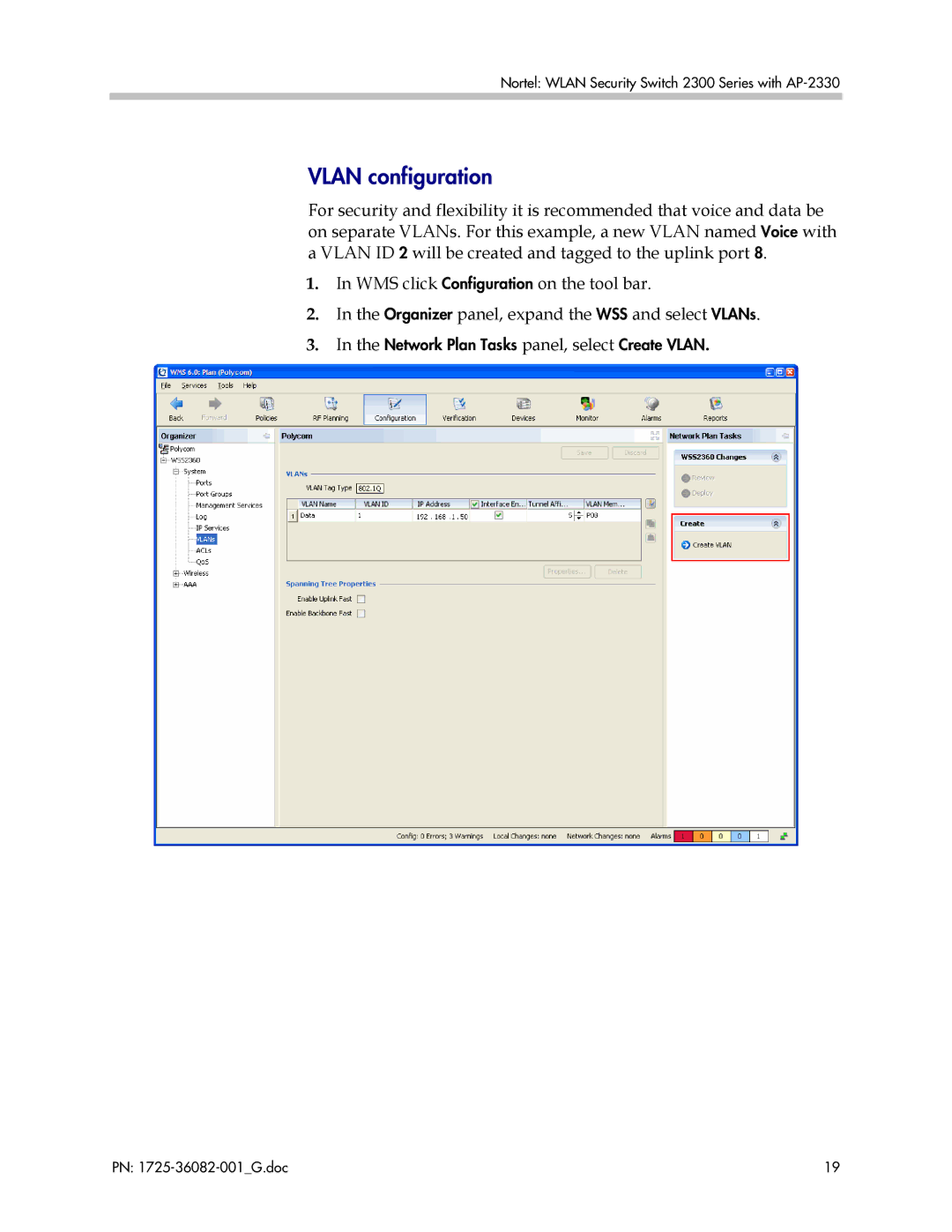Nortel: WLAN Security Switch 2300 Series with AP-2330
VLAN configuration
For security and flexibility it is recommended that voice and data be on separate VLANs. For this example, a new VLAN named Voice with a VLAN ID 2 will be created and tagged to the uplink port 8.
1.In WMS click Configuration on the tool bar.
2.In the Organizer panel, expand the WSS and select VLANs.
3.In the Network Plan Tasks panel, select Create VLAN.
PN: | 19 |