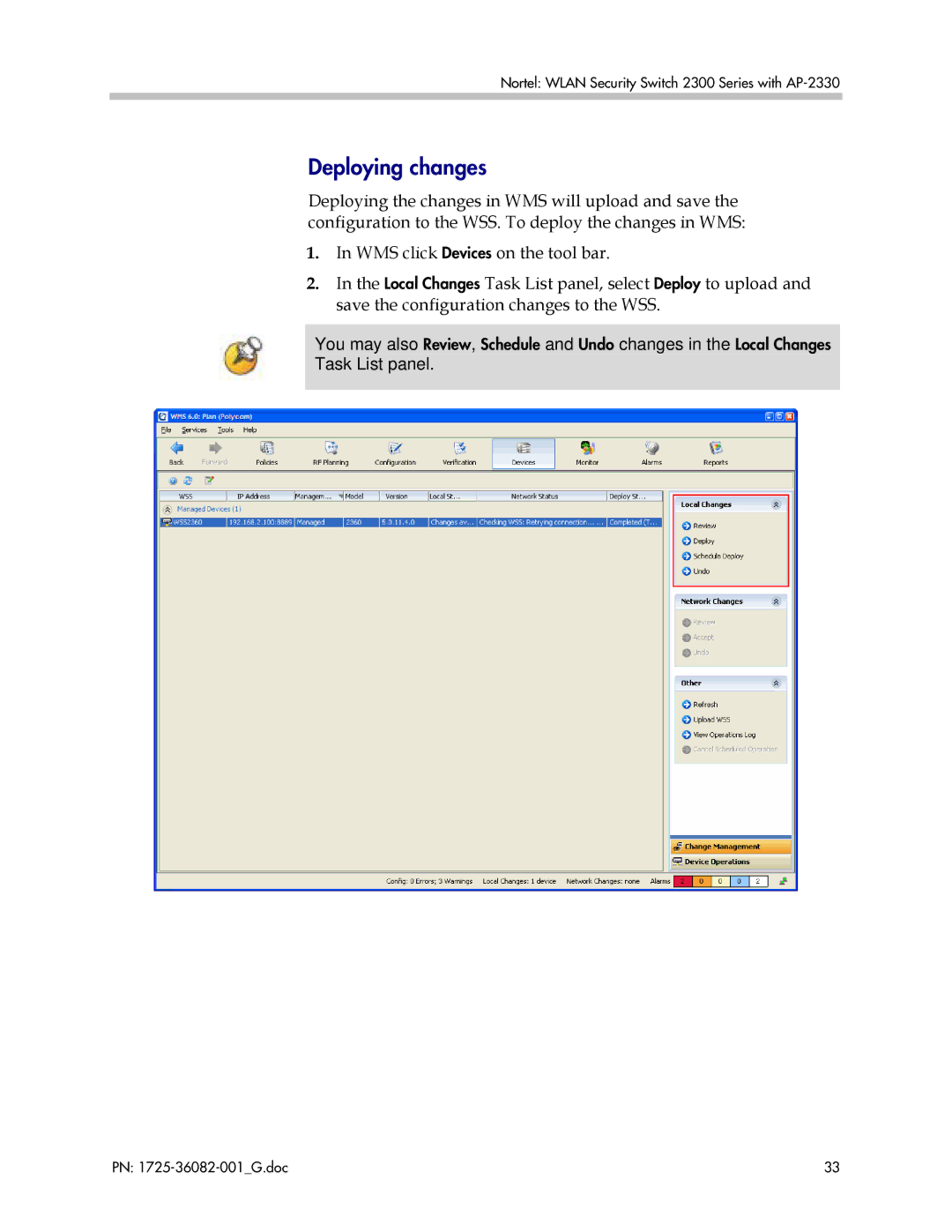Nortel: WLAN Security Switch 2300 Series with AP-2330
Deploying changes
Deploying the changes in WMS will upload and save the configuration to the WSS. To deploy the changes in WMS:
1.In WMS click Devices on the tool bar.
2.In the Local Changes Task List panel, select Deploy to upload and save the configuration changes to the WSS.
You may also Review, Schedule and Undo changes in the Local Changes
Task List panel.
PN: | 33 |