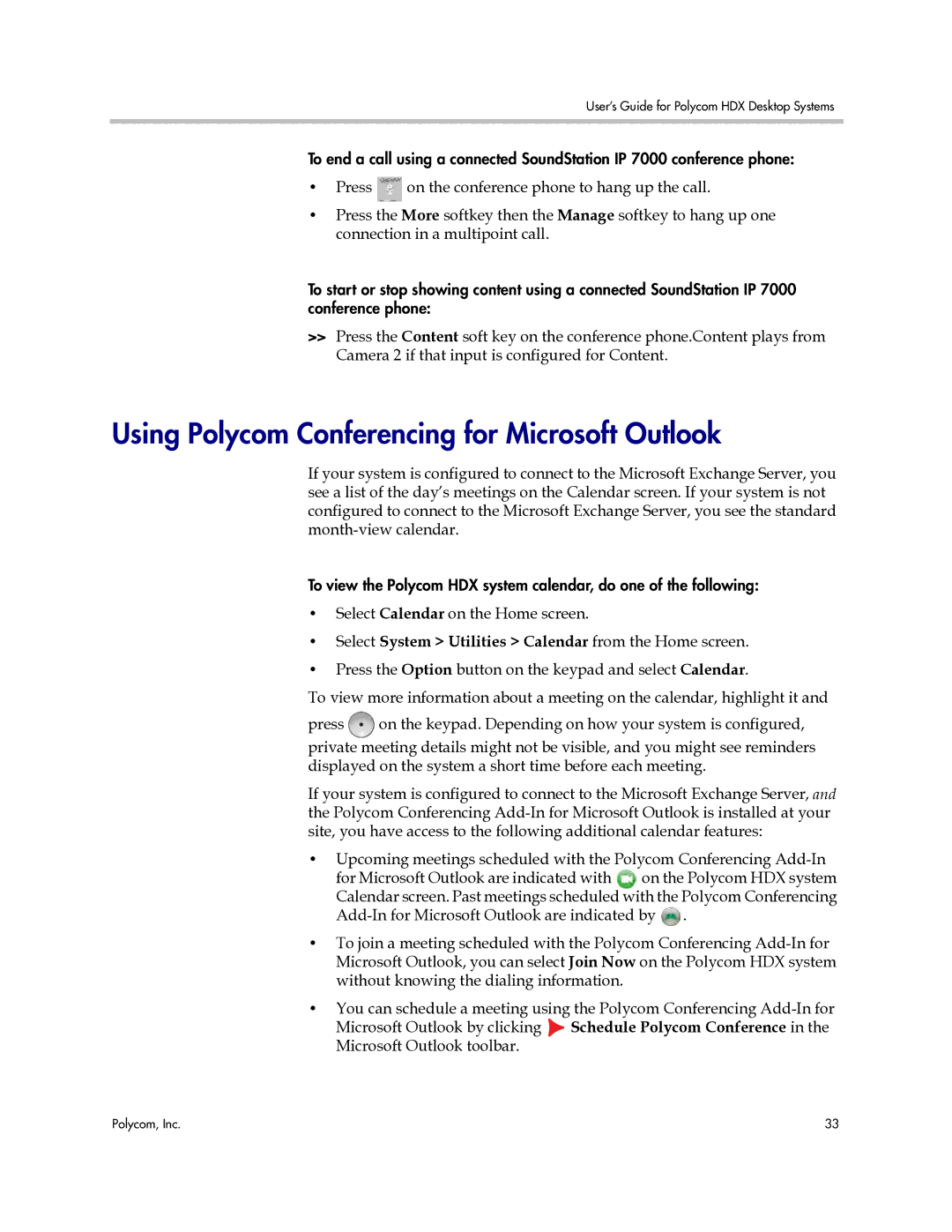3725-26470-004/A specifications
The Polycom 3725-26470-004/A is a versatile and highly effective conference phone designed to enhance communication in professional environments. Known for its robust audio quality and user-friendly interface, this device has become a staple in conference rooms, huddle spaces, and executive offices around the globe.One of the key features of the Polycom 3725-26470-004/A is its exceptional sound quality. Equipped with Polycom's patented HD Voice technology, it delivers crystal-clear audio that allows every participant to be heard distinctly, even in larger spaces. This is crucial for maintaining clarity and engagement during meetings. The device includes advanced microphone technology, providing 360-degree coverage to capture voices from all angles, ensuring that no one is left out of the conversation.
The Polycom 3725-26470-004/A is designed with ease of use in mind. It features a simple and intuitive interface, making it accessible for users of all technical abilities. The device comes with a large, backlit display that provides visibility of calls, contacts, and meeting information even in low-light environments. Quick access buttons allow users to initiate calls, adjust volumes, or mute their microphone with ease.
Integration capabilities are another notable aspect of the Polycom 3725-26470-004/A. It is designed to work seamlessly with various unified communication platforms, including Microsoft Teams, Zoom, and Skype for Business. This flexibility allows organizations to incorporate the device into their existing communication infrastructure with minimal hassle.
The build quality of the Polycom 3725-26470-004/A is also impressive. It boasts a sleek, professional design that fits well with modern office aesthetics. The materials are durable, ensuring that the device can withstand the rigors of daily use in a busy work environment.
Power options for the Polycom 3725-26470-004/A include both a traditional AC power supply and Power over Ethernet (PoE), giving users greater flexibility for placement without the need for additional power outlets.
Overall, the Polycom 3725-26470-004/A stands out as a top choice for businesses seeking a reliable, effective, and feature-rich conference phone solution. Its blend of superior audio quality, user-friendly design, and extensive integration capabilities makes it an invaluable tool for enhancing communication and collaboration in any professional setting.