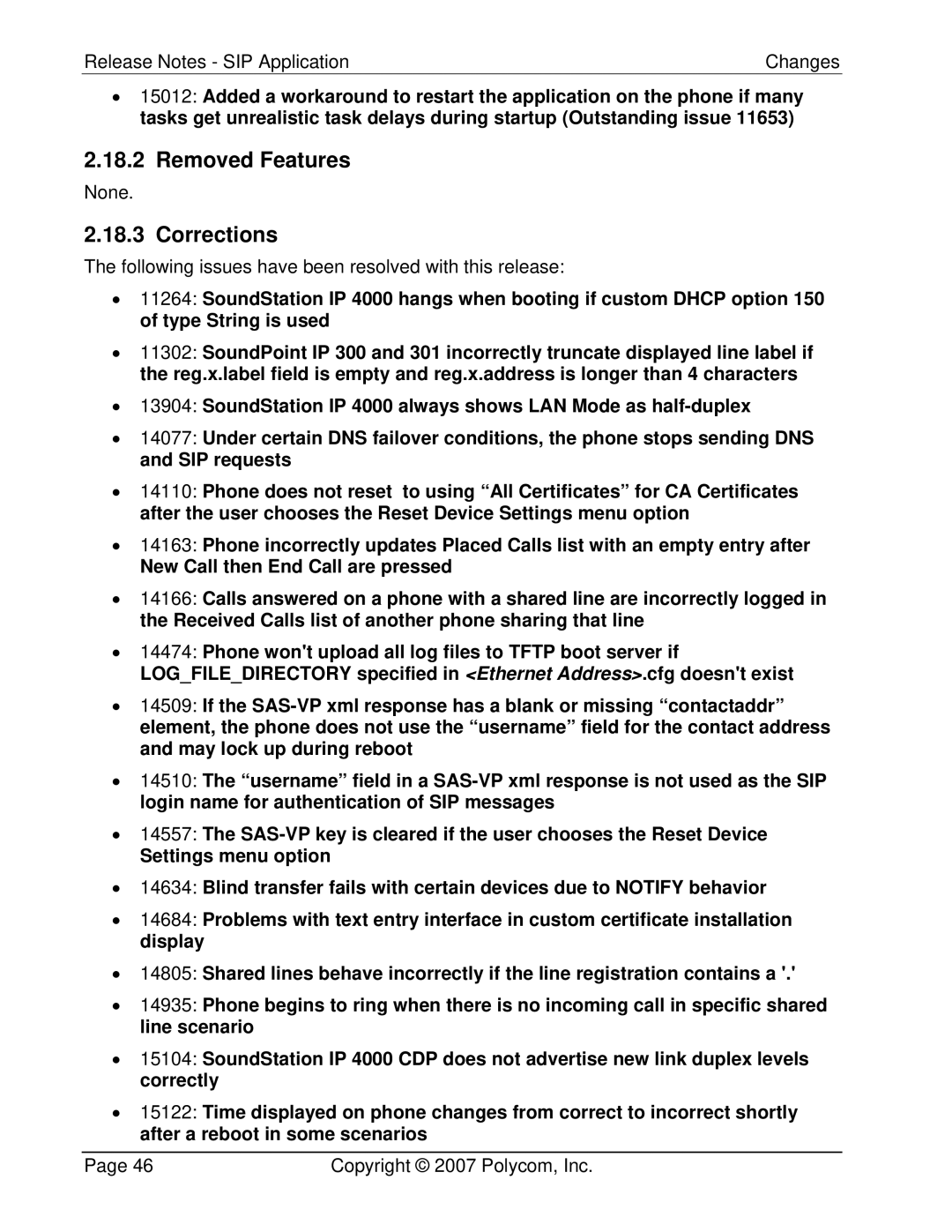3804-11530-222 specifications
The Polycom 3804-11530-222 is a highly regarded communication device that exemplifies the power of modern telephony and video conferencing solutions. As part of Polycom's extensive lineup, this model is designed to enhance collaboration and productivity in various business environments.One of the standout features of the Polycom 3804-11530-222 is its superior audio quality. The device utilizes Polycom's legendary Acoustic Clarity Technology, which ensures that every word is heard clearly, reducing background noise and echo. This is particularly crucial in conference room settings where multiple participants are involved. The technology allows for natural conversation flow, enabling users to communicate effectively without interruptions.
Another significant characteristic of the Polycom 3804-11530-222 is its robust design tailored for conference environments. The device is built to support up to six participants, making it ideal for small to medium-sized meeting rooms. Its user-friendly interface includes intuitive buttons that allow seamless operation without the need for extensive training.
The devices equipped with Polycom's HD Voice technology deliver crystal-clear audio at a full range of frequencies. This high-definition audio capability ensures that even the most nuanced tones are transmitted accurately, providing an immersive audio experience for users. Whether it's a boardroom meeting or a project discussion, the Polycom 3804-11530-222 guarantees that participants feel engaged and connected.
Additionally, the Polycom 3804-11530-222 is designed to integrate seamlessly with major unified communication platforms, including Microsoft Teams, Zoom, and Skype for Business. This compatibility makes the device a versatile addition to any corporate telecommunications setup, allowing users to transition smoothly between different communication methods.
Furthermore, the device supports multiple connectivity options, including USB and Ethernet ports. This flexibility ensures easy integration into existing infrastructures, and enables users to connect laptops and other devices quickly for presentations or video conferencing.
In summary, the Polycom 3804-11530-222 is not just a phone; it is a comprehensive communication solution that enhances collaboration and improves productivity in any professional setting. With its focus on audio clarity, user-friendly design, seamless integration, and versatile connectivity options, it continues to be a preferred choice for organizations looking to elevate their communication capabilities.