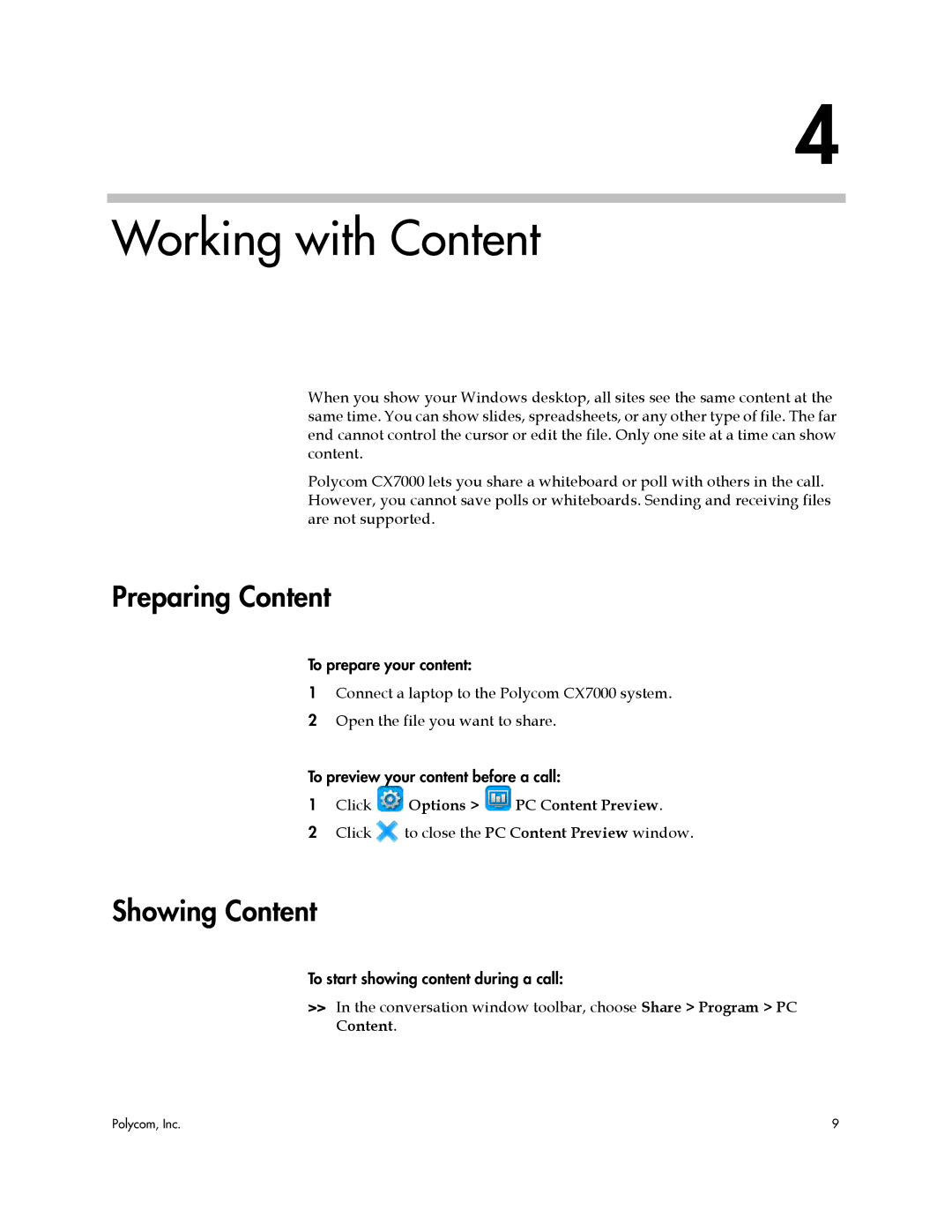4
Working with Content
When you show your Windows desktop, all sites see the same content at the same time. You can show slides, spreadsheets, or any other type of file. The far end cannot control the cursor or edit the file. Only one site at a time can show content.
Polycom CX7000 lets you share a whiteboard or poll with others in the call. However, you cannot save polls or whiteboards. Sending and receiving files are not supported.
Preparing Content
To prepare your content:
1Connect a laptop to the Polycom CX7000 system.
2 Open the file you want to share.
To preview your content before a call:
1Click ![]() Options >
Options > ![]() PC Content Preview.
PC Content Preview.
2Click ![]() to close the PC Content Preview window.
to close the PC Content Preview window.
Showing Content
To start showing content during a call:
>>In the conversation window toolbar, choose Share > Program > PC Content.
Polycom, Inc. | 9 |