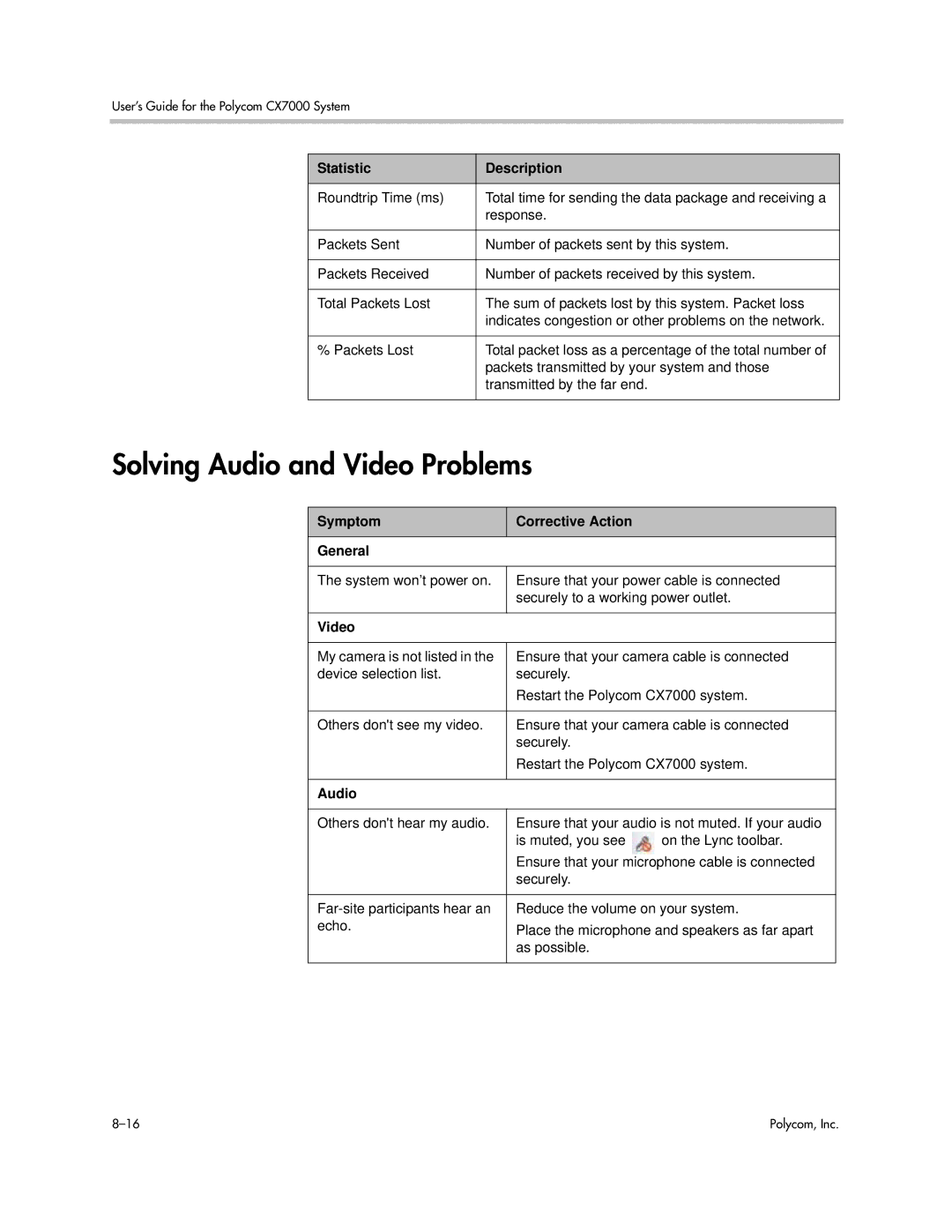User’s Guide for the Polycom CX7000 System
Statistic | Description |
|
|
Roundtrip Time (ms) | Total time for sending the data package and receiving a |
| response. |
|
|
Packets Sent | Number of packets sent by this system. |
|
|
Packets Received | Number of packets received by this system. |
|
|
Total Packets Lost | The sum of packets lost by this system. Packet loss |
| indicates congestion or other problems on the network. |
|
|
% Packets Lost | Total packet loss as a percentage of the total number of |
| packets transmitted by your system and those |
| transmitted by the far end. |
|
|
Solving Audio and Video Problems
Symptom | Corrective Action |
|
|
|
|
General |
|
|
|
| |
The system won’t power on. | Ensure that your power cable is connected | |
| securely to a working power outlet. | |
|
|
|
Video |
|
|
|
| |
My camera is not listed in the | Ensure that your camera cable is connected | |
device selection list. | securely. |
|
| Restart the Polycom CX7000 system. | |
|
| |
Others don't see my video. | Ensure that your camera cable is connected | |
| securely. |
|
| Restart the Polycom CX7000 system. | |
|
|
|
Audio |
|
|
|
| |
Others don't hear my audio. | Ensure that your audio is not muted. If your audio | |
| is muted, you see | on the Lync toolbar. |
| Ensure that your microphone cable is connected | |
| securely. |
|
|
| |
Reduce the volume on your system. | ||
echo. | Place the microphone and speakers as far apart | |
| as possible. |
|
|
|
|
Polycom, Inc. |