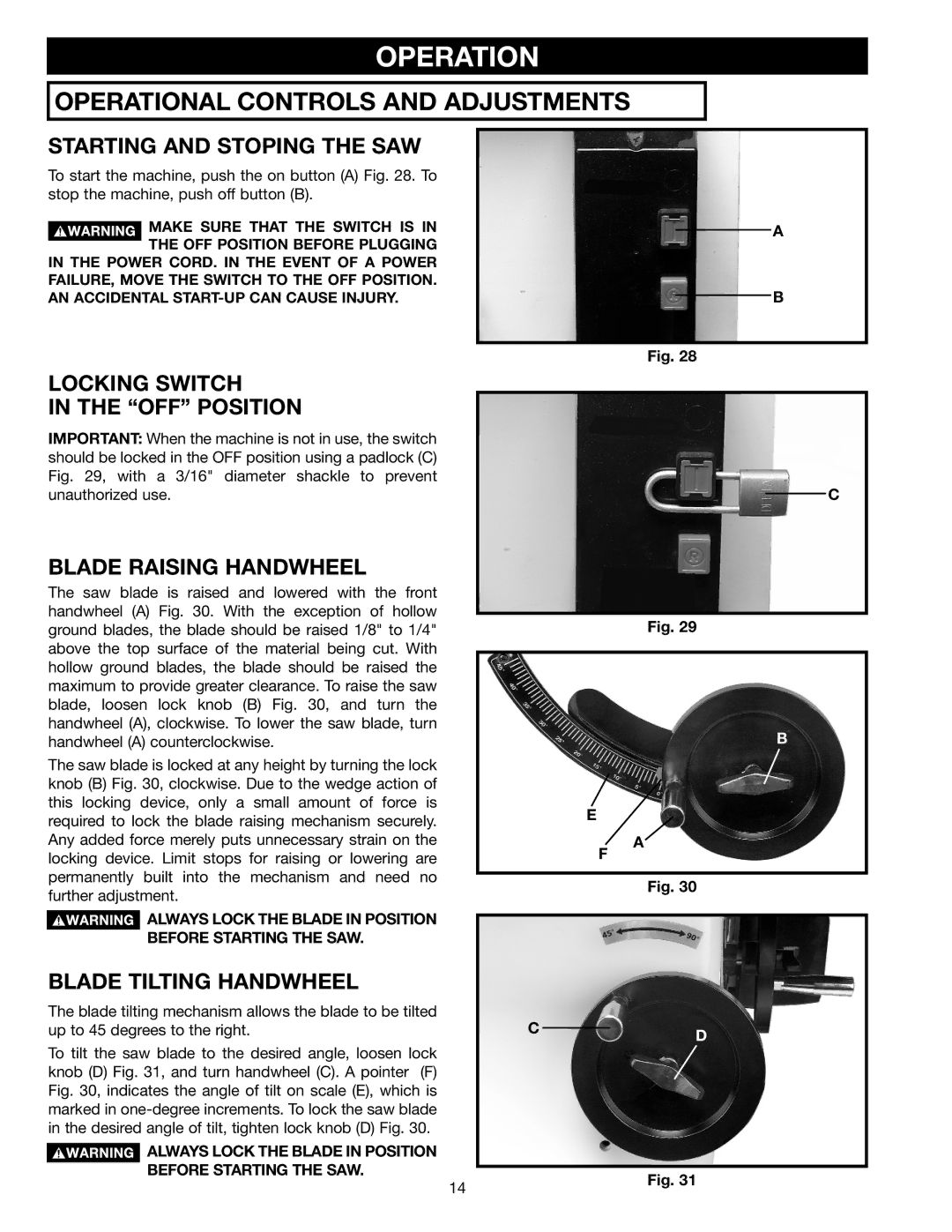OPERATION
OPERATIONAL CONTROLS AND ADJUSTMENTS
STARTING AND STOPING THE SAW
To start the machine, push the on button (A) Fig. 28. To stop the machine, push off button (B).
![]()
![]()
![]()
![]()
![]()
![]()
![]()
![]() MAKE SURE THAT THE SWITCH IS IN THE OFF POSITION BEFORE PLUGGING IN THE POWER CORD. IN THE EVENT OF A POWER
MAKE SURE THAT THE SWITCH IS IN THE OFF POSITION BEFORE PLUGGING IN THE POWER CORD. IN THE EVENT OF A POWER
FAILURE, MOVE THE SWITCH TO THE OFF POSITION. AN ACCIDENTAL
A
B
Fig. 28
LOCKING SWITCH
IN THE “OFF” POSITION
IMPORTANT: When the machine is not in use, the switch should be locked in the OFF position using a padlock (C) Fig. 29, with a 3/16" diameter shackle to prevent unauthorized use.
BLADE RAISING HANDWHEEL
The saw blade is raised and lowered with the front handwheel (A) Fig. 30. With the exception of hollow ground blades, the blade should be raised 1/8" to 1/4" above the top surface of the material being cut. With hollow ground blades, the blade should be raised the maximum to provide greater clearance. To raise the saw blade, loosen lock knob (B) Fig. 30, and turn the handwheel (A), clockwise. To lower the saw blade, turn handwheel (A) counterclockwise.
The saw blade is locked at any height by turning the lock knob (B) Fig. 30, clockwise. Due to the wedge action of this locking device, only a small amount of force is required to lock the blade raising mechanism securely. Any added force merely puts unnecessary strain on the locking device. Limit stops for raising or lowering are permanently built into the mechanism and need no further adjustment.
![]() ALWAYS LOCK THE BLADE IN POSITION BEFORE STARTING THE SAW.
ALWAYS LOCK THE BLADE IN POSITION BEFORE STARTING THE SAW.
BLADE TILTING HANDWHEEL
The blade tilting mechanism allows the blade to be tilted up to 45 degrees to the right.
To tilt the saw blade to the desired angle, loosen lock knob (D) Fig. 31, and turn handwheel (C). A pointer (F) Fig. 30, indicates the angle of tilt on scale (E), which is marked in
![]() ALWAYS LOCK THE BLADE IN POSITION BEFORE STARTING THE SAW.
ALWAYS LOCK THE BLADE IN POSITION BEFORE STARTING THE SAW.
14
C
Fig. 29
B
E
A
F
Fig. 30
CD
Fig. 31