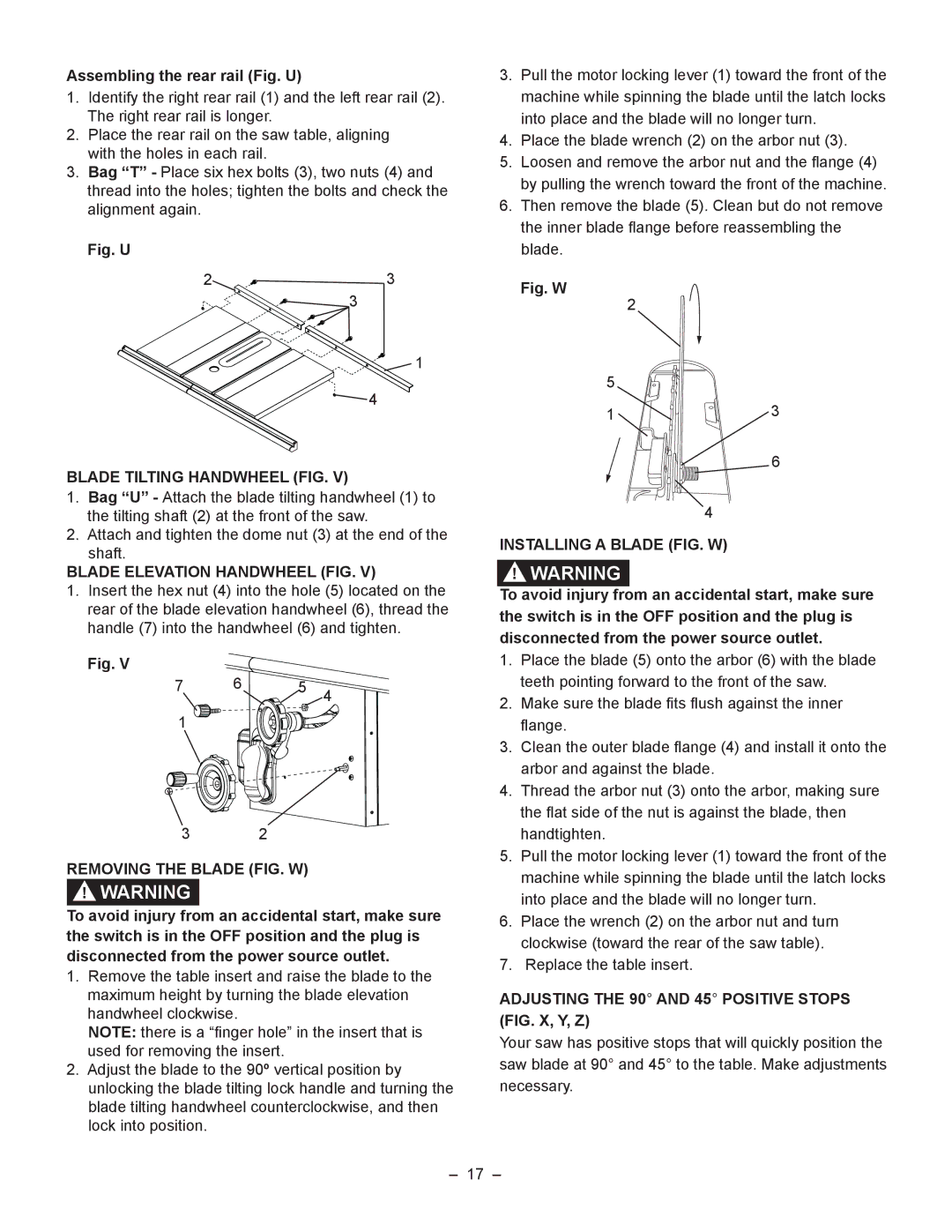Assembling the rear rail (Fig. U)
1.Identify the right rear rail (1) and the left rear rail (2). The right rear rail is longer.
2.Place the rear rail on the saw table, aligning with the holes in each rail.
3.Bag “T” - Place six hex bolts (3), two nuts (4) and thread into the holes; tighten the bolts and check the alignment again.
Fig. U
2![]()
![]()
![]() 3
3
![]()
![]()
![]()
![]()
![]()
![]() 3
3
![]()
![]()
![]()
![]()
![]()
![]() 1
1 ![]()
![]() 4
4 ![]()
BLADE TILTING HANDWHEEL (FIG. V)
1.Bag “U” - Attach the blade tilting handwheel (1) to the tilting shaft (2) at the front of the saw.
2.Attach and tighten the dome nut (3) at the end of the shaft.
BLADE ELEVATION HANDWHEEL (FIG. V)
1.Insert the hex nut (4) into the hole (5) located on the rear of the blade elevation handwheel (6), thread the handle (7) into the handwheel (6) and tighten.
Fig. V
76![]()
![]()
![]()
![]()
![]() 5 4
5 4
1 ![]()
![]()
![]()
![]()
![]()
![]()
![]()
3 2
REMOVING THE BLADE (FIG. W)
!WARNING
To avoid injury from an accidental start, make sure the switch is in the OFF position and the plug is disconnected from the power source outlet.
1.Remove the table insert and raise the blade to the maximum height by turning the blade elevation handwheel clockwise.
NOTE: there is a “finger hole” in the insert that is used for removing the insert.
2.Adjust the blade to the 90º vertical position by unlocking the blade tilting lock handle and turning the blade tilting handwheel counterclockwise, and then lock into position.
3.Pull the motor locking lever (1) toward the front of the machine while spinning the blade until the latch locks into place and the blade will no longer turn.
4.Place the blade wrench (2) on the arbor nut (3).
5.Loosen and remove the arbor nut and the flange (4) by pulling the wrench toward the front of the machine.
6.Then remove the blade (5). Clean but do not remove the inner blade flange before reassembling the blade.
Fig. W
2
5
1 ![]()
![]()
![]() 3
3
6
4
INSTALLING A BLADE (FIG. W)
!WARNING
To avoid injury from an accidental start, make sure the switch is in the OFF position and the plug is disconnected from the power source outlet.
1.Place the blade (5) onto the arbor (6) with the blade teeth pointing forward to the front of the saw.
2.Make sure the blade fits flush against the inner flange.
3.Clean the outer blade flange (4) and install it onto the arbor and against the blade.
4.Thread the arbor nut (3) onto the arbor, making sure the flat side of the nut is against the blade, then handtighten.
5.Pull the motor locking lever (1) toward the front of the machine while spinning the blade until the latch locks into place and the blade will no longer turn.
6.Place the wrench (2) on the arbor nut and turn clockwise (toward the rear of the saw table).
7.Replace the table insert.
ADJUSTING THE 90° AND 45° POSITIVE STOPS (FIG. X, Y, Z)
Your saw has positive stops that will quickly position the saw blade at 90° and 45° to the table. Make adjustments necessary.
– 17 –