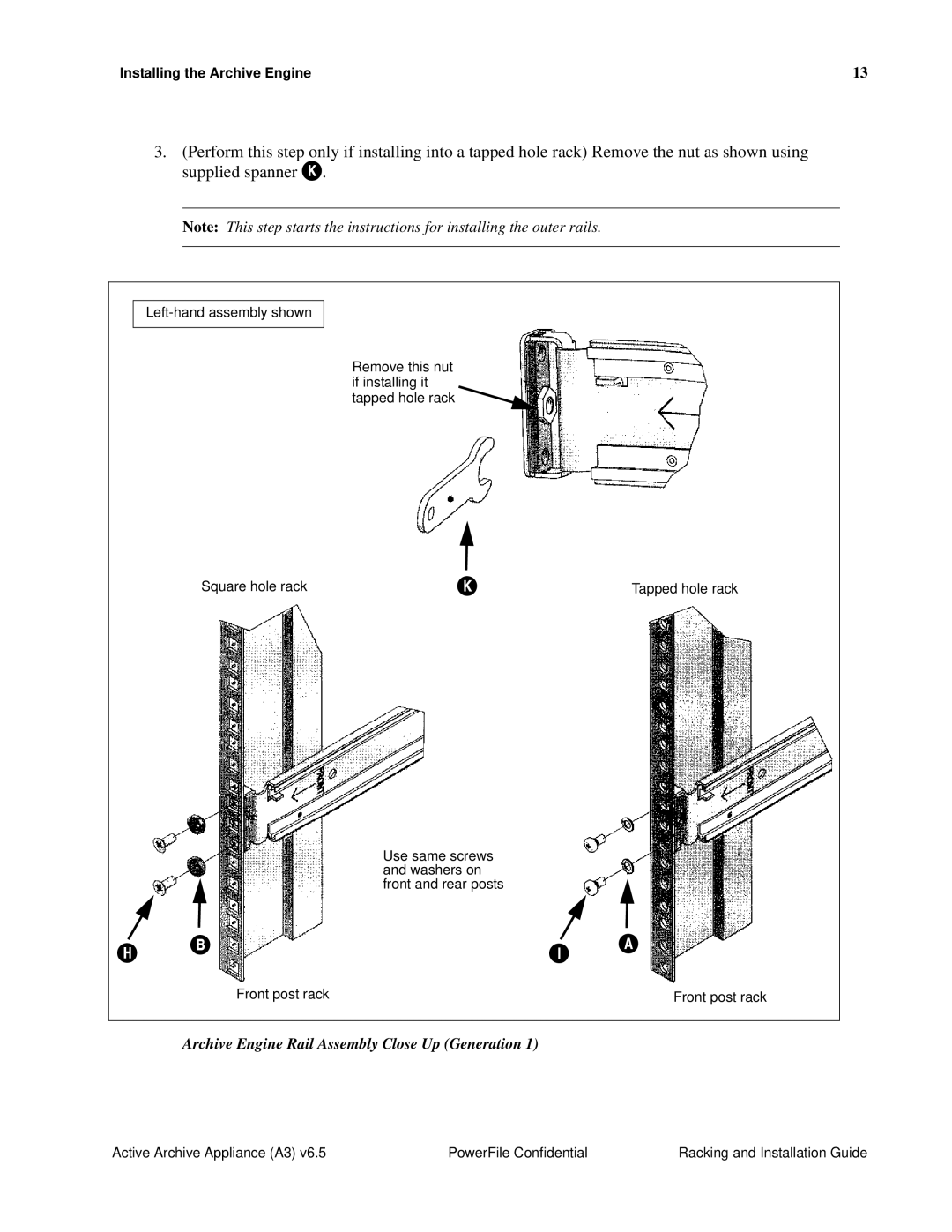Installing the Archive Engine | 13 |
3.(Perform this step only if installing into a tapped hole rack) Remove the nut as shown using supplied spanner K.
Note: This step starts the instructions for installing the outer rails.
Remove this nut if installing it tapped hole rack
Square hole rack | K | Tapped hole rack |
Use same screws and washers on front and rear posts
h | b | i | a |
|
| ||
| Front post rack |
| Front post rack |
Archive Engine Rail Assembly Close Up (Generation 1)
Active Archive Appliance (A3) v6.5 | PowerFile Confidential | Racking and Installation Guide |