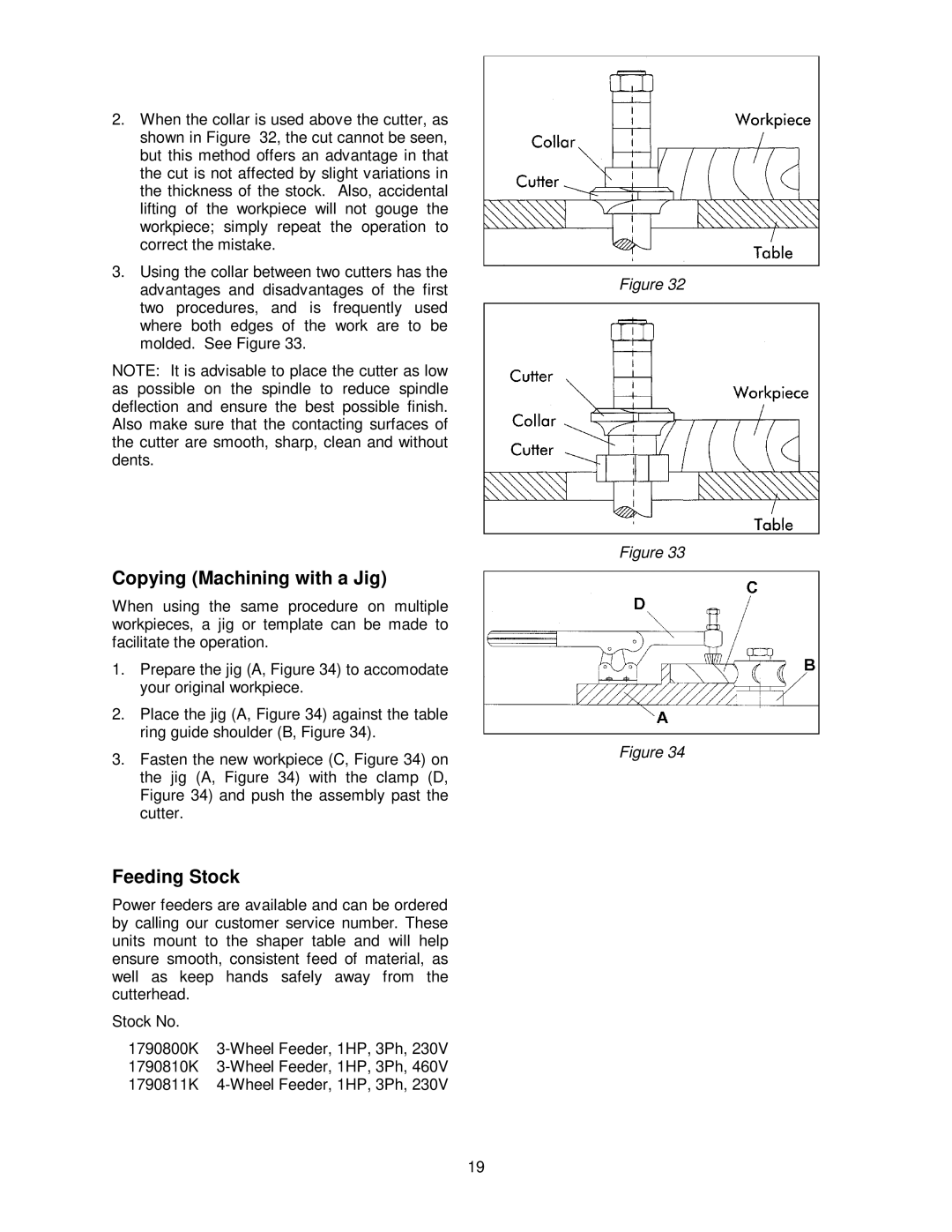2.When the collar is used above the cutter, as shown in Figure 32, the cut cannot be seen, but this method offers an advantage in that the cut is not affected by slight variations in the thickness of the stock. Also, accidental lifting of the workpiece will not gouge the workpiece; simply repeat the operation to correct the mistake.
3.Using the collar between two cutters has the advantages and disadvantages of the first two procedures, and is frequently used where both edges of the work are to be molded. See Figure 33.
NOTE: It is advisable to place the cutter as low as possible on the spindle to reduce spindle deflection and ensure the best possible finish. Also make sure that the contacting surfaces of the cutter are smooth, sharp, clean and without dents.
Copying (Machining with a Jig)
When using the same procedure on multiple workpieces, a jig or template can be made to facilitate the operation.
1.Prepare the jig (A, Figure 34) to accomodate your original workpiece.
2.Place the jig (A, Figure 34) against the table ring guide shoulder (B, Figure 34).
3.Fasten the new workpiece (C, Figure 34) on the jig (A, Figure 34) with the clamp (D, Figure 34) and push the assembly past the cutter.
Feeding Stock
Power feeders are available and can be ordered by calling our customer service number. These units mount to the shaper table and will help ensure smooth, consistent feed of material, as well as keep hands safely away from the cutterhead.
Stock No.
1790800K
1790810K
1790811K
19
Figure 32
Figure 33
Figure 34