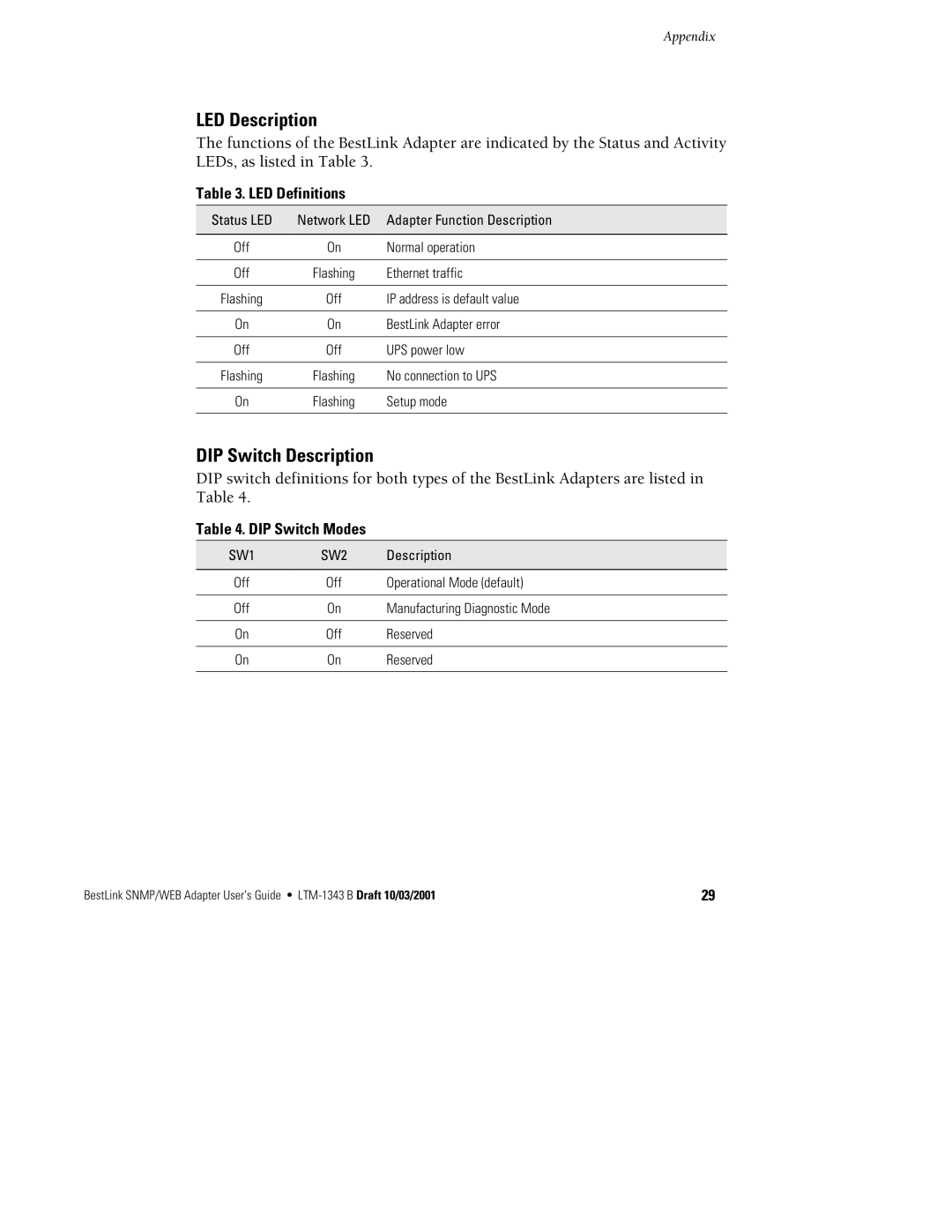Appendix
LED Description
The functions of the BestLink Adapter are indicated by the Status and Activity LEDs, as listed in Table 3.
Table 3. LED Definitions
Status LED | Network LED | Adapter Function Description |
|
|
|
Off | On | Normal operation |
|
|
|
Off | Flashing | Ethernet traffic |
|
|
|
Flashing | Off | IP address is default value |
|
|
|
On | On | BestLink Adapter error |
|
|
|
Off | Off | UPS power low |
|
|
|
Flashing | Flashing | No connection to UPS |
|
|
|
On | Flashing | Setup mode |
|
|
|
DIP Switch Description
DIP switch definitions for both types of the BestLink Adapters are listed in Table 4.
Table 4. DIP Switch Modes
SW1 | SW2 | Description |
|
|
|
Off | Off | Operational Mode (default) |
|
|
|
Off | On | Manufacturing Diagnostic Mode |
|
|
|
On | Off | Reserved |
|
|
|
On | On | Reserved |
|
|
|
BestLink SNMP/WEB Adapter User’s Guide : | 29 |