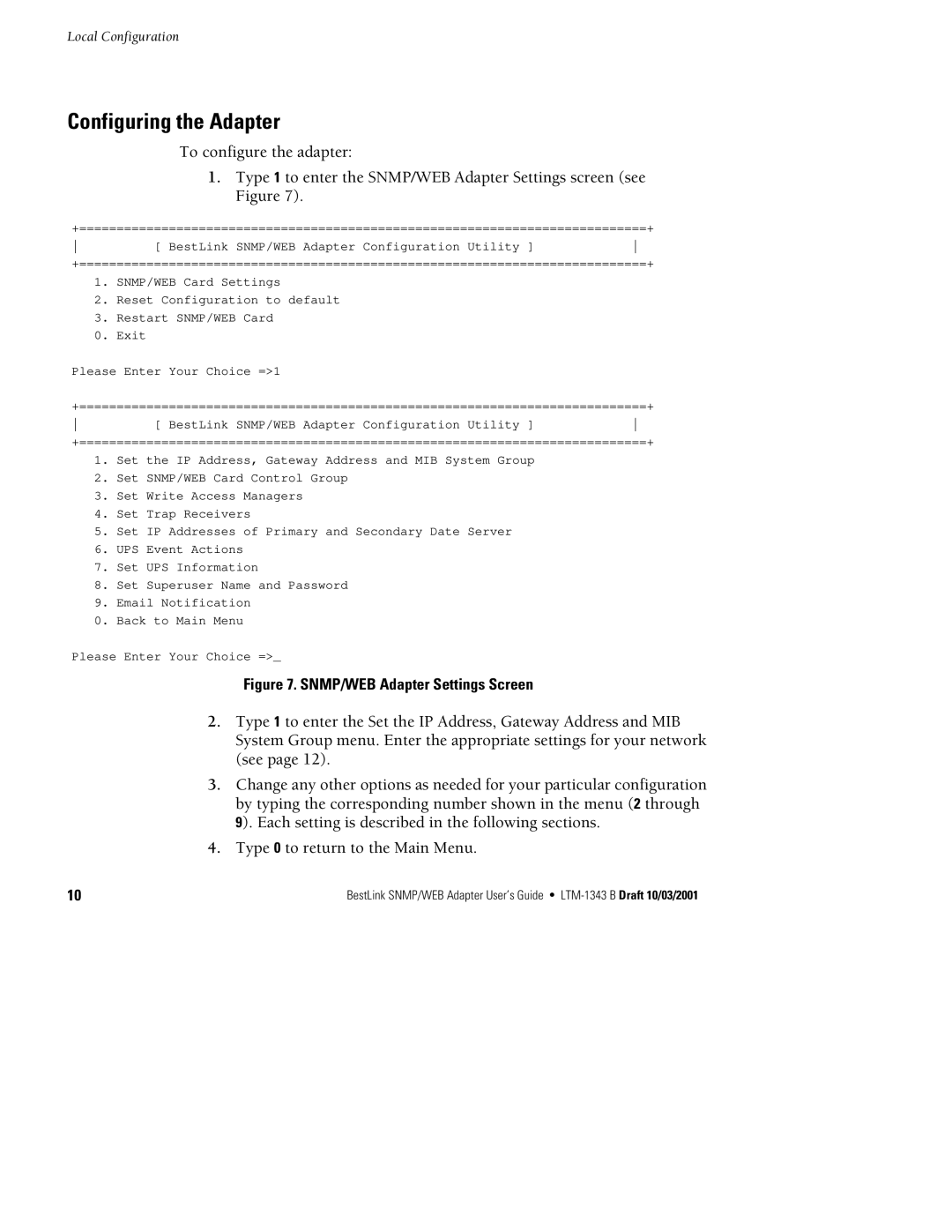Local Configuration
Configuring the Adapter
To configure the adapter:
1.Type 1 to enter the SNMP/WEB Adapter Settings screen (see Figure 7).
+============================================================================+
[ BestLink SNMP/WEB Adapter Configuration Utility ] +============================================================================+
1.SNMP/WEB Card Settings
2.Reset Configuration to default
3.Restart SNMP/WEB Card
0. Exit
Please Enter Your Choice =>1
+============================================================================+
[ BestLink SNMP/WEB Adapter Configuration Utility ] +============================================================================+
1.Set the IP Address, Gateway Address and MIB System Group
2.Set SNMP/WEB Card Control Group
3.Set Write Access Managers
4.Set Trap Receivers
5.Set IP Addresses of Primary and Secondary Date Server
6.UPS Event Actions
7.Set UPS Information
8.Set Superuser Name and Password
9.Email Notification
0. Back to Main Menu
Please Enter Your Choice =>_
Figure 7. SNMP/WEB Adapter Settings Screen
2.Type 1 to enter the Set the IP Address, Gateway Address and MIB System Group menu. Enter the appropriate settings for your network (see page 12).
3.Change any other options as needed for your particular configuration by typing the corresponding number shown in the menu (2 through 9). Each setting is described in the following sections.
4.Type 0 to return to the Main Menu.
10 | BestLink SNMP/WEB Adapter User’s Guide : |