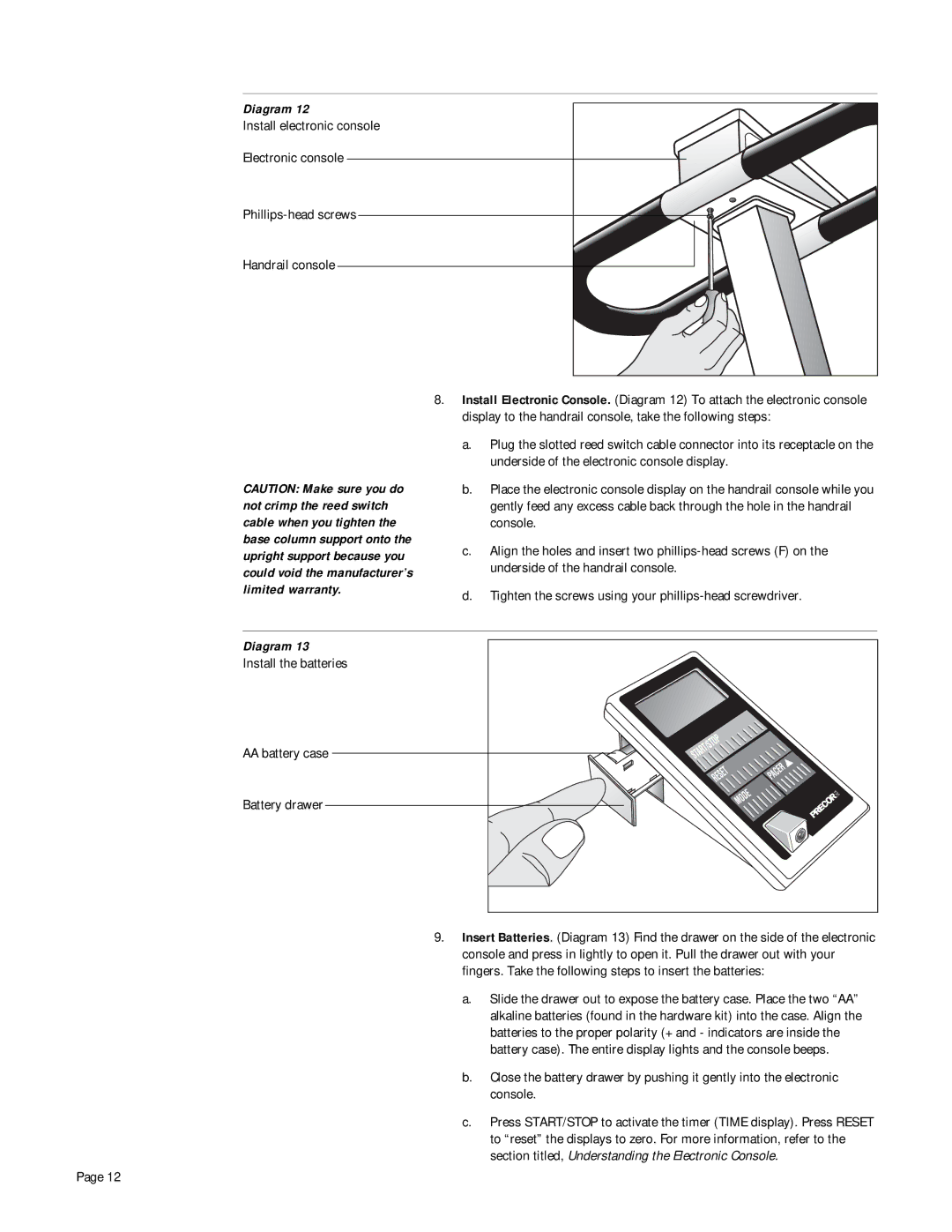718e specifications
The Precor 718e and 723e are two innovative models in the realm of fitness equipment, designed to meet the diverse needs of both commercial gyms and home fitness enthusiasts. These elliptical trainers embody the latest advancements in exercise technology, ensuring users experience a smooth, effective workout.One of the standout features of the Precor 718e and 723e is their ergonomic design. The frames are engineered to provide natural movement patterns, allowing users to maintain proper posture during workouts. This design minimizes the risk of strain and injury, making it suitable for users of all fitness levels. Both models offer adjustable stride paths, enabling customization for individual preferences and comfort, with the Precor 723e offering even greater flexibility in stride length.
These elliptical trainers are equipped with advanced biomechanical technology that optimizes the user's movement. The low-impact nature of the workout is ideal for those who may experience discomfort with traditional high-impact exercises. With a focus on user engagement, both models feature dual-action handlebars that engage both the upper and lower body, maximizing caloric burn and fostering full-body workouts.
Another remarkable aspect of the Precor 718e and 723e is the user interface. Both models come with a high-resolution LCD screen that displays essential workout statistics, including heart rate, calories burned, distance traveled, and time elapsed. The incorporation of touch-sensitive controls makes it easy for users to navigate through various workout programs, tailoring their experience to meet specific fitness goals.
Furthermore, the Precor 718e and 723e include heart rate monitoring technology, allowing users to maintain their ideal training zones. Sensors are strategically placed on the handlebars, and both models are compatible with heart rate chest straps for more accurate tracking, which is crucial for effective workout optimization.
Durability is another hallmark of the Precor brand, and these elliptical trainers are no exception. Constructed with high-quality materials, they are built to withstand the rigors of daily use in commercial settings while providing reliable performance for home users. A smooth and quiet operation is achieved through advanced belt and drive systems, ensuring that workouts remain distraction-free.
In summary, the Precor 718e and 723e elliptical trainers stand out in the fitness equipment landscape due to their thoughtful design, advanced technology, and user-focused features. They provide an efficient, low-impact cardiovascular workout, making them an excellent choice for anyone looking to enhance their fitness journey.